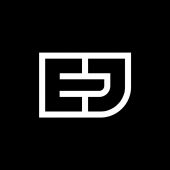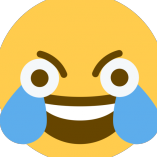Search the Community
Showing results for tags 'help'.
-
Does anyone have a script that does this, or do you know how to make these new weapons? If yes please teach me !!
-
Hey dear forum users , i got pio's koth map and resource but it doesn't works. Client: -- resource root local resourceRoot = getResourceRootElement() local rootElement = getRootElement() -- variables local KOTHPoints = 0 local screenWidth, screenHeight = guiGetScreenSize() -- function: addKOTHPoint function addKOTHPoint(player) KOTHPoints = KOTHPoints+1 end addEvent("onPlayerScoreKOTHPoint", true) addEventHandler("onPlayerScoreKOTHPoint", resourceRoot, addKOTHPoint) -- displaying player points function displayKOTHPoints() dxDrawText(KOTHPoints, screenWidth*12/13+3, screenHeight*6/7-2, screenWidth*0.99+3, screenHeight, tocolor(0, 0, 0, 255), 4, "arial", "right") dxDrawText(KOTHPoints, screenWidth*12/13, screenHeight*6/7, screenWidth*0.99, screenHeight, tocolor(240, 240, 0, 255), 4, "arial", "right") dxDrawText("Points", screenWidth*12/13+3, screenHeight*6/7+38, screenWidth*0.99+3, screenHeight, tocolor(0, 0, 0, 255), 2.4, "arial", "right") dxDrawText("Points", screenWidth*12/13, screenHeight*6/7+40, screenWidth*0.99, screenHeight, tocolor(240, 240, 0, 255), 2.4, "arial", "right") end addEventHandler("onClientRender", rootElement, displayKOTHPoints) -- remove points display after game addEventHandler("onClientResourceStop", resourceRoot, function() removeEventHandler("onClientRender", rootElement, displayKOTHPoints) end) -- show results at the end function showResults(source, resultTable) local results = 15 if #resultTable < 15 then results = #resultTable end function displayResults() for i=1,results do local text = i.." "..getPlayerName(resultTable[i][1]).." ("..resultTable[i][2].." points)" dxDrawText(text, screenWidth/13+1, screenHeight/4-1+i*17, screenWidth, screenHeight, tocolor(0, 0, 0, 255)) dxDrawText(text, screenWidth/13, screenHeight/4+i*17, screenWidth, screenHeight, tocolor(255, 255, 255, 255)) end end addEventHandler("onClientRender", rootElement, displayResults) setTimer(function() removeEventHandler("onClientRender", rootElement, displayResults) end, 15000, 1) end addEvent("onKOTHEnd", true) addEventHandler("onKOTHEnd", resourceRoot, showResults) Server: local playersAmount = #getDeadPlayers() + #getAlivePlayers() -- settings local pointingTime = (5000/playersAmount)+200*(playersAmount/(playersAmount+21)) local hillPoints = math.floor(playersAmount*1.5) +2 -- resource root local resourceRoot = getResourceRootElement() local rootElement = getRootElement() -- hill element local hills = getElementsByType("hill") -- event: onHillDestroy addEvent("onHillDestroy") addEventHandler("onHillDestroy", resourceRoot, function() hillBlip = getElementData(source, "hillblip") destroyElement(hillBlip) destroyElement(source) end) -- points reset function resetKOTHPoints(player) setElementData(player, "checkpoint", 0) setElementData(player, "race rank", "") end function resetPlayersKOTHPoints() local players = getElementsByType("player") for k, player in ipairs(players) do resetKOTHPoints(player) end end addEventHandler("onResourceStart", resourceRoot, resetPlayersKOTHPoints) addEventHandler("onPlayerJoin", resourceRoot, resetKOTHPoints) -- points granting function startTakingPoints(theElement) if (getElementType(theElement) == "player") then pointingTimer = setTimer(function(source) if (source ~= nil) then if (isElementWithinMarker(theElement, source)) then playerKOTHPoints = getElementData(theElement, "checkpoint") markerPoints = getElementData(source, "checkpoint") setElementData(theElement, "checkpoint", playerKOTHPoints+1) setElementData(source, "checkpoint", markerPoints-1) triggerClientEvent(theElement, "onPlayerScoreKOTHPoint", resourceRoot, theElement) if (markerPoints <= 1) then triggerEvent("onHillDestroy", source) end else if (pointingTimer ~= nil) then killTimer(pointingTimer) end end else killTimer(pointingTimer) end end, pointingTime, hillPoints, source) function stopScoring() if (isTimer(pointingTimer)) then killTimer(pointingTimer) removeEventHandler("onHillDestroy", resourceRoot, stopScoring) end end addEventHandler("onHillDestroy", resourceRoot, stopScoring) end end -- function: createHill function createHill(posX, posY, posZ, size, points) theHill = createMarker(posX, posY, posZ+1, "corona", size, 240, 240, 0) hillBlip = createBlipAttachedTo(theHill, 56) setElementData(theHill, "checkpoint", points) setElementData(theHill, "hillblip", hillBlip) addEventHandler("onMarkerHit", theHill, startTakingPoints) end -- initializing KOTH mode function startKOTH() call(getResourceFromName("Scoreboard"), "scoreboardAddColumn", "checkpoint") function placeNewHill() newHill = hills[math.random(1, table.getn(hills))] local posX = getElementData(newHill, "posX") local posY = getElementData(newHill, "posY") local posZ = getElementData(newHill, "posZ") createHill(posX, posY, posZ, 5, hillPoints) end addEventHandler("onHillDestroy", resourceRoot, placeNewHill) placeNewHill() end addEventHandler("onResourceStart", resourceRoot, startKOTH) -- clearing after the game function removeAnything() --call(getResourceFromName("Scoreboard"), "scoreboardRemoveColumn", "checkpoint") end addEventHandler("onResourceStop", resourceRoot, removeAnything) -- creating a result table function checkForResults() local players = getElementsByType("player") local sorted = {} local i = 1 for k, player in ipairs(players) do local points = getElementData(player, "checkpoint") sorted[i] = {player, points} for j=i-1,1,-1 do if (sorted[i][2] > sorted[j][2]) then sorted[j+1] = sorted[j] sorted[j] = {player, points} else break end end i = i+1 end for i=table.getn(sorted),2,-1 do --setPlayerIsFinished(sorted[i], true) --call(getResourceFromName("Race"), "setPlayerIsFinished", theElement) triggerEvent("onPlayerFinishDD", sorted[i][1], i) killPed(sorted[i][1]) end triggerEvent("onPlayerWinDD", sorted[1][1]) triggerClientEvent("onKOTHEnd", resourceRoot, sorted[1][1], sorted) end addEvent("onPostFinish", true) addEventHandler("onPostFinish", rootElement, checkForResults) Error at client line 44: atttempt to perform aritmethic on global 'playerKOTHPoints' <a string value> can anyone help me ?
-
Hello. How can render a 3D-map for radar? Examples: http://i.playground.ru/i/13/48/41/00/file/content/fxlynsb0.png http://img15.hostingpics.net/pics/5430340e6bbff866149242c9e6af77a5ffb59c.jpg
-
okay, i downloaded MTA yesterday and joined server :CIT Cops 'n' Robbers, Gang Wars, Civilians | cit2.net | EN/AR/RU/+8 more languages IP : 91.121.96.47:27016 i registerd in it then when i went off my brother registerd too and played but when he made the account he named it headlord4 he started with my account name (zezothelord) idk how but afterthat he changed it and he went off then i tried to login found my account named headlord4 :0 but changed it back to zezothelord when i went off and my brother came back he couldnt login his account it said ur password is wrong but he was putting his password right then he made another account and same things happened untill he tried to put hhis password 10times and now we both cant login
-
Can some one please explain to me what's wrong with this, I've tried triggering it with both getRootElement() as well as without it, the trigger needs to be sent to everyone. Currently, it only sends the trigger to the player in the seat, it's not sending it globally to every player, however, the trigger at the very top is being sent to everyone... I've tried everything so far, and it's not being triggered globally for every player, only the guy in the seat itself. I know I can make it as easy as lowering all windows once it's being triggered but I only want the window for the occupied seat to be lowered. Anyone have any clue? I'm completely lost and I have no clue how to solve it, I took a break from MTA for 6 months, I came back and if I had 50 bugs before on my server, it now has 500 bugs it's like LUA or what ever got a big stroke, nothing works anymore. I went over everything, double checked wiki and everything seems to be fine but yet it's not being triggered globally. Line: 19 is the issue, line 12 is working perfectly function toggleWindow(thePlayer) if not thePlayer then thePlayer = source end local theVehicle = getPedOccupiedVehicle(thePlayer) if theVehicle then if hasVehicleWindows(theVehicle) then if (getVehicleOccupant(theVehicle) == thePlayer) or (getVehicleOccupant(theVehicle, 1) == thePlayer) then if not (isVehicleWindowUp(theVehicle)) then for i = 0, getVehicleMaxPassengers(theVehicle) do triggerClientEvent(getRootElement(), "vehicle:syncWindows", thePlayer, theVehicle, i, false) setElementData(theVehicle, "vehicle:window_"..tostring(i), false, true) end else for i = 0, getVehicleMaxPassengers(theVehicle) do local player = getVehicleOccupant(theVehicle, i) if (player) then triggerClientEvent(getRootElement(), "vehicle:syncWindows", player, theVehicle, i, true) setElementData(theVehicle, "vehicle:window_"..tostring(i), true, true) end end end end end end end addEvent("vehicle:togWindow", true) addEventHandler("vehicle:togWindow", root, toggleWindow) addCommandHandler("togwindow", toggleWindow) Clientside Function local seatWindows = {[0] = 4, [1] = 2, [2] = 5, [3] = 3} function syncWindows(theVehicle, seat, state) outputDebugString("SEAT "..tostring(seat)) setVehicleWindowOpen( theVehicle, seatWindows[seat], state ) end addEvent("vehicle:syncWindows", true) addEventHandler("vehicle:syncWindows", localPlayer, syncWindows)
-
local screenWidth, screenHeight = guiGetScreenSize() GUIEditor = { button = {} } addEventHandler("onClientResourceStart", resourceRoot, function showgui() if (vehicle) then GUIEditor.button[1] = guiCreateButton(981, 627, 39, 40, "1", false) guiSetAlpha(GUIEditor.button[1], 0.00) guiSetProperty(GUIEditor.button[1], "NormalTextColour", "FFFFFFFF") GUIEditor.button[2] = guiCreateButton(1025, 627, 39, 40, "2", false) guiSetAlpha(GUIEditor.button[2], 0.00) guiSetProperty(GUIEditor.button[2], "NormalTextColour", "FFFFFFFF") GUIEditor.button[3] = guiCreateButton(981, 673, 39, 40, "4", false) guiSetAlpha(GUIEditor.button[3], 0.00) guiSetProperty(GUIEditor.button[3], "NormalTextColour", "FFFFFFFF") GUIEditor.button[4] = guiCreateButton(1025, 673, 39, 40, "5", false) guiSetAlpha(GUIEditor.button[4], 0.00) guiSetProperty(GUIEditor.button[4], "NormalTextColour", "FFFFFFFF") GUIEditor.button[5] = guiCreateButton(1069, 673, 39, 40, "6", false) guiSetAlpha(GUIEditor.button[5], 0.00) guiSetProperty(GUIEditor.button[5], "NormalTextColour", "FFFFFFFF") GUIEditor.button[6] = guiCreateButton(1069, 719, 39, 40, "9", false) guiSetAlpha(GUIEditor.button[6], 0.00) guiSetProperty(GUIEditor.button[6], "NormalTextColour", "FFFFFFFF") GUIEditor.button[7] = guiCreateButton(1025, 719, 39, 40, "8", false) guiSetAlpha(GUIEditor.button[7], 0.00) guiSetProperty(GUIEditor.button[7], "NormalTextColour", "FFFFFFFF") GUIEditor.button[8] = guiCreateButton(981, 719, 39, 40, "7", false) guiSetAlpha(GUIEditor.button[8], 0.00) guiSetProperty(GUIEditor.button[8], "NormalTextColour", "FFFFFFFF") GUIEditor.button[9] = guiCreateButton(1025, 765, 39, 40, "0", false) guiSetAlpha(GUIEditor.button[9], 0.00) guiSetProperty(GUIEditor.button[9], "NormalTextColour", "FFFFFFFF") GUIEditor.button[10] = guiCreateButton(892, 573, 39, 40, "CLEAR", false) guiSetAlpha(GUIEditor.button[10], 0.00) guiSetProperty(GUIEditor.button[10], "NormalTextColour", "FFF70000") GUIEditor.button[11] = guiCreateButton(892, 627, 39, 40, "DEMO", false) guiSetAlpha(GUIEditor.button[11], 0.00) guiSetProperty(GUIEditor.button[11], "NormalTextColour", "FF66F92C") GUIEditor.button[12] = guiCreateButton(892, 673, 39, 40, "AM", false) guiSetAlpha(GUIEditor.button[12], 0.00) guiSetProperty(GUIEditor.button[12], "NormalTextColour", "FFE7E53D") GUIEditor.button[13] = guiCreateButton(892, 719, 39, 40, "PM", false) guiSetAlpha(GUIEditor.button[13], 0.00) guiSetProperty(GUIEditor.button[13], "NormalTextColour", "FF8D9096") GUIEditor.button[14] = guiCreateButton(892, 765, 39, 40, "ENTER", false) guiSetAlpha(GUIEditor.button[14], 0.00) guiSetProperty(GUIEditor.button[14], "NormalTextColour", "FF3F4145") GUIEditor.button[15] = guiCreateButton(981, 765, 39, 40, "-", false) guiSetAlpha(GUIEditor.button[15], 0.27) guiSetProperty(GUIEditor.button[15], "NormalTextColour", "FFFFFFFF") GUIEditor.button[16] = guiCreateButton(1069, 627, 39, 40, "3", false) guiSetAlpha(GUIEditor.button[16], 0.00) guiSetProperty(GUIEditor.button[16], "NormalTextColour", "FFFFFFFF") GUIEditor.edit[1] = guiCreateEdit(951, 575, 192, 32, "MM-DD-YYYY-HH-MM-AMPM", false) guiSetProperty(GUIEditor.edit[1], "NormalTextColour", "FF000100") guiEditSetMaxLength ( GUIEditor.edit[1], 21 ) end ) local dxfont0_BTTF = dxCreateFont("fonts/BTTF.ttf", 10) addEventHandler("onClientRender", root, function showgui() if (vehicle) then dxDrawImage(444, 559, 433, 269, "images/time_circuits.png", 0, 0, 0, tocolor(255, 255, 255, 255), false) dxDrawText("By: CsaliHUN", 745 - 1, 810 - 1, 873 - 1, 828 - 1, tocolor(0, 0, 0, 255), 1.00, dxfont0_BTTF, "center", "center", false, false, false, false, false) dxDrawText("By: CsaliHUN", 745 + 1, 810 - 1, 873 + 1, 828 - 1, tocolor(0, 0, 0, 255), 1.00, dxfont0_BTTF, "center", "center", false, false, false, false, false) dxDrawText("By: CsaliHUN", 745 - 1, 810 + 1, 873 - 1, 828 + 1, tocolor(0, 0, 0, 255), 1.00, dxfont0_BTTF, "center", "center", false, false, false, false, false) dxDrawText("By: CsaliHUN", 745 + 1, 810 + 1, 873 + 1, 828 + 1, tocolor(0, 0, 0, 255), 1.00, dxfont0_BTTF, "center", "center", false, false, false, false, false) dxDrawText("By: CsaliHUN", 745, 810, 873, 828, tocolor(246, 92, 8, 255), 1.00, dxfont0_BTTF, "center", "center", false, false, false, false, false) dxDrawImage(878, 557, 275, 271, "images/buttons.png", 0, 0, 0, tocolor(255, 255, 255, 255), false) dxDrawText("", 951, 575, 1143, 607, tocolor(255, 255, 255, 255), 1.00, "default", "left", "top", false, false, false, false, false) end ) addEventHandler ( "onClientGUIClick", GUIEditor.button[16], outputEditBox, false ) function outputEditBox ( button ) if button == "left" then local text = guiGetText ( GUIEditor.edit[1] ) outputChatBox("Uticél beállítva:",player,255,69,0) outputChatBox (( text ),player,255,69,0) outputChatBox("Érd el a 88 km/h sebességet az utazáshoz!",player,255,69,0) end end addEventHandler("onClientRender", root, showgui) addCommandHandler ( "bttf", showgui ) function HandleTheRendering ( ) addEventHandler("onClientRender", root, renderDisplay) end addEventHandler("onClientResourceStart",resourceRoot, HandleTheRendering) SORRY FOR BAD ENGLISH Please help me, I made a GUI, that needs to show on when I enter a Tampa , but it didn't show on. And also can someone help me to make that if i click on a button it will write something to an edit box, then if i click on an other button it will send it to local chat. ((The buttons alpha = 0 because there's a picture behind them))
-
[Alright, first of all: I just joined the Forums, so if i do anything wrong, just tell me.] Ok, so i got a problem, it's about an event i want to trigger on a certain amount of zombie's, or on a certain timer, that's all fine and such.. But, i want to merge some event's into a resource called "zombies", like the 'onZombieWasted' event, but then for a seperated Event, What i mean with that is i want to have a new 'onNemesisWasted' event working together with the 'onZombieWasted', but they need to sync up with the (if possible exported) createZombie function from the "zombies" resource. And i am aiming to make it to a elementData trigger, that i locally created as for example: local Nemesis = export.zombies:createZombie(etc,etc..), So when i check for that element's data on the name 'Nemesis' by existence (as in: if ( isElement ( Nemesis ) ) then) and in combination on the 'onNemesisWasted'- event to check if that export of createZombie (ped works aswel) is dead or not, after all of that if the createZombie (ped) is actually dead, then i wan't it to trigger the reward system together with the other piece's of code. To clear out this idea and problem, i also recorded the ZTown Nemesis Event Script and also post the 2 main scripts that hold me from finishing the Nemesis: The Video of me, quickly explaining what, how, and showing the problem: "youtube" And the 2 script's, there both Server-Side, The Nemesis.lua is changed to test it's functionality and quick testing, but feel free to change the code and re-post it here to function with 'onNemesisWasted' additions!.. the first setTimer(function() is there to prevent complication problems from other zombie resource's and scripts, just delaying it for better run's. Also, the second setTimer(function() is just to delay it's Blip creation and Attaching to prevent the Blip not being attached to the createZombie named nemesis. Nemesis.lua (start/event): function nemesisON() setTimer(function() if ( not isElement ( Nemesis ) ) then local nemesis = exports.zombies:createZombie ( 2343, 57, 26.5, 90, 38, 0, 0, nemesis, 0, "hunting", true ) setPedHeadless(nemesis, true) exports.extrahealth:setElementExtraHealth ( nemesis, 150 ) setElementData ( nemesis, "nemesis", true ) setTimer(function() myBlip = createBlipAttachedTo ( nemesis, 23 ) outputChatBox ('#FFFFFF[#7CFC00ZTown#FFFFFF]: #00BFFF A #00FFFFNemesis #00BFFFHas been spawned inside ZTown! #FFFFFF(#7CFC00Nemesis Boss Event#FFFFFF)', root, 255, 255, 255, true) triggerClientEvent(root, "event", root, "start") end,2500,1) end end,2500,1) end addEventHandler ( "onResourceStart", getRootElement(), nemesisON) monemesi.lua (check/reward): addEvent ( "onNemesisWasted", true ) addEventHandler ( "onNemesisWasted", root, function ( killer ) if ( isElement ( Nemesis ) ) then givePlayerMoney(killer,math.random(5000,25000)) killer = getPlayerName(killer) destroyElement ( myBlip ) outputChatBox ('#FFFFFF[#7CFC00ZTown#FFFFFF]: #00BFFF The #00FFFFNemesis #00BFFFHas been killed! #FFFFFF(#7CFC00Nemesis-Boss Event#FFFFFF)', root, 255, 255, 255, true) triggerClientEvent(root, "event", root, "stop") end end ) I hope sombady could find a way to make this function correctly, because i have try'ed loads of ways, and the way to use slothbot together with zombies resource... nahh, won't work, they wil keep fighting together like d*cks. EDIT: if ( isElement ( Nemesis ) ) = nemesis, i already changed that, but right after i posted it, derp.. Gr.xboxxxxd
-
Hello guys, i have a problem with the GPS which is integrated in the DayZ script. Here are the error in the debugscript : WARNING: DayZ\survivorSystem_client.lua:1664: Bad argument @ 'dxDrawImage'[Expected material at argument 5, got boolean] WARNING: DayZ\survivorSystem_client.lua:1666 Bad argument @ 'dxDrawImageSection'[Expected mat material at argument 9] And here is the script My problem : Yes, i tried to make a script only for the GPS, but it has the same results. And i know it can be solved by simply restarting the server but isnt there another way around? Because, if i restart it twice it reappears like this, so i have to restart it three times..
-
Hello, I have a problem with the script on the notifications. The point is that the notifications show up one what I mean, but if you call it a few times the notification is imposed on each other. I want to show only one and the other to display only when the first one disappears. I have no idea how to do it. Thank you in advance for your help! Here The Code: local cFunc={} local cSetting={} NTSClient={} NTSClient.__index=NTSClient addEvent('onClientAddNotification', true) -- send to client - triggerClientEvent(player, 'onClientAddNotification', player, text, 'type') -- send to all clients - triggerClientEvent(root, 'onClientAddNotification', root, text, 'type') function NTSClient:new(...) local obj=setmetatable({}, {__index=self}) if obj.constructor then obj:constructor(...) end return obj end function NTSClient:render() local now = getTickCount() if now >= self.tick then self.tick = getTickCount()+30 self.count = self.count-2 end local bg_x, bg_y=937, 186 local x=self.sx/2-(bg_x/self.zoom)/2 if self.count==0 and self.nts[1] then self.fadeOut=self.nts[1] table.remove(self.nts, 1) end if self.count<=1 and self.count>0 then self.pos_y=4.7/self.zoom+self.count/self.zoom self.posTXT_y=4.20/self.zoom+self.count/self.zoom elseif self.count==0 then self.pos_y=4.7/self.zoom self.posTXT_y=4.20/self.zoom self.count=280 end if self.fadeOut then self.fadeOut.alpha=math.max(self.fadeOut.alpha-0.005, 0) dxDrawImage(x, self.pos_y, bg_x/self.zoom, bg_y/self.zoom, self.textures[tostring(self.fadeOut.type)], 0, 0, 0, tocolor(255, 255, 255, 255*self.fadeOut.alpha), true) dxDrawText(self.fadeOut.msg, x+(bg_x/6.25/self.zoom), self.posTXT_y, x+(bg_x/7/self.zoom)+bg_x/self.zoom-bg_x/5/self.zoom, self.posTXT_y+(bg_y/self.zoom), tocolor(255, 255, 255, 255*self.fadeOut.alpha), 0.5, self.font1, 'center', 'center', true, true, true) if self.fadeOut.alpha==0 then self.fadeOut=nil end end for i,v in pairs(self.nts) do if i>1 then return end if i>2 then return end v.alpha=math.min(v.alpha+0.065, 1) dxDrawImage(x, self.pos_y+((i-1)*150)/self.zoom, bg_x/self.zoom, bg_y/self.zoom, self.textures[tostring(v.type)], 0, 0, 0, tocolor(255, 255, 255, 255*v.alpha), true) dxDrawText(v.msg, x+(bg_x/6.25/self.zoom), self.posTXT_y+((i-1)*150)/self.zoom, x+(bg_x/7/self.zoom)+bg_x/self.zoom-bg_x/5/self.zoom, self.posTXT_y+(bg_y/self.zoom)+((i-1)*150)/self.zoom, tocolor(255, 255, 255, 255*v.alpha), 0.5, self.font1, 'center', 'center', true, true, true) end end function NTSClient:add(msg, type) if #self.nts==0 then self.count=280 end outputConsole("["..string.upper(type).."] "..msg) table.insert(self.nts, { msg=msg, type=type, alpha=0, tick=getTickCount() }) local snd=playSound('s/' ..type.. '.mp3') setSoundVolume(snd, 0.3) end function NTSClient:onAddNTS(data, type) if not data then return end if not type then return end NTSClass:add(data, type) end function NTSClient:constructor(...) self.count=280 self.fadeOut=nil self.nts={} local sx,sy=guiGetScreenSize() self.sx, self.sy=sx, sy self.zoom=2.4 self.lu_start=getTickCount() self.pos_y, self.posTXT_y=6/self.zoom, 4/self.zoom self.textures={ ['warning']=dxCreateTexture('i/nts_warning.png', 'dxt5', false, 'wrap'), ['error']=dxCreateTexture('i/nts_error.png', 'dxt5', false, 'wrap'), ['success']=dxCreateTexture('i/nts_success.png', 'dxt5', false, 'wrap'), ['info']=dxCreateTexture('i/nts_info.png', 'dxt5', false, 'wrap'), } self.font=dxCreateFont('f/myriad_prop.ttf', 20) self.font1=dxCreateFont('f/archivo_narrow.ttf', 20) self.funcAddNTS=function(data, type) self:onAddNTS(data, type) end addEventHandler('onClientAddNotification', root, self.funcAddNTS) self.renderFunc=function() self:render() end addEventHandler('onClientRender', root, self.renderFunc) self.tick = 10 end NTSClass=NTSClient:new()
-
hello I want to make the player search part wndSetPos = { 'wnd', text = ' Map', width = g_MapSide + 20, controls = { {'img', id='map', src='map.png', width=g_MapSide, height=g_MapSide, onclick=fillInPosition, ondoubleclick=setPosClick}, {'txt', id='x', text='', width=60}, {'txt', id='y', text='', width=60}, {'txt', id='z', text='', width=60}, {'btn', id='close', closeswindow=true}, {'txt', id='search', text=''}, }, oncreate = setPosInit, onclose = closePositionWindow } How can i get the search part here function updatePlayerBlips() if not g_PlayerData then return end local wnd = isWindowOpen(wndSpawnMap) and wndSpawnMap or wndSetPos local mapControl = getControl(wnd, 'map') for elem,player in pairs(g_PlayerData) do if not player.gui.mapBlip then player.gui.mapBlip = guiCreateStaticImage(0, 0, 9, 9, elem == g_Me and 'localplayerblip.png' or 'playerblip.png', false, mapControl) player.gui.mapLabelShadow = guiCreateLabel(0, 0, 100, 14, player.name, false, mapControl) local labelWidth = guiLabelGetTextExtent(player.gui.mapLabelShadow) guiSetSize(player.gui.mapLabelShadow, labelWidth, 14, false) guiSetFont(player.gui.mapLabelShadow, 'default-bold-small') guiLabelSetColor(player.gui.mapLabelShadow, 255, 255, 255) player.gui.mapLabel = guiCreateLabel(0, 0, labelWidth, 14, player.name, false, mapControl) guiSetFont(player.gui.mapLabel, 'default-bold-small') guiLabelSetColor(player.gui.mapLabel, 0, 0, 0) end local x, y = getElementPosition(elem) x = math.floor((x + 3000) * g_MapSide / 6000) - 4 y = math.floor((3000 - y) * g_MapSide / 6000) - 4 guiSetPosition(player.gui.mapBlip, x, y, false) guiSetPosition(player.gui.mapLabelShadow, x + 14, y - 4, false) guiSetPosition(player.gui.mapLabel, x + 13, y - 5, false) end end end please help
-
hello, I want to create a search section in the map section of the freeroam panel I mean, when you enter the name, you see it in the search area, on the map
-
Hi, can you help me? I want this animation to start and stop at 5 seconds and at 10 seconds to return the animation function animacion(source) setPedAnimation( source, "ped", "gas_cwr") setTimer(pararanim,5000,1) end addCommandHandler ("toxic", animacion) function pararanim(tp) setPedAnimation(tp,false) setTimer(animacion,3000,1) end addCommandHandler ("parar", pararanim) setPedAnimation( source, "GANGS", "prtial_gngtlkB", 1, false, true, true, true, false ) setTimer(function() setPedAnimation(source, false) end, 1000, 1) Try doing it with timers but not for animation
-
I want to remove where it is in red Se tiver algum brasileiro responda em portugues obrigado.
-
Fala galera blz?? Não sei se aqui é a área correta para isso, caso não seja movam pf. Sou novo no fórum e tals. Bom vamos lá.. Queria saber como desativa ou se tem q ativar algo no resource para sumir os "marcadores" do próprio GTA, por exemplo: Pra entrar na casa do CJ, Ammu-nation, Lojas.. Aquelas setas amarelas que entra nos lugares.. Vlw !
-
<?php require "mta_sdk.php"; $mtaServer = new mta( '137.74.164.56', 22006); $resource = $mtaServer->getResource ( 'UDCupdates', $mtaServer ); $returns[] = $resource->call('addUpdate', $_POST['name'], $_POST['dev']); ?> ok I use this in the PHP file, don't mind the HTML file since it works fine, now I'll show you my MTA script local sql = executeSQLQuery function createTables () sql("CREATE TABLE IF NOT EXISTS updates (update TEXT, developer TEXT, date TIMESTAMP DEFAULT CURRENT_TIMESTAMP)") end addEventHandler("onClientGUIClick", root, createTables) function addUpdate (text, dev) if (text) then if (dev) then sql("INSERT INTO updates (update, developer) VALUES (?,?)", text, dev) outputChatBox("[Updates] "..text.." ("..dev..")",root,255,130,4) return true else return false end else return false end end resource is started and export is added, but the problem is call function in PHP, help please.
-
Hello, I want to ask you for help. I'm trying to create a gang system but I do not want to use mta's default createTeam. I wanted to use an elementData, but I do not know how to do it. Tell me how to do in elementData. I have one with the default createTeam that is working, I wanted to change this by elementData. function createGang(name, tag, gr, gg, gb) if getTeamFromName(name) then triggerClientEvent(source,"servers",source) outputChatBox("#666666[#B30A0AGang#666666] #FF0000Uma gang com esse nome já existe", source, 255, 255, 255, true) return else if name == "" or name == " " or tag == "" or tag == " " then triggerClientEvent(source,"servers",source) outputChatBox("#666666[#B30A0AGang#666666] #FF0000Você deve completar todos os campos pedidos para criar uma gang.", source, 255, 255, 255, true) else gangCreate = createTeam(name) setPlayerTeam(source, getTeamFromName(name)) setTeamColor(gangCreate, gr, gg, gb) gang = getPlayerTeam(source) setElementData(source, "GangPTT", lider) if not getElementData(gang, "GangPlayer1") then setElementData(gang, "GangPlayer1", getPlayerName(source)) end local r, g, b = getTeamColor (gang) local hex = string.format("#%.2X%.2X%.2X", r, g, b) triggerClientEvent(source,"servers",source) outputChatBox("#666666[#B30A0AGang#666666] #FFFFFFVocê criou a gang #666666[ "..hex..getTeamName(gang).." #666666]#FFFFFF e agora é lider dela.", source, 255, 255, 255, true) end end end addEvent("createGang", true) addEventHandler("createGang", getRootElement(), createGang)
-
is it possible to find mta 1.3 ? because i need it for a old script for a local roleplay server
-
Hi, I'm creating a SQL-based currency system script, I put a setTime to generate coins at a certain time for certain players, however, I need to destroy this setTime when the player clears, I already did something to do that, However, when the player clears and setTime is destroyed, everyone's time is destroyed, not just the user who logged out. I need that when certain user is logged off, only his setTime is canceled ... does anyone have any idea what I can do? Starting time: function startFunction(_,thePlayer) tempo = setTimer ( function() ...code... end, 2000, 0 ) end Destroy time: function playerOff(thePlayer) ...code... if isTimer ( tempo ) then killTimer ( tempo ) end end addEventHandler("onPlayerQuit", getRootElement(), playerOff) addEventHandler("onPlayerLogout", getRootElement(), playerOff)
-
How can ı see my nametag and hidden it with ''N'(bind)' ? http://s6.dosya.tc/server7/m28h8e/nametag.rar.html NAMETAG.LUA Please, do and share. my = 1 -->ı can see my nametag my = nil --> ı can not see
-
while true do local row = mysql_fetch_assoc(result) local xx = row["x"] local var_1 = 1 local var_2 = 1 outputChatBox(row["x"]) outputChatBox(turfInformation[1][X]) outputChatBox(row["y"]) outputChatBox(turfInformation[1][Y]) outputChatBox(maxZones) if(row["x"] == turfInformation[1][X]) then outputChatBox("Can't create a turf here") end end So, what do we have here? Basicly I want "Can't create a turf here" be sent as a message to the player if the "X" position in my MySQL table equals to the "X" position of turfInformation. This is what prints out in game at the moment: row["x"] = 2634.71 turfInformation[1][X] = 2634.71 row["y"] = -1649.41 turfInformation[1][Y] = -1649.41 So, what's the issue? "Can't create a turf here" never get's printed out. I've tried to take the value "2634.71" and make an if statement that looks like this: if(turfInformation[1][x] == 2634.71) And that works, but that's not what I want, I want to use row["x"] instead. Thank you! EDIT: Here's the query: local result = mysql_query(connection,"SELECT * FROM gang_territories")
-
Hello, I recently bought a macbook and I really want to play MTA:SA. I have trouble finding a solution to play MTA on a macbook. I found a couple old posts which are outdated and therefore I didn't get it to work properly. I bought GTA:SA on steam, is that is for any help. Does anyone have a solution for this?:) I hope this is the right place to post this topic. Best Regards
-
ابي مساعده شباب انا مثل حطيت كود الوحة مع كل شي مثل local key = "F9" GUIEditor = { gridlist = {}, window = {} } GUIEditor.window[1] = guiCreateWindow(436, 96, 358, 465, "", false) guiWindowSetSizable(GUIEditor.window[1], false) GUIEditor.gridlist[1] = guiCreateGridList(9, 31, 308, 417, false, GUIEditor.window[1]) guiGridListAddColumn(GUIEditor.gridlist[1], "Player", 0.9) guiSetVisible (GUIEditor.window[1], false) bindKey( key, "down",function() guiSetVisible (GUIEditor.window[1], not guiGetVisible (GUIEditor.window[1]) ) showCursor ( guiGetVisible (GUIEditor.window[1]) ) end) الحين اانا ابي احط changeGridListItemToPlayersName = function ( GridList, Column ) if GridList and Column then if getElementType ( GridList ) == "gui-gridlist" then if guiGridListClear ( GridList ) then for i, v in next, getElementsByType ( "player" ) do local Row = guiGridListAddRow ( GridList ) guiGridListSetItemText ( GridList, Row, Column, getPlayerName ( v ), false, false ); -- Set New Values end; end; end; end; end; ابي احط ذا الكود حق العبين وين احطه في الأخير ما يجي مدري ليه و تحت الكود مباشره ما يجي ابي مساعده
-
Is there a file or .cfg file i need to copy? and is so, where do i find it?