-
Posts
25 -
Joined
-
Last visited
Posts posted by rxqp
-
-
vc pode usar a função util isEventHandlerAdded pra verificar se o painel esta renderizando (lembrando que e uma função util)
ex
addEventHandler("onClientKey", root, function (button, press) if isEventHandlerAdded("onClientRender", getRootElement(), LoginPanel) then if button == "F1" or button == "F2" or button == "F3" or button == "F4" or button == "F5" or button == "F6" or button == "F7" or button == "b" or button == "F9" or button == "F10" or button == "F11" or button == "F12" then cancelEvent() end end end)
Lembrando que quando for fazer a verificação de um valor boolean, não e nescessario inserir a condição, apenas com o if (verificação) then ele reconhece que caso o valor seja true para continuar essa função
obs: use no client (mude a função do isEventHandlerAdded)
-
Sim, geralmente as unicas alterações nesses mods de voice e a distancia, icon ou dx (Nao sei dar reply)
-
Exemplo abaixo:
markers = { [1] = {x, y, z}, [2] = {x, y, z}, [3] = {x, y, z}, [4] = {x, y, z}, } addCommandHandler("command", function(source) if isObjectInACLGroup("user."..getAccountName(getPlayerAccount(source)), aclGetGroup("Console")) then local number = math.random(1, 4) marker = createMarker(markers[number][1], markers[number][2], markers[number][3], "cylinder", 2.0, 255, 255, 255) blip = createBlipAttachedTo(marker, 10) end end) addCommandHandler("destroymarker", function(source) if isObjectInACLGroup("user."..getAccountName(getPlayerAccount(source)), aclGetGroup("Console")) then if isElement(marker) then destroyElement(marker) end end end)
-
Edit: O outputChatBox pode bugar por estar sendo usado dentro de um for, vc pode usar esta função para pegar os players proximos
function pegarPlayersProximos(elemento) if isElement(elemento) and getElementType(elemento) then for i, v in ipairs(getElementsByType("player")) do if v ~= elemento then local x, y, z = getElementPosition(elemento) local x2, y2, z2 = getElementPosition(v) if getDistanceBetweenPoints3D(x, y, z, x2, y2, z2) < 3 then end return v end end end end
-
Exemplo:
config = { markerInicio = {x, y, z}, } markers = { [1] = {x, y, z}, [2] = {x, y, z}, } marker = createMarker(config.markerInicio[1], config.markerInicio[2], config.markerInicio[3], "cylinder", 2.0, 255, 255, 255) addEventHandler("onMarkerHit", marker, function(source) if getPedOccupiedVehicle(source) then outputChatBox("Use /corrida para iniciar a corrida") end end) addCommandHandler("corrida", function(source) if isElementWithinMarker(source, marker) then setElementPosition(source, x, y, z) veh = createVehicle(vehicleID, x, y, z) warpPedIntoVehicle(source, veh) setElementData(source, "Augusto.Marker", 1) criarMarker(source) end end function criarMarker(element) if isElement(element) then local number = tonumber((getElementData(element, "Augusto.Marker") or 1)) local x, y, z = markers[number][1], markers[number][2], markers[number][3] markerCheckpoint = createMarker(x, y, z , "checkpoint", 2.0, 255, 255, 255) addEventHandler("onMarkerHit", markerCheckpoint, function(source) if source == element then setElementData(source, "Augusto.marker", number +1) destroyElement(markerCheckpoint) criarMarker(source) end end) end end
Obs: Não testei
lembrando que voce pode usar a condição "until" (ate) para verificar se acabou os checkpoints
-
Exemplo: (Acabei de fazer)
addCommandHandle("local", function(source, commandName, ...) local msg = table.concat({...}, " ") if not (...) then return end for i, v in ipairs(getElementsByType("player")) do if v ~= source then local x, y, z = getElementPosition(source) local x2, y2, z2 = getElementPosition(v) if getDistanceBetweenPoints3D(x, y, z, x2, y2, z2) < 3 then outputChatBox("[MENSAGEM LOCAL] "..getPlayerName(source)..": "..msg, v, 255, 255, 255, true) end end end end
Obs: E nescessario testar
-
Voce consegue alterar todas as configurações do voice na mtaserver.conf
Diretorio:
C:/Program Files (x86)/MTA San Andreas 1.5/server/mods/deathmatch/
-
A função onClientRender (como vc provavelmente sabe) fica sempre sendo executada (enquanto o evento estiver ativo)
voce pode criar um dxEditBox pra verificar a caixinha de edit, vc usa condições dentro do onClientRender pra isso, ex:
local pID = createElement("Augusto.playerId") addEventHandler("onClientRender", getRootElement(), function() local playerID = getElementData(pID, "text2") or "" --text2 e o elemento padrão de texto do dxEditBox if getPlayerID(tonumber(playerId)) then --Nesta condição, o script encontrou o id especificado na caixinha do dxEditBox else --Aqui não encontrou as informações dxDrawText("Não Encontrado", w, h, x, y) end end)
Espero que tenha conseguido entender : )
-
Provavel que no client-side da hud, as variaveis de fome e sede podem n ser reconhecidas, vou deixar 2 exemplo abaixo
local fome = getElementData(localPlayer, "Augusto.fome") local sede = getElementData(localPlayer, "Augusto.sede")
neste codigo acima, ele so indentificara o elemento caso o player tenha, caso ele não tenha retornara nil, isso que pode estar causando o problema, de uma olhada no codigo e altere para isso
local fome = getElementData(localPlayer, "Augusto.fome") or 0 local sede = getElementData(localPlayer, "Augusto.sede") or 0
caso o script nao consiga indentificar esses elementos no player, ele tem uma segunda opção (or/ou)
-
Vc pode pegar a posição do veiculo em uma variavel local e setar a position do player de acordo com essa posição
Exemplo Simples:
addCommandHandler("sair", function(source) if isPlayerAttachedInVehicle(source) then local pVeh = playerVehicle local x, y, z = getElementPosition(pVeh) detachElements(source, pVeh) setElementPosition(source, x, y +2, z) end end)
Obs: Na suposição, isPlayerAttachedInVehicle seria uma função util e playerVehicle, uma variavel setada no comando de agarrar, mas tmb pode ser utilizado elementData (menos eficiente por ser um script "global" (usado em todo o servidor) pois caso o servidor tenha muitos players pode acarretar lag
-
Um exemplo de banimento por quitar algemado:
addEventHandler("onPlayerQuit", root, function(quitType) if quitType == "Quit" then if getElementData(source, "Augusto.Algemado") then banPlayer(source, true, false, false, "Servidor", "Deslogou Algemado", 600000) --10 Minutos end end end)
-
Tenta desabilitar o resource "playerblips"
-
Bom dia/tarde/noite, estou tentando programar um launcher para mta (em csharp), queria saber se alguem conhece algum request do mta que abra o processo e conecte-se a um servidor igual ao fivem
Ex do fivem
System.Diagnostics.Process.Start($"fivem://connect/IPDOSERVIDOR");
-
Preciso que renasça um ped apos o cara passar por um certo marker, alguem sabe uma função, procurei pela mta wiki em ped functions e n achei alguma que funcionasse
Como ainda (depois de meses) nao sei editar o topico, eu ja consegui fazer com que eles renasçam mas da pra bugar o sistema, alguem sabe se da (adicionando na acl Admin) pra reiniciar o script apos o cara pisar no marker?
Motivo de dar para bugar:
function finalizar(source) if isPedDead(alvo1) then if isPedDead(alvo2) then if isPedDead(alvo3) then if isPedDead(alvo4) then if isPedDead(alvo5) then if isPedDead(alvo6) then if isPedDead(alvo7) then if isPedDead(alvo8) then if isPedDead(alvo9) then if isPedDead(alvo10) then setElementFrozen(source, false) outputChatBox("---------------------------", localPlayer, 0, 255, 255, true) outputChatBox("Va ate a porta para sair do treinamento", localPlayer, 0, 255, 255, true) outputChatBox("---------------------------", localPlayer, 0, 255, 255, true) end end end end end end end end end end end addCommandHandler("finalizar", finalizar)
Obs: da pra dar finalizar mesmo sem matar os peds depois que eles sao setados (setElementHealth) com 100 de vida
Como ainda (depois de meses) nao sei editar o topico, eu ja consegui fazer com que eles renasçam mas da pra bugar o sistema, alguem sabe se da (adicionando na acl Admin) pra reiniciar o script apos o cara pisar no marker?
Motivo de dar para bugar:
function finalizar(source) if isPedDead(alvo1) then if isPedDead(alvo2) then if isPedDead(alvo3) then if isPedDead(alvo4) then if isPedDead(alvo5) then if isPedDead(alvo6) then if isPedDead(alvo7) then if isPedDead(alvo8) then if isPedDead(alvo9) then if isPedDead(alvo10) then setElementFrozen(source, false) outputChatBox("---------------------------", localPlayer, 0, 255, 255, true) outputChatBox("Va ate a porta para sair do treinamento", localPlayer, 0, 255, 255, true) outputChatBox("---------------------------", localPlayer, 0, 255, 255, true) end end end end end end end end end end end addCommandHandler("finalizar", finalizar)
Obs: da pra dar finalizar mesmo sem matar os peds depois que eles sao setados (setElementHealth) com 100 de vida
Como ainda (depois de meses) nao sei editar o topico, eu ja consegui fazer com que eles renasçam mas da pra bugar o sistema, alguem sabe se da (adicionando na acl Admin) pra reiniciar o script apos o cara pisar no marker?
Motivo de dar para bugar:
function finalizar(source) if isPedDead(alvo1) then if isPedDead(alvo2) then if isPedDead(alvo3) then if isPedDead(alvo4) then if isPedDead(alvo5) then if isPedDead(alvo6) then if isPedDead(alvo7) then if isPedDead(alvo8) then if isPedDead(alvo9) then if isPedDead(alvo10) then setElementFrozen(source, false) outputChatBox("---------------------------", localPlayer, 0, 255, 255, true) outputChatBox("Va ate a porta para sair do treinamento", localPlayer, 0, 255, 255, true) outputChatBox("---------------------------", localPlayer, 0, 255, 255, true) end end end end end end end end end end end addCommandHandler("finalizar", finalizar)
Obs: da pra dar finalizar mesmo sem matar os peds depois que eles sao setados (setElementHealth) com 100 de vida
-
No caso do HEADSHOT, o proprio mta ja disponibiliza este resource que fica em C:\Program Files (x86)\MTA San Andreas 1.5\server\mods\deathmatch\resources\[gameplay]
E sobre o mod de apontar dedo, para deixar uma arma invisivel tu pode usar um dff e um txd de arma invisivel e usar o GM2MC
Mas ja existe esse mod pronto na net e descompilado
-
 1
1
-
-
Acho que esse vai ser o ultimo post, o que tem de errado no codigo, o player consegue mexer quando tem o setTimer, mas quando nao tem o setTimer ele fica freezado, mas dps nao "desfreeza"
function curar(player) if isElementWithinMarker(player, hpMarker) then setElementPosition(player, 1187.147, -1322.853, 13.559, true) setElementFrozen(player, freeze) setElementHealth(player, 100) setPedAnimation(Medico, "police", "plc_drgbst_02", 5000 , false, false, false, false, 250) outputChatBox("Voce Esta Sendo Curado!", player, 0, 255, 255) takePlayerMoney(player, 500) setElementFrozen(player, true) setTimer(curar, 5000, 5000, setElementFrozen(player, false)) end end addCommandHandler("curar", curar)
-
Eu consegui umas coisas aqui, so falta uma coisa pra mim postar o script, se puderem me ajudar, preciso que quando player der /curar ele "teleporte" pra frente do medico e congele ele por 5 segundos que e o tempo de animação do medico, podem me ajudar pfv?
-
E pra depois o player conseguir se mexer dnv? dps dos 5 segundos?
-
Vo te explicar o script que quero criar, o player vai no hospital, vai ter um marker bem pequeno em frente ao medico, onMarkerHit vai dizer no chat "Digite /consultar para saber seu estado medico, Digite /curar Para fazer um tratamento, Ai quando o cara der /curar, queria que o ped usasse a animação de revistar por 10 segundos (loop) e nesse tempo o player nao conseguiria se mexer(frozen)ai a vida dele subia
-
Eu nao entendi muito bem esse setPedAnimation, Achei que o "ped" era realmente um ped, eu peguei essa animação no site na wiki de animações mesmo, e o addCommandHandler eu nao adicionei ao post por que achei que nao seria nescessario, mas ta aqui
addCommandHandler("curar", curar)
Tambem queria saber como parar a animação depois de 10 segundos e tambem dar frozen no player Pra ele "ficar parado" enquanto o medico "examina" ele
EDIT: Tmb como dar frozen no ped -
Preciso de ajuda para setar uma animação pra um npc quando um comando for dado
OBS: Preciso de ajuda no setPedAnimation, Pois o resto esta funcionando certinhoMedico = createPed (70, 1187.1165771484,-1323.5570068359,13.559015274048)
function curar(player) setElementHealth(player, 100) outputChatBox("Voce foi curado com sucesso!", player, 0, 255, 255) takePlayerMoney(player, 500) setPedAnimation(Medico, "ped", "coptraf_stop") end
-
Preciso de ajuda, to aprendendo agr a criar scripts, e sem a função consultar o marker aparece e o outputChatBox funciona certinho, mas quando coloco a função consultar o marker nao aparece EDIT: Pode deixar, ja consegui, usei o debugscript 3 e percebi que faltava um "then", so to falando isso pq nn sei excluir
consulta.Lua hpMarker = createMarker(1188.3895263672,-1323.0168457031,12.566656112671, "cylinder", 2.0, 0, 255, 255) function msg(player) outputChatBox("Digite /consultar para saber seu estado medico", player, 0, 255, 255, true) end addEventHandler("onMarkerHit", hpMarker, msg) function consultar(player) if isElementWithinMarker(player, hpMarker) vida = getElementHealth(player) outputChatBox("Sua vida: "..vida.. ", Digite /curar para fazer um tratamento", player, 0, 255, 255, true) end end addCommandHandler("consultar", consultar)
meta <meta> <script src="consulta.Lua" type="server"/> </meta>
-
Antes de criar a função o marker estava funcionando normalmente, mas depois que criei a função nao esta aparecendo mais
EDIT:Olhe o meta<meta> <script src="RevisaoVeiculo.Lua", type="server"/> </meta>
-
mRevisao = createMarker(1911.6433105469, -1776.1658935547, 11.901125907898, "cylinder", 4.5, 255, 255, 255, 50)
function revisao(source)
VeiculoPlayer = getPedOccupiedVehicle(source)
if VeiculoPlayer then
situacao = getElementHealth(VeiculoPlayer)
if situacao >=500
outputChatBox("Seu veiculo esta em otimo estado.", source, 255, 255, 255, true)
elseif situacao <=500
outputChatBox("Seu veiculo precisa de conserto!", source, 255, 255, 255, true)
end
end
end
addEventHandler("onMarkerHit", mRevisao, revisao)
Estou aprendendo agora a criar scripts, alguem pode me dizer o que esta errado pfv
Objetivo: Quando o veiculo entrar no marker vai mandar no chat uma mensagem no chat dizendo a situação do veiculo dele
Obs: Vi no youtube


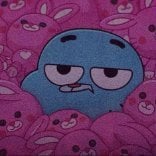
Dúvida sobre settimer
in Programação em Lua
Posted
O source do evento onVehicleEnter e o veiculo, use uma condição para saber se o veiculo no qual ele entrou e o veiculo de trabalho do mesmo
ex