-
Posts
119 -
Joined
-
Last visited
Everything posted by AlvarO
-
El for está mal, deberias hacer AreaAguerra no devolver el tables[1]... ya que esto ve si cada objeto de la tabla es otra tabla y accede al índice que le indiques, pero al no ser estos elementos una tabla es como si quieres entrar en un coche por la puerta del conductor, pero no tienes coche. El loop lo que hace es que vas iterando i de forma que por cada elemento de la tabla AreaGuerra, vas aumentando i en 1. Yo simplemente, no haría el loop, y asignaria a cada variable el valor que le corresponde al solo tener un elemento en la tabla. También no has cerrado el loop, te falta un end. Espero haberte ayudado.
- 2 replies
-
- myslq
- mysql_help
-
(and 3 more)
Tagged with:
-
En la misma función estás moviendo el objeto 2 veces y provoca que se quede como "raro", hay varias opciones, o hace una función para abrir con su comando, y otra para cerrar con su comando. También puedes hacer esto: OpenClose = createObject ( 968, 1544.7001953125, -1630.7998046875, 13.10000038147, 0, -90, -90 ) function CloseOpen(player, cmd, movimiento) if movimiento == "abrir" then moveObject (OpenClose, 968, 1544.7001953125, -1630.7998046875, 13.10000038147, 0, -90, -90 ) elseif movimiento == "cerrar" then moveObject (OpenClose, 968, 1544.6999511719, -1630.8000488281, 13.10000038147, 0, 90, 0 ) end addCommandHandler("puerta", CloseOpen) De forma que si escribes: /puerta abrir -> se abre, y si escribes /puerta cerrar -> se cierra. Espero haberte ayudado, si hay cualquier error cuéntanoslo.
-
I found some days ago an API of the famous bot "Akinator" so I was wondering if there's any way to use it to create a bot in MTA using fetchRemote and so. The GitHub of the API is this: https://github.com/jgoralcz/aki-api
-
I spoke too early, I started to script some minutes ago and after doing what you said I'm still having the same problem
-
Thanks you so much @Tut!!!
-
Hey guys, I'm having a problem since 2 weeks ago. The problem is, I'm playing MTA as always and there's no problem, it comes when i press ALT+TAB for changing of window for I don't know, check twitter, or changing music on spotify for example and I decide to return MTA. When I do it, MTA doesn't load, I can hear the sounds and everything but the video is not returning, when this happens, I go to task manager and close MTA. Is there any solution you can give me? Thanks.
-
OH, THAT IS WHAT I'M SEARCHING FOR!! Thanks for your time guys! SOLVED
-
Well, I know already about dgs' library, but the question is, is there any drawing function which makes the same? I mean, not using shaders.
-
Hello guys, I'm trying to draw rounded rectangle on my script, but the question is, is there a way to modify the curvature of the corners? I mean, there's default curvature, but I would change it. Long time ago, there was a function which has an argument to modify this. This is the code I'm using: function roundedRectangle(x, y, w, h, borderColor, bgColor, postGUI) if (x and y and w and h) then if (not borderColor) then borderColor = tocolor(0, 0, 0, 200); end if (not bgColor) then bgColor = borderColor; end dxDrawRectangle(x, y, w, h, bgColor, postGUI); dxDrawRectangle(x + 2, y - 1, w - 4, 1, borderColor, postGUI); dxDrawRectangle(x + 2, y + h, w - 4, 1, borderColor, postGUI); dxDrawRectangle(x - 1, y + 2, 1, h - 4, borderColor, postGUI); dxDrawRectangle(x + w, y + 2, 1, h - 4, borderColor, postGUI); end end
-
Hello, what I'm trying to do is output the songname of an internet radio. showRadioSongname function is for show the message
-
I'm trying to add onClientRender event to a function for 5 seconds. When these 5 seconds has gone I want to remove it. This is what i made timer_1 = setTimer(showRadioSongName, 5000, 1) timer_11 = setTimer ( function() addEventHandler("onClientRender", getRootElement(), showRadioSongName) end, 5000, 1 ) if not isTimer(timer_1) and isTimer( timer_11 ) then killTimer( timer_1 ) killTimer( timer_11 ) removeEventHandler("onClientRender", getRootElement(), showRadioSongName) end
-
I used all the info that wiki shows, and I don't have anything: local dot = dxCreateTexture(1, 1) function dxDrawRectangle3D(x,y,z,w,h,c,r,...) local lx, ly, lz = x+w, y+h, (z+tonumber(r or 0)) or z return dxDrawMaterialLine3D(x,y,z, lx, ly, lz, dot, h, c or tocolor(255,255,255,255), ...) end addEventHandler("onClientRender", root, function() dxDrawRectangle3D(0,0, 30, 100, 100, tocolor(255,255,255,255)) end )
-
Try to use attachElements function
-
I modified what I wrote for you, and found that the problem is the animation, tried other one and works fine, here you have the code: function test(player, cmd, target) local targetPlayer = getPlayerFromPartialName(target) if targetPlayer then setPedAnimation(targetPlayer, "ped", "WOMAN_walknorm") else outputChatBox("Sorry, we don't know a person called " .. target, player, 255, 0, 0) end end addCommandHandler("xy", test) function getPlayerFromPartialName(name) local name = name and name:gsub("#%x%x%x%x%x%x", ""):lower() or nil if name then for _, player in ipairs(getElementsByType("player")) do local name_ = getPlayerName(player):gsub("#%x%x%x%x%x%x", ""):lower() if name_:find(name, 1, true) then return player end end end end
-
Try this: function test(thePlayer) local targetPlayer = getPlayerFromName (thePlayer) if targetPlayer then setPedAnimation(targetPlayer, "ped", "bom_plan", -1, false, false, false, false) else outputChatBox("Error, we can't find a player with that name!") end end addCommandHandler("xy", test) You should write the command as this: /xy <playerName>
-
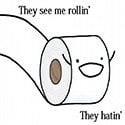
onMarkerHit shows the DX Rectangle & Lines only for a second
AlvarO replied to thund3rbird23's topic in Scripting
I would use this: local marker = createMarker (0, 0, 0, "cylinder", 1.5, 255, 255, 0, 170 ) function playerJoinMarker() addEventHandler("onClientRender", getRootElement(), drawMarkerPanel) end addEventHandler( "onMarkerHit", marker, playerJoinMarker) function drawMarkerPanel() --YOU CAN DRAW HERE YOUR PANEL, ALSO, ADD A CLOSE BUTTON WHICH REMOVE THE onClientRender EVENT end -
I think you didn't understand me, i want to create from a square image to something like this: https://gyazo.com/ee82791a489032f9addf9fa5db69114e
-
I think this is your solution: guiSetVisible ( guiElement, state )
-
Hey, so I was just thinking and found no way to draw a rounded image, just came to my mind to postGUI an image with an empty hole, but well, is there a method to draw images rounded by itself?
-
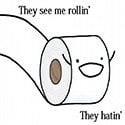
GUI that is arranged to look the same on every resolution.
AlvarO replied to tommymaster's topic in Scripting
I usually use that trick: (In my case, my resolution is 1920 x 1080, so if you have any other resolution just change the values instead of yours.) local sX, sY = guiGetScreenSize() function drawRectangle() dxDrawRectangle((1770/1920)*sX, (25/1080)*sY, (100/1920)*sX, (50/1080)*sY, tocolor(0, 0, 0, 200), false) end addEventHandler("onClientRender", root, drawRectangle) But you said if there was a method that made it easier, only comes to my mind to do something like this: local sx, sy = guiGetScreenSize() local px, py = 1920, 1080 local x, y = (sx/px), (sy/py) function drawRectangle() dxDrawRectangle(x*285, y*143, x*800, y*350, tocolor(0, 0, 0, 220), true) end addEventHandler("onClientRender", root, drawRectangle) In px and py you just have to put your resolution and just draw any element as is shown up. Hope I helped you! -
Okay, post again if you have any question.
-
Try to decrease it while player is moving, so you have to use getElementPosition() and make a relation from the sound and the player and for x distance decrease it, its weird that it doesnt decrease by itself...
-
https://gyazo.com/38670ec19a7827ab1acf45f6df5dfc34


