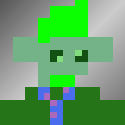-
Posts
21 -
Joined
-
Last visited
Details
-
Gang
lol
Vinspire's Achievements

Civilian (7/54)
0
Reputation
-
Hello folks, I'd like to use getElementData & set to enable/disable spectatorkill with this function but I have no clue how to do it tbh. Could any of you edit the lua below to show me how you do it? addEvent("onRaceStateChanging") addEventHandler("onRaceStateChanging", root, function (newState) if newState == "Running" then local theSpectatorTeam = getTeamFromName("Spectators") if ( theSpectatorTeam ) then local players = getPlayersInTeam ( theSpectatorTeam ) for key, player in ipairs ( players ) do local theVehicle = getPedOccupiedVehicle ( player ) if ( theVehicle ) then blowVehicle(theVehicle,false) setElementPosition(getPedOccupiedVehicle(thePlayer), 0, 0, 0) setElementHealth(thePlayer, 0) end end end end end) Thanks
-
Something like this? .. (sorry I didn't really get what you mean (shit scripter <-) function cTime(theCommand, timeID) local timeID= tonumber(timeID) local sTime = setTime(timeID) if (sTime ~= false) then end end addCommandHandler("cst", cTime) addCommandHandler("csettime", cTime)
-
Thanks guys, . If you could help me setting the time too that would be best doesn't work too, doesn't say much on this on the wiki so =/ What I want with this code is that players can set their own time on their screen for better graphic or other reasons. addEventHandler( 'onClientRender', getRootElement( ), function (csettime) local hour, minutes = getTime() setTime( 1, 0 ) end ) addCommandHandler('cst', csettime) Thanks!
-
That doesn't work ;s
-
Hello guys, the code below is an attempt of trying to set your own weather on your screen with the command csw. What I thought of here is that if you do => E.g: "/csw 0" then you get the normal weather, /csw 1 = sun, /csw 2 = foggy, and so on to 250 or so, (idk the max weather list) Could you help me a bit with this? doesn't work perfectly now. It's because it sets randomly weathers when you do /csw. I don't want it to set randomly, I want the thing above. Do you think you could help? if so Thanks alot. addCommandHandler('csw', function ( ) setWeather(math.random (0, 9 ) ) local Weather = getWeather () outputChatBox("The weather is currently: "..Weather, source) end )
-
Thanks mate Will do.
-
The weather works partly, could you make it not random weathers? if I do e.g: /csw 1 " then it's sun on my screen? The /cst is already stock in the game when you're doing /time, but my point was making it e.g: /cst 11 43 then it get's the night color on the screen, if I do /cst 06 00 then it gets the light color because it's morning ingame. Could you try to make it like that? Thanks!
-
Tried to fix how to set time with a command too, (goes under the same category) Doesn't work. addEventHandler( 'onClientRender', getRootElement( ), function (csettime) local hour, minutes = getTime() setTime( 1, 0 ) end ) addCommandHandler('cst', csettime)
-
That worked, the only problem is that (9) is only foggy weather, so I tried to do something like this to get all possible weathers ~~ addCommandHandler('csw', function ( ) setWeather(0) setWeather(1) setWeather(2) setWeather(3) setWeather(4) setWeather(5) setWeather(6) setWeather(7) setWeather(8) setWeather(9) local Weather = getWeather () end ) ^ didn't work.
-
Hello guys, I'm wondering if you have any great ideas how to set the weather different with the setWeather code? does it work? (with a command) E.g: --shitcode123 function csw() local time = setWeather setWeather () outPutChatbox ('New weather set to '..weather.., source) addCommandHandler("csw", csw) Something like this? random shit example Thanks!
-
Greetings, I'm the leader of MGK and we just got a Destruction Derby server. I'm posting this topic because if you're looking for a new DD server, we would be more than happy for your visit! Currently the population is low, but you can make it higher! We have good scripts and a good host. (Old SMT 1.0 scripts and host) We will probably have a DM, FDD, and a RACE server soon. I'll mention a little piece of the scripts below. * Stats panel - Kills, wins, K/D ratio, score, points +++++ * Settings panel -Nitro, graphic, scoreboard, hud * Road textures * Shaders - NOS shader, car shader, water shader ++ * Top - Sort of a panel showing who has the most win on the map that's started, and if you do !top wins it says who has them most total wins on the server, !top kills, !top points and so on too. * You can buy maps that's displayed on a panel, for money ingame. * PM Script * (if) You can easily join the FDD, DM DD or RACE Server by typing simple commands !fdd, !dm, !dd, !race and you're getting directly joined to the command you're typing. * That's just a LITTLE piece of the scripts thats in the server(s), it doesn't feel right to say this, because it's just a little piece of the server as said. If you want to us then you can either write in the comment box below or text me on skype chrismta1. If you're interested in having rights in the server (admin levels) then you should contact us! Visit us! mtasa://178.248.250.97:22016 Kind regards, MGK Team. Laying a picture of me on the server below
-
That doesn't work too man This is what I mean about how it's supposed to be: http://i62.tinypic.com/2q1v5w8.png http://i58.tinypic.com/2cz7kg2.jpg Thanks!
-
It's supposed to be 1 rectangle with the visitName and homeName inside of it, and when I do /tsn 1-2 awdawdawdwdaawddawd then the rectangle should be the same length as the text length
-
function drawText() local width = dxGetTextWidth(hexColorHome..homeName.."("..homeAlivePlayers.."):".."#ffffff "..displayHome, 1, 'default-bold') local width = dxGetTextWidth(hexColorVisit..visitName.."("..visitAlivePlayers.."):".."#ffffff "..displayVisit, 1, 'default-bold') dxDrawRectangle(sW-90,(sH/2)-50,width,40, tocolor(0,0,0,110)) dxDrawText ( hexColorHome..homeName.."("..homeAlivePlayers.."):".."#ffffff "..displayHome, sW-80, (sH/2.26), sW, sH, tocolor(255, 102, 1, 255), 1, "default-bold", 'right', 'center', false, false, false, true, true, 0, 0, 0) dxDrawText ( hexColorVisit..visitName.."("..visitAlivePlayers.."):".."#ffffff "..displayVisit, sW-80, (sH/2.17), sW, sH, tocolor(255, 0, 0, 255), 1, "default-bold", 'right', 'center', false, false, false, true, true, 0, 0, 0) end addEventHandler("onClientRender", root, drawText) Like this yes? That doesn't work =/ When I do /tsn 1 awdawdawdawd then it doesn't change width of the rectangle (or /tsn 2)