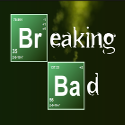Search the Community
Showing results for tags 'cef'.
-
Hi! l need help exporting data from 'GetElementData' using executeBrowserJavascript Here is a snippet from the code: Client: local browser = guiGetBrowser(guiCreateBrowser(0, 0, 1920, 1080, true, true, true)) addEventHandler("onClientBrowserCreated", browser, function () loadBrowserURL(source, "http://mta/account/Characters/MainMenuChar.html") showCursor(true) setDevelopmentMode(true, true) end) addEventHandler("onClientBrowserDocumentReady", browser, function () executeBrowserJavascript(source, "document.getElementById('nickname').innerHTML = '" .. getElementData(thePed,"account:charselect:name") .. "'"); end) it does not work with CEF(HTML) files, when you call 'GetElementData' using the GUI, everything works and is displayed correctly. When entering a standart varible, for example getPlayerName(localplayer) everything is also displayed in CEF and in the GUI Problems with the HTML file are excluded, except that there are no additional scripts using JavaScript (tell me, are they required?) P.S Thank you in advance for each of your answers, maybe they will help not only me, but also other newcomers in our community
- 2 replies
-
- getelementdata
- html
-
(and 1 more)
Tagged with:
-
Доброго времени суток. Возникла необходимость читать на JS файлы, располагающиеся в http://mta/... (как правило там же, где и сам index.html). Вариант с input type = file отпадает, так как отсутствует возможность инжектнуть туда путь (путь к файлам не должен передаваться пользователем вручную). Пробовал разные костыли, но все они не работают из соображений безопасности ( как например загнать в css селектор в свойство content содержимое файла ). Остается вариант скачивания через XMLHttpRequest (возможен наверно аналог через fetch ). Не ясно еще возможно ли скачивание с локалхоста на локалхост. (Вопрос еще в том насколько быстро оно работать будет. Если будет.) P.S: Вариант препроцессинга html страницы на луа ( впихивание содержимого файла в значение какого либо dom объекта ) отпадает сразу, тк. суть задачи читать файлы именно на JS и именно в CEF.
-
Здравствуйте, я уже Вторые сутки пытаюсь запустить видео через html в мта, используя стандартный браузер, постер на видео получается поставить, т.е путь к постеру видит, а видео не запускается. Всё перепроверил, иначе бы сюда не пришёл. Уже проверил в двух браузерах, изменяя путь на простой, всё работает. В мта - в никакую. Ставил и убирал кодеки. Изменял теги <video>. ничего не помогает. Изменял путь и многое другое, в надежде чуда. Ничего, как понимаешь, не помогло. Код ниже index.html: <!DOCTYPE html> <html> <head> <meta charset="utf-8"> </head> <body> <video width="1280" height="720" controls autoplay="true" loop="true" muted="true" poster="http://mta/local/media/111.jpg" > <source src="http://mta/local/media/movie.webm" type="video/webm; codecs="vp8, vorbis""/> </video> </body> </html> client.Lua: local webView = guiCreateBrowser(0, 0, 1280, 720, true, true, true) local theBrowser = guiGetBrowser(webView) -- Get the browser element from gui-browser addEventHandler("onClientBrowserCreated", theBrowser, function() -- loadBrowserURL(source, "http://mta/local/html/index.html") loadBrowserURL(source, "http://mta/local/index.html") focusBrowser(source) end) meta.xml: <meta> <script src="client.Lua" type="client" /> <file src="index.html"/> <file src="media/movie.webm"/> <file src="media/111.jpg"/> </meta>
-
Am I the only one facing this problem? I'm using dxCreateShader and engineApplyShaderToWorldTexture to draw youtube video on object. But the video is so laggy and barely moving. I set playback quality to small and still getting this lag. But when my character moving around (using w,a,s,d), the video is moving, not that laggy but still, unwatchable. I also test it on guiCreateBrowser and play youtube video, and the video is barely moving. I know its not my PC problem cuz i had 90fps and everyone also told me that video is laggy and unwatchable. I don't know if I miss something or its CEF problem, cuz I made this 3 months ago and it was fine until now.
-
Hello, want to make a inventory system. What is better CEF or dxDraw? Say CEF slow performance, but faster development.
-
Hi, I have a stable running MTA client in ubuntu 16.04 but when I join a server the HTML pages aren't loading why? I was joining the ffs-gaming server which uses HTML page for login. To recheck I joined in my own server and started web browser resource but still, nothing happened! Thanks in advance!
-
Доброго времени суток, пользователи! Недавно скачал сборку сервера, где все реализовано на CEF'e. Должен сказать что интерфейсы на нем очень красивые. Ну так вот, я решил попробовать сделать подобный, с простеньким дизайном, но только не знаю как. Кому не трудно, помогите реализовать простой gui на CEF. Вот примеры CEF интерфейса с проекта "MTA: World RolePlay" (Проект закрыть, и весь код выложен в открытый доступ)
-
Hi, I was trying to implement a bootstrap framework called MDBootstrap, which can be found here and it has an animated text input, so when I click in any of the edit boxes, the placeholder moves out of the way and the color changes as well (the usual animation). That kind of works fine in CEF, except that I have to hold down the mouse to be able to write into it, as soon as I let go, the text input looses focus and I cannot type anymore. I was wondering if it is something that can be fixed? I just want to know if I should look for a different framework, or it's something that will / can be fixed. @Jusonex any help would be appreciated
-
Hey, since a few hours, some people cannot login to our server anymore. We are using CEF to build the Login Panel. Everything worked fine for a long time and nothing in the scripts has changed. With some testing, we discovered that logging in actually works by creating a command for that, but not by using the normal login or guest button. Is it possible that there was some MTA update or something like that recently? That seems to be the only thing that could explain this sudden problem. Bonsai
-
Hello, I do have a question about calling an exports. I have an export to add profiles to an xml file the export is: exports.XML:addProfileToXML(id, username); Now I want to use this export event in an javascript function, but it is not triggering the function. It does work if I try to export it clientside but it doesn't in js. I tried using it with or without the "exports.XML:" but it doesnt work mta.triggerEvent("exports.XML:addProfileToXML", id, username); mta.triggerEvent("addProfileToXML", id, username);
-
Multi Theft Auto: San Andreas 1.5.3 might be the last release that supports Windows XP and Windows Vista. This post should help you understand why this is so and what exactly does it mean for you. Background Google has announced last year that they will be dropping support for Windows XP and Windows Vista OSes from their Chrome browser and the Chromium/Blink platform. As some of you may know, this is already in effect as you can no longer install the newer Chrome builds on machines running XP or Vista. The oldest Windows version which can run Google Chrome is Windows 7. For 1.5.3 release, we had to make a special build for players using Windows XP/Vista that would have the last released version of CEF that is compatible with those older systems, and a normal one for players with newer systems (Windows 7 and above). This normally would not be a big problem, but unfortunately several exploits were discovered that can compromise systems running older versions of Chromium (including the last one that works in XP/Vista). To ensure that our players are safe, we have updated CEF components to their newest version for the regular build, but we also provide a special build with outdated and insecure, but XP/Vista compatible CEF components. Comparison table for MTA:SA 1.5.3 Here is a little comparison table to help you understand this change: Operating System Does MTA:SA 1.5.3 work on this OS? Will MTA:SA work on this OS in the future? Windows XP YES UNKNOWN Windows Vista YES UNKNOWN Windows 7 YES YES Windows 8/8.1 YES YES Windows 10 YES YES Questions and Answers Google is dropping XP/Vista support for Chrome browser? What does this even have to do with MTA:SA? As you may know from our previous news posts, MTA:SA uses CEF (Chrome Embedded Framework) components for providing some functionality for the mod since version 1.5. Being Chromium-based, CEF components are also being phased out for users of older Operating Systems and will simply not work on them. Does MTA:SA 1.5.3 work fine on Windows XP and Windows Vista? Yes, it works fine if you install it through the legacy build. We still can not really recommend using these systems anymore due to reasons listed below. CEF compatibility issue aside, these Operating Systems (XP especially) are really old nowadays. You are putting yourself at risk if you use them as they are either no longer supported by Microsoft (XP) or the support will be discontinued soon (April 2017 - Vista). What will happen if I try to use the regular build of 1.5.3 on Windows XP/Vista? MTA:SA installer will display an error and will not let you install the mod on such systems. You will be asked to download the legacy build from our website. And what will happen if I try to use the legacy build of 1.5.3 on Windows 7 and above? Similarly, MTA:SA installer will display an error and will not let you install the mod on such systems. You will be asked to download the regular build from our website. Why couldn't you just stick to the older version of CEF then so that XP/Vista would be still supported? What about releasing two versions of the mod? A regular one with newest CEF and a legacy one with the older CEF build that still works on XP/Vista? Hey, but we actually do provide a legacy build for MTA:SA 1.5.3 for XP/Vista users with an older version of CEF components. The problem with sticking with either of these options is that we would have to continue providing a version that is vulnerable to any present and future security exploits that exist in Chromium and are already widely used. We do not want to put our users at risk because of that. CEF developers themselves do not want to provide a long-term security support for such a build either: http://www.magpcss.org/ceforum/viewtopic.php?f=6&t=14187 I am playing the mod on Windows 7/Windows 8/Windows 8.1/Windows 10 or newer. Am I affected by this? No, you will not be affected at all. In fact, you will have a better experience with built-in web browser components than before due to security and performance fixes included in the newer CEF versions. I am using Windows XP/Vista and I would still like to play future versions of MTA:SA. What can I do about it? If you are using Windows XP or Windows Vista, you should upgrade your OS to a newer one. You will likely be required to do a clean install for that, so backup your stuff first. You should use these tools first to see if your PC is capable of upgrading to newer OS: Windows 7: Windows 7 Upgrade Advisor Windows 8/10: Windows 8 Upgrade Assistant Is your PC toaster-tier which does not support Windows 8 or even 7? That means it is probably the right time to buy something more modern. But fear not, if you are already using Windows 7 or newer, just install the newest build of MTA:SA 1.5.3 and you are set! And if you don't want to upgrade your OS or PC, well, we will keep offering the legacy build that works on XP/Vista for a while... Conclusion Hope that this post has cleared your doubts about the status of support for Windows XP/Vista. Sorry for any inconvenience for users of these older Operating Systems but there was little we could do about it. These decisions were already made elsewhere. --MTA Team
- 5 replies
-
- 6
-

-
- windows vista
- windows xp
-
(and 3 more)
Tagged with:
-
hi i have server with cef (html,css,js) login panel all players are ok with that but one of my users cant see login panel and he just see a white screen login panel's music also play for him its not a scripting problem i know cuz i have a lot of players they didn't had any problems with that... he is using mta latest version whats the problem?
-
Hey there, im here cause im having some issues with CEF Browser, the problem is that isn't showing the web-site color and i don't really know why. Original: MTA Browser:
-
A while ago we had published a release candidate build for the upcoming release for you folks to test. This phase went fine, so we feel that we are now ready to present you with the new stable version of the mod - Multi Theft Auto: San Andreas 1.5.3! Just like before, this is an update for our current stable version series - MTA:SA 1.5. Contrary to this definition, it is rather a huge update which contains mostly smaller changes, but makes up for it with the amount of them. A lot of effort was put by @Jusonex and @sbx320 into cleaning the code and reorganizing the build system, both of which should make it easier for us to maintain MTA:SA's code base and simplify the compilation procedure. However, during the above mentioned RC testing phase we decided to revert some of the code clean-up changes and leave them for a future release due to problems they were causing. We feel it will be better that way as some of these changes simply need more work as they affect a lot of the code base, making it harder to pinpoint other issues that might be discovered. In the meantime, @ccw and @darkdreamingdan had worked on fixing bugs reported by the community. We also had updated several dependencies (third-party components which are used in our mod), including a bunch of utility libraries (such as sqlite, zlib, libpng or libjpeg) and the CEF (Chromium Embedded Framework) components. The latter especially is an important change which we had explained further in a separate post and also summarized briefly below. This update will be slightly troublesome for some of our players who are still using Windows XP and Windows Vista (which is, to be honest, a rather small amount). Regular 1.5.3 build will not work for such users, so we had prepared a legacy build just for them. Furthermore, such users need to be prepared that at some point we might drop support for Windows XP and Windows Vista for our future releases. Please read this post to learn more about this change and its consequences. Since the build system was reorganized, a lot of smaller changes which were originally made for 1.6 were also introduced in this version (as long as they were not breaking the compatibility), making it actually one of the biggest releases we have ever made (and also sort of a bridge between 1.5 series and the then-upcoming 1.6 release). You can check the list below for some of the most interesting changes, but we really recommend checking full lists of changes to check whether the feature or function you have always wanted is already available in this release: Added support for German Steam version of GTA:SA (thanks to Lakota, Mario and @Sh4dowReturns for feedback) Improved streaming of low LOD objects and increased limits Multiple popular crashes were fixed Code cleanups and improved internal error logging MTA:SA will now try to use the native screen resolution when first launched Fixed desktop resolution when minimizing with fullscreen borderless window mode Added client resource files path info to Advanced tab in Options window Added icon for Windows server executable and digitally signed the CEFLauncher executable New scripting functions: canBrowserNavigateBack(), canBrowserNavigateForward(), navigateBrowserBack(), navigateBrowserForward() and reloadBrowserPage() (developed by mabako); createTrayNotification() and isTrayNotificationEnabled() (developed by Necktrox); also resizeBrowser(), fileGetPath(), setVehicleWindowOpen() and more... Tweaks to dbQuery()/dbExec(), fileRead(), addDebugHook() and more... Fixed setBrowserAudio() not muting the sound correctly on some websites e.g. YouTube Fixed setCameraTarget() calculation (thanks to lex128) setVehiclePlateText() now works with any kind of vehicle, including motorbikes (thanks to lopezloo) Added blend parameter for setPedAnimation() (thanks to lex128) Added support for objects and weapons in ped damage events (thanks to lopezloo) Water elements are now limited to a specific dimension Fixed sniper scope disappearing after killing a ped (thanks to lopezloo) Fixed MTA sometimes not loading custom textures Fixed MTA slowly updating position of attached elements Security and performance tweaks for CEF Fixed CEF popups (e.g. <select> boxes) not being rendered correctly Added option to block server admins who login with an unrecognized serial Added duplicate log line filter for script debugging Fixed a connecting player being able to block resources from starting Tweaked logic of client resource file validation Added server logging for redirectPlayer Tweaks for admin, missiontimer, race, runcode and webbrowser resources (thanks to Dutchman101, Einheit-101 and PhrozenByte) Added map backups for Map Editor and changed its default fps limiter setting value from 36 to 50 (thanks to AleksCore for the latter) Removed the no longer needed VS2008 redist package from the installer ...and much more! A complete list of changes can be found here (recommended read) and here (incomplete, from r7816 upwards). List of changes to the resource pack can be found here (starting from and including Feb 18, 2016 upwards). Please be advised that UltraThing and older versions of ENB series mods are blocked in MTA:SA 1.5.3 due to their incompatibility with the MTA:SA web browser components. If you want to use ENB mod in 1.5.3, please update it to a newer version if your current one does not work. If, on the other hand, you want to use UltraThing mod in 1.5.3, you will not be able to do it anymore - sorry for that just like above - please update it to a newer version (v0.29 or above). Want to download MTA:SA 1.5.3? Click here to download the build for Win 7+. Looking for a legacy build for XP/Vista? You can download it here. Or you can click here to go to our home page. Once there, click the Download button at the top center of the page, then choose your build and you are set. Linux server packages are also available. This version is backwards compatible with our older 1.5 releases, but we still encourage everyone to update their clients and servers ASAP to ensure, that they benefit from bugfixes, security updates for CEF, performance tweaks or other improvements. We would like to thank the following community members for their contributions to the MTA:SA source code, resources or feedback for this release: Aboshanab, AleksCore, braydondavis, Dutchman101, Einheit-101, Lakota, lex128, lopezloo, mabako, Mario, Necktrox, PhrozenByte, qaisjp, rafalh, @Sh4dowReturns, zneext (Have you contributed to MTA:SA 1.5.3's or 1.6's source code/resources pack but were not mentioned in the above list? PM @jhxp with a link to your contribution and you will be added) We hope that you will enjoy this release. Also, please keep in mind that if you encounter a bug or a problem which was not present in previous versions, you can report it to our bugtracker. --MTA Team
- 64 replies
-
- 29
-

-

-
- awesomeness
- mtasa 1.5.3
-
(and 4 more)
Tagged with:
-
Hi, why my anti-virus detect this file (ceflauncher_dll.dll) as a virus? Should I quarantined it or restore it back? Does it effect anything in MTA? Screenshot:
-
Is there a way to make the CSS hover effect work, my HTML is fully function and can I make everything except for my <div> to be shown (it has a border radius) so without the white background being the body.
-
Hi there! Our next release is nearly done. However, to ensure that it meets our high quality standards, we would like to ask you guys to thoroughly test it before we release it. This release brings an important change to our release distribution system. Starting today, there will be two builds available for you to download: normal build - only works on Windows 7 and above legacy build - only works on Windows XP and Windows Vista A normal build is basically what we offered with our previous releases, with an exception that it now requires Windows 7 or above to run. The new thing is an legacy build, which only works on Windows XP and Windows Vista. This build uses the last CEF components version that works on XP/Vista, which is now outdated and insecure. To ensure that we will not leave some of our players in the dark, while keeping the rest of them secure, we decided to split the release into two builds. One which uses older CEF components and works on XP/Vista (legacy build), and the other one which has up-to-date CEF but only works on Windows 7 and above (normal build). We have elaborated more on this in a separate post which you can find here. MTA:SA 1.5.3 has a lot of other smaller bug fixes, tweaks and new features included and is a result of another change to our build system, which simplified the development and building process to us. This has also allowed us to back-port many of the smaller changes originally planned for the 1.6 release to 1.5.3. These changes should be compatible with the 1.5 series, but they still need to be tested to ensure that this is indeed the case. And this is where you guys come in. To help us testing the version, simply download the Release Candidate from links below, install it and play as you normally would. If you play on XP or Vista, download the legacy build, otherwise grab the normal one. This version is meant to be fully compatible with MTA:SA 1.5.2 or below, so just join your favourite server and give it a go. If you encounter a problem or spot a bug, you can report them to our bugtracker. Please use the search feature first to see if your problem was not already reported though... Updated Windows/Linux server packages are also available, and similarly, they are also compatible with 1.5.2 clients, so please test whether your servers work fine on 1.5.3 too. Click here to download MTA:SA 1.5.3 RC Normal Build (for Windows 7 and above) Click here to download MTA:SA 1.5.3 RC Legacy Build (Windows XP and Vista only) MTA:SA 1.5.3 RC Linux Server download page You can find the current list of changes for this version here. A summary of changes and credits list will be provided with the final release announcement post. Thank you for helping us make MTA great again awesome. --MTA Team
- 37 replies
-
- 18
-

-
- public testing
- release announcement
- (and 4 more)

.thumb.jpg.37eb41ba83e6d906acd72b497d9937f2.jpg)