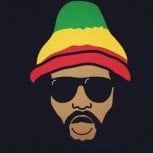Search the Community
Showing results for tags 'ᴮᴼᵀ'.
-
discord_webhooks is a resource with which you can send messages to Discord server channels using Webhooks. Your messages can be simple text strings or they can contain complex Embed objects according to the Discord API. All you need to do is use the exported functions explained in the project's documentation on GitHub. The resource comes with a test/example script that demonstrates how it works and how you can get the most out of it. You can send messages with pretty formats like this one: You can even use an Embed Builder like this one to design your embed messages and export them in the JSON format. Embed Objects in JSON can be converted to Lua table(s) using fromJSON and will be fully usable with this resource! GitHub Repository (Download & Documentation): https://github.com/Fernando-A-Rocha/mta-discord-webhooks#readme Community Page (Download): https://community.multitheftauto.com/index.php?p=resources&s=details&id=18806 For support/questions please access my main thread: https://forum.multitheftauto.com/topic/139644-rel-nandos-resources/ Enjoy!!
-
Introdução O conteúdo deste tópico será separado por seções, ensinando passo-a-passo cada detalhe - desde criar um BOT no site do Discord Developers, até finalmente ligá-lo e executar os comandos, que serão enviados para o seu servidor MTA. Siga todos os passos para que tudo dê certo. Configurando o ambiente Bom, para que nós possamos iniciar, é necessário instalar duas coisas no seu computador: Node.js e Visual Studio Code. Só um adendo: não é estritamente necessário usar o VSCode, estou apenas sugerindo-o, e também é a IDE que irei utilizar neste tutorial. Após instalá-los, seguiremos a próxima seção. Como criar um BOT no Discord Developers Acesse este link: https://discord.com/developers/applications - se você não estiver com uma sessão do Discord aberta no navegador, faça o login para que você possa acessar as funcionalidades desse site. Provavelmente, após entrar numa sessão, uma página como esta irá surgir: Ignore as minhas aplicações. O seu estará vazio - eu acho. Para iniciarmos a criação de uma nova aplicação, clique no botão que está no canto superior direito: Escolha o nome que desejar, isso não importa muito para este tutorial. Uma vez criada, uma outra página aparecerá, com mais informações. Primeiramente, vá até a aba Bot. O botão fica ao lado esquerdo: Agora, para que criemos de fato o BOT, clique no botão ao lado direito: Um pop-up irá aparecer, basta clicar em Yes, do it! Mais uma vez, irá carregar, na mesma aba, mais informações, agora sobre o seu BOT. Não compartilhe nada do que estiver escrito na página, com ênfase no seu token, que faz o seu BOT ficar online. Agora, voltemos para a aba principal: Nessa aba, você possui o Client ID da sua aplicação. Esse ID não é o token, você não precisa se preocupar caso compartilhe com alguém: Copie-o e acesse este link para que possamos dar continuidade: https://discordapi.com/permissions.html. Nesse site, nós podemos gerar o link de convite, no qual você irá precisar para adicionar o BOT no seu servidor do Discord. Cole o ID que você copiou neste campo: Também, selecione a permissão de administrador, que fica logo acima: Feito todos os passos, copie o link, abra uma nova aba no seu navegador e acesse o link gerado. Ele é parecido com este: Assim que você acessar, selecione o servidor no qual você quer adicionar o BOT e confirme tudo o que é pedido. Caso você tenha feito corretamente, o seu BOT já está no seu servidor. Vamos a próxima seção. Clonando o repositório do BOT Optei por criar um repositório no GitHub para que fique mais fácil este tutorial. Se você não sabe o que é clonar, apenas clique no botão de baixar, ao invés de clonar. Ele é assim: Clique em Download ZIP. Uma vez que temos o repositório no computador, descompacte-o na área de trabalho mesmo. Feito isso, uma pasta será criada. Agora, abriremos o VSCode. Siga estas instruções: Você irá selecionar a sub-pasta, que está dentro do pasta descompactada. Preste atenção ao selecionar. Há uma outra pasta dentro daquela que extraímos, abra a pasta correta. O resultado deve ser este: Ignore os ícones, fonte, cor de fundo. São extensões que eu uso. Vamos a próxima seção. Como instalar os pacotes da aplicação Ainda no VSCode, pressione CTRL + ' (aspas simples). O terminal irá abrir. Com ele aberto, digite o comando npm install. Os pacotes serão instalados - uma nova pasta e arquivo serão gerados. Não se preocupe com isso, não faz parte deste tutorial. Próxima seção! Como habilitar o Modo Desenvolvedor no Discord Para que nós possamos avançar a próxima seção, nós precisamos habilitar o modo desenvolvedor, para obter os IDs de canais, servidor, usuário, cargos e outros. É simples. Acesse as configurações da sua conta, clique na aba Aparência, desça tudo e irá se deparar com isto: O meu já está ativado. Caso o seu não esteja, ative-o. Next... Configurando as variáveis do BOT Agora que nós já podemos copiar o ID de alguns elementos do Discord, iremos configurar os arquivos que estão dentro da pasta config, abra-a. Os arquivos são estes: Primeiramente, crie um canal no seu servidor do Discord e copie o ID dele. Basta clicar com o botão direito em cima e copiá-lo. Abra o arquivo channel.js e apenas altere o valor que está lá. Salve o arquivo e abra o próximo, guild.js. Para eu não me estender muito, você fará os mesmos passos acima, copiando o ID e substituindo. Para copiar o ID do seu servidor, basta clicar com o botão direito em cima do nome dele. Já no arquivo mta.js, você deve alterar as informações de acordo com o seu servidor. Veja a explicação abaixo. ip - do seu servidor. httpPort - a porta HTTP do seu servidor, você pode consultá-la aqui neste site. username - crie um usuário no seu servidor e dê permissões administrativas para ele. password - a senha que você colocou no usuário. ATENÇÃO: USE UM USUÁRIO E SENHA QUE NÃO SEJA FÁCIL DE DESCOBRIR, LOGO NÃO COMPARTILHE COM NINGUÉM. Em relação ao outro arquivo, prefix.js, é apenas o prefixo que você usará nos comandos, altere se quiser. O arquivo token.js fala por si só, você irá pegar o token de acesso do seu BOT, lá no site do Discord Developers e substituir dentro do arquivo. Acompanhe na imagem abaixo. Bom, já disse na seção passada que você não deve compartilhar o token. Seguiremos a próxima. Clonando o repositório do resource Assim como no repositório do BOT, o resource também está no GitHub. Baixe-o, da mesma forma do BOT, mas agora adicione no seu servidor MTA, na pasta resources. Lembrando que deve-se extrair e colocar a pasta correta, verifique bem a sub-pasta. Uma vez adicionado no seu servidor, use o comando refresh para atualizar a lista de resources e inicie-o. Ah, e também dê permissões administrativas para ele! Pronto. Já podemos prosseguir. Iniciando o BOT Estamos quase ao ponto de executar os comandos. Vamos iniciar o BOT. Agora no VSCode, naquele mesmo terminal, use o comando npm start. Se tudo foi feito corretamente, ele irá se iniciar sem erros e uma mensagem dizendo que o BOT foi ligado deve aparecer. Testando os comandos Lembra que nós criamos um canal para executar os comandos? Pois é agora que iremos utilizá-lo. Lembre-se: o seu servidor deve estar ligado - entre nele também para que você possa ver as mensagens no chat. Alguns comandos que eu fiz, apenas para exemplificar. Você pode adicionar mais comandos se quiser. Se você não alterou o prefixo, aqui estão os comandos que fiz. (Você deve ser ADMINISTRADOR do seu servidor para executá-los) $settime <hora> <minuto> - $settime 12 00 | Irá alterar o clima no servidor. $text <mensagem> - $text opa, jogadores, tudo bem? | A mensagem será enviada no chat do servidor. $status | Mostrará algumas informações do servidor no chat do Discord. $mute <jogador> - $mute andr0xy | O jogador ficará mutado até se reconectar. $givemoney <jogador> <quantia> - $givemoney andr0xy 15000 | Dá dinheiro ao jogador. $cgroup <nome> - $cgroup VIP | Cria um grupo na ACL. Apenas uma observação: é possível sim, nos comandos que envolvem jogadores, executá-los pelo ID. Basta você editar o resource - não irei explicar como faz isso, pois não tem relação ao tutorial. Agradecimento & Informações Muito obrigado por seguir o tutorial. Fiz com o ❤ para toda a comunidade. Espero que vocês evoluam ambos códigos e que isso se torne muito maior dentro do servidor de vocês. Lembre-se que tudo é possível no MTA, contribuam sempre de alguma forma para que outros também possam evoluir. A união é importante nessa área. Busquem conhecimento! Crédito ao autor da SDK, o que faz ser possível conectar-se ao servidor MTA. 4O4 - GitHub Edições neste tutorial 28.01.2021 - AVISO: renomeie o resource para discordapp. 29.01.2021 - CORREÇÃO: texto confuso na seção Clonando o repositório do BOT. 29.01.2021 - AVISO: código do resource refatorado, sendo mais fácil adicionar novos comandos.
- 12 replies
-
- 10
-

-

-
OK so after many requests from people asking me to install discord bots to their servers I have decided to make the simplest tutorial on setting up a bot for your servers. [NOTE]: THIS IS A VPS TUTORIAL. IF YOUR SERVER ISN'T RUNNING ON A VPS THIS WILL NOT WORK FOR YOU UNLESS YOU UNDERSTAND HOW NODE.JS WORKS. Part 1: Bot creation Part 2: Files Configuration Part 3: SSH commands That should be all now go have fun annoying players in your server. Some feedback would be appreciated Good luck
- 19 replies
-
- 14
-

-

-
I made a small library for working with telegram bot. So far, there are few functions, but if there is interest, I will continue developing in my free time. With the help of my library, you can more effectively monitor the server and its users. GitHub -> https://github.com/uriid1/MTA-Telegram-bot Put a star if you liked it
-
Truth - MTA Wiki Discord Bot Since i was in need for a wiki discord bot on a discord server, I decided to make one. I have also created a dashboard to manage the bot's setting on your guild. This bot is open source so feel free to submit PR's or issues. There is a new wiki coming soon(?), so i am planning to convert this bot to use the new version once it releases if there's no official wiki bot available at that time. I hope this bot can be of use to you. Features Wiki article fetching like on MTA's official discord Wiki article searching Function/Event examples Customizable bot output set via dashboard (hide syntax, hide description etc) Links https://truth.afusensi.xyz/ https://github.com/AfuSensi/truth-mta-wiki-bot
-
How to make a Ped enter a Vehicle by getting close to it?
Kraig Hellsing posted a topic in Scripting
This is my first post, so forgive me if i make any mistakes! I'm creating a Police Script where i get to a random Ped and type a command(i'll change it to bind later) and it creates a Marker attached(0,1,0) to the Source that if it touches the Ped will activate a function that makes him follow the Marker. And this is the function so far: Everything is Server-Side (because i suck at Client-Side) function func1(p) local x,y,z = getElementPosition(p) Marker = createMarker(x, y, z, "cylinder", 1, 255, 0, 0, 170) attachElements(Marker,p, 0,1,0) addEventHandler("onMarkerHit", Marker, func2) addEventHandler("onMarkerHit", Marker, func3) end addCommandHandler("render", func1) function fun2(p,_) if getElementType ( p ) == "ped" then x2,y2,z2 = getElementPosition(Marker) x1,y1,z1 = getElementPosition(p) rx,ry,rz = findRotation3D(x1,y1,z1,x2,y2,z2) setElementRotation(p, rx+0,ry+0,rz+0) setPedAnimation(p, "ped", "walk_player") setTimer(function() bunda(p,_) end, 999, 1) end end And then here's the devil: function func3(p, ped) if not getElementType ( ped ) == "ped" then return end --else return end --carro = getElementType ( carro ) carro = getElementsByType("vehicle") --psha = getElementColShape(p) --elements = getElementsWithinColShape(psha) --if elements == carro == "vehicle" then --local vee = getElementsByType(carro) -- and getElementType ( carro ) == "vehicle" then --if getElementType(p2) == "player" then --local vei = getPedOccupiedVehicle(p2) --addEventHandler("onColShapeHit", psha, function(hit) --if carro == "vehicle" then addEventHandler("onVehicleEnter", root, function() setTimer(function() setPedAnimation(ped, false) vei = getPedOccupiedVehicle(p) warpPedIntoVehicle ( ped, root, math.random(2,4) ) end, 999, 1) timers = getTimers ( 1000) for timerKey, timerValue in ipairs(timers) do killTimer ( timerValue ) end destroyElement(Marker) --end end) end --end --end I tried everything my :~ty skills allowed me to and now i'm out of ideas on how to solve this without Client-Side. The idea is when the Ped approaches the car, it chooses between seats 2 or 3 and enters the car, but as i'm not creating the car in the script, instead you should be able to spawn any vehicle and as a Cop you could arrest people and take them to the car. Sorry for the ugly-ass code. EDIT: Making the Ped follow the Player and when the Player enters a Vehicle the Ped is warped into the back seat is fine too. -
Hi. Has anyone tried to create a virtual client? For example: a spectator from a server. My task is to call the client function from the server when there are no players on it. I could only think of a bot, but for this you need to be constantly connected to the server. How can I create such a virtual client with MTA tools?
-
ᵀᴱᴬᴹ ᴮᴼᵀ Shooter \ شوتر كل شيءء مسموحح ~ mtasa://164.132.67.180:12222
-
Hello guys My name is Gat and im new here and i want a help. I found a mta bot for discord script that echo chat between mta server and a discord channel. URL: https://github.com/Necktrox/mta-discord-bot The problem is I don't know how to use it ?
- 3 replies
-
- discord bot
- mta bot
-
(and 8 more)
Tagged with:
-
Pessoal é o seguinte o meu sistema de "ajudante" não está funcionando corretamente e eu não sei como corrigir isso Eu não quero que o player que perguntou no chat tenha que escrever a frase inteira igual como está escrito no script, e sim somente uma palavra por exemplo " Raidcall " e Já aparece o ajudante, quando eu coloco somente a palavra raidcall o player teria que escrever somente raidcall para funcionar e não poderia escrever nada junto por exemplo "Qual o raidcall do servidor ?" Mensagens = { ["qual o raidcall do servidor"] = true, ["qual o raidcall"] = true } addEventHandler("onPlayerChat", root) function(msg, msgType) if Mensagens[msg] then exports["notices"]:addNotification(source,"[BOT]Igor diz : Você Pode Entrar Para Alguma Gang/Corp Em Nosso Raidcall",'info'); -- Ignorem isso é de um sistema de notificação outputChatBox("#ff0000[BOT]#bebebeIgor "..getPlayerName(source).." #bebebeNosso Raidcall é #ff0000 ", root,255,255,255,true) end end Obrigado =)
-
The resource starts, but the bot does not spawn. function bot () team = createTeam ("AngryBots", 255,255,255) exports [ "slothBot" ]:spawnBot ( 2002.5241699219,1546.9384765625,13.5859375, 90, 124, 0, 0, 29, "waiting", true ) end addCommandHandler("bots",bot) <meta> <info author="Falke" version="2.0.0" type="misc" name="angrybots" description="This script will add Silent Hill to San Andreas" /> <script src="server.lua" type="server" /> <include resource="slothbot" /> </meta> Why does not the bot spawn?? Please, help me! Neither the "nemesi1" script is working now (it worked when i played MTA years ago...). I don't know what is happening ;-; *nemesi1: https://community.multitheftauto.com/index.php?p=resources&s=details&id=5722
-
Estou tentando criar um recurso de assalto ao carro forte, que funcionara da seguinte forma: Em determinado horário do jogo, o carro forte vai seguir uma rota, e o jogador deve matar os peds dentro do carro forte, em seguida explodir a parte onde ficam guardadas as sacolas de dinheiro, as quais vão ser possível roubar. A minha única dúvida até o momento sera na forma que posso fazer o veiculo(carro forte) seguir uma rota automaticamente, sendo controlado por um ped. Alguém sabe uma solução? Agradeço desde já.
-
[Alright, first of all: I just joined the Forums, so if i do anything wrong, just tell me.] Ok, so i got a problem, it's about an event i want to trigger on a certain amount of zombie's, or on a certain timer, that's all fine and such.. But, i want to merge some event's into a resource called "zombies", like the 'onZombieWasted' event, but then for a seperated Event, What i mean with that is i want to have a new 'onNemesisWasted' event working together with the 'onZombieWasted', but they need to sync up with the (if possible exported) createZombie function from the "zombies" resource. And i am aiming to make it to a elementData trigger, that i locally created as for example: local Nemesis = export.zombies:createZombie(etc,etc..), So when i check for that element's data on the name 'Nemesis' by existence (as in: if ( isElement ( Nemesis ) ) then) and in combination on the 'onNemesisWasted'- event to check if that export of createZombie (ped works aswel) is dead or not, after all of that if the createZombie (ped) is actually dead, then i wan't it to trigger the reward system together with the other piece's of code. To clear out this idea and problem, i also recorded the ZTown Nemesis Event Script and also post the 2 main scripts that hold me from finishing the Nemesis: The Video of me, quickly explaining what, how, and showing the problem: "youtube" And the 2 script's, there both Server-Side, The Nemesis.lua is changed to test it's functionality and quick testing, but feel free to change the code and re-post it here to function with 'onNemesisWasted' additions!.. the first setTimer(function() is there to prevent complication problems from other zombie resource's and scripts, just delaying it for better run's. Also, the second setTimer(function() is just to delay it's Blip creation and Attaching to prevent the Blip not being attached to the createZombie named nemesis. Nemesis.lua (start/event): function nemesisON() setTimer(function() if ( not isElement ( Nemesis ) ) then local nemesis = exports.zombies:createZombie ( 2343, 57, 26.5, 90, 38, 0, 0, nemesis, 0, "hunting", true ) setPedHeadless(nemesis, true) exports.extrahealth:setElementExtraHealth ( nemesis, 150 ) setElementData ( nemesis, "nemesis", true ) setTimer(function() myBlip = createBlipAttachedTo ( nemesis, 23 ) outputChatBox ('#FFFFFF[#7CFC00ZTown#FFFFFF]: #00BFFF A #00FFFFNemesis #00BFFFHas been spawned inside ZTown! #FFFFFF(#7CFC00Nemesis Boss Event#FFFFFF)', root, 255, 255, 255, true) triggerClientEvent(root, "event", root, "start") end,2500,1) end end,2500,1) end addEventHandler ( "onResourceStart", getRootElement(), nemesisON) monemesi.lua (check/reward): addEvent ( "onNemesisWasted", true ) addEventHandler ( "onNemesisWasted", root, function ( killer ) if ( isElement ( Nemesis ) ) then givePlayerMoney(killer,math.random(5000,25000)) killer = getPlayerName(killer) destroyElement ( myBlip ) outputChatBox ('#FFFFFF[#7CFC00ZTown#FFFFFF]: #00BFFF The #00FFFFNemesis #00BFFFHas been killed! #FFFFFF(#7CFC00Nemesis-Boss Event#FFFFFF)', root, 255, 255, 255, true) triggerClientEvent(root, "event", root, "stop") end end ) I hope sombady could find a way to make this function correctly, because i have try'ed loads of ways, and the way to use slothbot together with zombies resource... nahh, won't work, they wil keep fighting together like d*cks. EDIT: if ( isElement ( Nemesis ) ) = nemesis, i already changed that, but right after i posted it, derp.. Gr.xboxxxxd