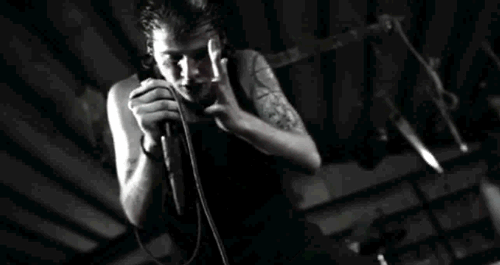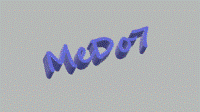Search the Community
Showing results for tags 'show'.
-
I've been working on a script that realistically manipulates the wheels. I've gotten to the point I can hide the original wheels, in hopes I can later attach a new set in the same place. I'm aware I might have to use attachElements, and several other functions. For the moment, I'd like to attach a single wheel. I've got this: -- All GUI elements. local vehicle = getPedOccupiedVehicle(localPlayer) local x1, y1, z1 = getVehicleComponentPosition(vehicle, "wheel_lf_dummy") local x2, y2, z2 = getVehicleComponentPosition(vehicle, "wheel_rf_dummy") local x3, y3, z3 = getVehicleComponentPosition(vehicle, "wheel_lb_dummy") local x4, y4, z4 = getVehicleComponentPosition(vehicle, "wheel_rb_dummy") local function replace1 () attachElements (1097, vehicle, x1, y2, z1, 0, 0, 0) end addEventHandler ("onClientGUIClick", set1, replace1, false) -- Function runs when button called 'set1' is clicked. -- Everything else. Here's my thought process: First, I get the player's vehicle. Then, I get the position of all four wheels in the player's vehicle, and represent them with x1, y1 and z1. With all wheels hidden by another function, I then attach the wheel model in the same place as the front left wheel. At the moment, I'm only aiming at the position; I'll handle the rotation later. DB 3 can't identify '1097', and thus asks for a valid element. Am I on the right path?
-
for index, info in ipairs(blips) do dxSetRenderTarget(MiniMap["RenderTarget"], true) local bx = info.x local by = info.y local actualDist = getDistanceBetweenPoints2D(playerX, playerY, bx, by) local dist = actualDist/(worldMaxSize/((worldWidth+worldHeight)/2)) local rot = findRotation(bx, by, playerX, playerY)-camZ local blipX, blipY = getPointFromDistanceRotation( (MiniMap_x+MiniMap["width"]+MiniMap_x)/2, (MiniMap_y+MiniMap_y+MiniMap["height"])/2, math.min(dist, math.sqrt((MiniMap_y+MiniMap_y+MiniMap["height"])/2-MiniMap_y^2 + MiniMap_x+MiniMap["width"]-(MiniMap_x+MiniMap["width"]+MiniMap_x)/2^2)), rot ) local blipX = math.max(MiniMap_x, math.min(MiniMap_x+MiniMap["width"], blipX)) local blipY = math.max(MiniMap_y, math.min(MiniMap_y+MiniMap["height"], blipY)) local color = 255 dxDrawImage(blipX - blipSize/2, blipY - blipSize/2, blipSize, blipSize, "blips/".. info.blipID ..".png",0,0,0,tocolor(255,2555,255,255)) dxSetRenderTarget() end Why not working? No errors/warnings..
-
local start = getTickCount() local one, one1 = -300, 604 local two, two1 = 0, 604 local screenW, screenH = guiGetScreenSize() local text = "" local pic = "j" function draw() local x,y = interpolateBetween(one, one1, 0, two, two1, 0, (now - start) / ((start + 1500) - start), "Linear") local now = getTickCount() dxDrawRectangle(x,y, screenW * 0.2306, screenH * 0.0356, tocolor(0, 0, 0, 130), false) dxDrawText(" * "..text, x, y, screenW * 0.2340, screenH * 0.7044, tocolor(255, 255, 255, 255), 1.00, "default", "left", "center", false, false, false, true, false) end addEventHandler("onClientPlayerChangeNick", root, function(oldName, newName) addEventHandler("onClientRender", root,draw) text = string.format("#%02X%02X%02X", getPlayerNametagColor(source)) .. oldName .. " #FFffFFneve mostantól " .. string.format("#%02X%02X%02X", getPlayerNametagColor(source)) .. newName .. "" pic = "c" setTimer ( function() removeEventHandler("onClientRender", root, draw) end, 5000, 1 ) end ) this is my code. the dx things are working, just the animation does not working how to fix? sorry for my very bad english :C
-
i have a radar script, with "showPlayerHudComponent("radar", false)" but the radar, when change map will show again, why? how to fix? Race gamemode!
-
I made a 3D GUI System in MTA:SA. You can place 3D GUI Elements (Buttons, Textboxes, Labels, Lists, Checkboxes, Sliders, etc.) wherever you want. It's not public yet.
-
i rented a server from a hosting, and run online five days, but the server does not appear in the server browser why? With the IP address, i can join to the server
-
exports["rangos_bejelentkezes"]:addNotification(player, "Megnyerted a reakció tesztet!", "success") i added this line to a script, but the notification show everyone how to fix this? |Sorry for my very bad English:c|
- 15 replies
-
- notif
- notifacition
- (and 6 more)
-
local acl = getPlayerAcls(thePlayer) dxDrawColorText ("#00BAFF" .. getPlayerName(player) .. " " .. state .. "" .. " (" .. tostring(acl) .. ")", sx-w, sy - offset, sx, sy - offset, tocolor(r,g,b,textalpha), player ~= g_Me and textscale*NAMETAG_TEXTSIZE or (textscale*NAMETAG_TEXTSIZE)/1.5, srfont, "center", "bottom", false, false, false ) local drawX = sx - NAMETAG_WIDTH*scale/2 how to fix this?
-
local function ujteamsay(message, messageType) if messageType == 2 then cancelEvent() outputChatBox("(CSOPORT) "..getPlayerName(source)..": #FFffFF"..message, root, red, green, blue, true ) end end addEventHandler("onPlayerChat", root, ujteamsay) how to fix this? i want just team mates see the message.. *sorry for my very bad English :c*
-
Client.lua : LblOnlineAdmins = {} admins = "" function setAdminList(list) if (admins ~= list) then admins = list if (admins == "") then guiSetText(LblOnlineAdmins, "Admins online: none") else guiSetText(LblOnlineAdmins, "Admins online: " .. admins) end end end addEvent( "setAdminList", true ) addEventHandler( "setAdminList", getRootElement(), setAdminList ) function getAdmins() LblOnlineAdmins = guiCreateLabel(0,0.9466,0.3799,0.0247,"",true) guiLabelSetColor(LblOnlineAdmins,255,0,0) guiLabelSetVerticalAlign(LblOnlineAdmins,"top") guiLabelSetHorizontalAlign(LblOnlineAdmins,"left",true) guiSetFont(LblOnlineAdmins,"default-bold-small") end addEventHandler( "onClientResourceStart", getRootElement( ), getAdmins) Server.lua : admins = "" function processAdminList() players = getElementsByType ( "player" ) admins = "" for k,v in ipairs(players) do local accountname = "" if (isGuestAccount(getPlayerAccount(v)) == false) then accountname = getAccountName (getPlayerAccount(v)) if isObjectInACLGroup ( "user." .. accountname, aclGetGroup ( "Admin" ) ) then if (admins == "") then admins = getPlayerName(v) else admins = admins .. ", " .. getPlayerName(v) end end end end triggerClientEvent("setAdminList", getResourceRootElement(), admins) end addEventHandler( "onPlayerLogin", getRootElement(), processAdminList ) addEventHandler( "onPlayerLogout", getRootElement(), processAdminList ) addEventHandler( "onPlayerChangeNick", getRootElement(), processAdminList ) addEventHandler( "onPlayerQuit", getRootElement(), processAdminList ) addEventHandler("onPlayerJoin", getRootElement(), processAdminList) how to fix?:(
-
Desde hace un tiempo atrás, he querido aprender a manipular el dx, es decir, usar el dxDrawText como un botón y gracias a la ayuda y apoyo de la comunidad lo he conseguido . Pero, por ser.. "nuevo" en esto, quisiera saber que les parece el panel de Login que estoy realizando. Es una mezcla de dx y GUI, para no hacer un código muy extenso, ya que apenas hace unos dias aprendí a como darle funcion a un dx y hacerlo completo es imposible para mi actualmente. Este login es para un proyecto de DayZ que estoy construyendo de a poquito PD: Cabe destacar que el mismo aun esta en desarrollo, la opción Configuración aun no tiene funcion, aunque planeo colocarle configuraciones gráficas para computadores de bajos recursos.
-
السلام عليكم ورحمة الله وبركاته كيفكم؟ الصورة الاولية Sاحرف الـ في الخريطة تعبر عن المدرسة الصورة الثانية دفع التسجيل في المدرسة الصورة الثالثة شرح الاستاذ على السبورة وطرح الاسئلة الصورة الرابعة الطلاب والاجابة على اسئلة الاستاذ في مسابقة مستوى في مشكلة عندي في عمل المستوى وحفظها من يستطيع مساعدتي ؟ وشكرا لكم
-
Hi! How can I do this, that from the inventory I hover an item to a player, then show that player the image? local tipus = getElementType ( hoverElement ) if(tipus == "player") then if(mozgatTargyInfo[1] == 60) then local jelveny = guiCreateStaticImage(50, 50, 295, 388, "kepek/jelveny.png", false) guiSetEnable(jelveny, false) if(hoverElement == getRootElement()) then guiSetVisible(jelveny, true) else guiSetVisible(jelveny, false) end else ... end I try to do like this, but it's not working, the picture visible just for me, how try to show the image. Sorry for my English!