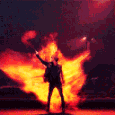Search the Community
Showing results for tags 'guieditor'.
-
En este serie de videos estaré introduciendo al mundo de la programación de GUI o mejor conocido como paneles en el mundo de MTA, Para esto hay que conocer que son las GUI La interfaz gráfica de usuario, conocida también como GUI, es un programa informático que actúa de interfaz de usuario, utilizando un conjunto de imágenes y objetos gráficos para representar la información y acciones disponibles en la interfaz. (re copiado de la wikipedia xd) Para esto no hay que ser muy experto en la programación en MTA solo es de conocer las bases para ellos se deben conocer. Conocer eventos, saber crear funciones, conocer la diferencia entre cliente y servidor. Tener el GUI editor instalado. Conocer lo básico en programación. Así que acompáñame en esta serie de videos para principiantes. Parte 1 - Botones. Parte 2 - Edit Box y Label
-
السلام عليكم ممكن مساعدة في اظهار واخفاء اليبل ؟ GUIEditor = { button = {}, edit = {}, label = {} } function GUIWIND() GUIEditor.label[1] = guiCreateLabel(556, 310, 850, 474, "", false, GUIEditor.label[1]) GUIEditor.button[1] = guiCreateButton(0.30, 0.68, 0.06, 0.04, "Send", true, GUIEditor.label[1]) guiSetFont(GUIEditor.button[1], "default-bold-small") guiSetProperty(GUIEditor.button[1], "NormalTextColour", "FEFF3737") GUIEditor.edit[1] = guiCreateEdit(0.30, 0.39, 0.14, 0.04, "", true, GUIEditor.label[1]) guiSetAlpha(GUIEditor.edit[1], 0.00) GUIEditor.edit[2] = guiCreateEdit(0.30, 0.51, 0.14, 0.04, "", true, GUIEditor.label[1]) guiSetAlpha(GUIEditor.edit[2], 0.00) GUIEditor.edit[3] = guiCreateEdit(0.52, 0.38, 0.20, 0.24, "", true, GUIEditor.label[1]) guiSetAlpha(GUIEditor.edit[3], 0.40) end
-
Nesesito ayuda con Guieditor como doy permisos para agregar Fuentes e Imagenes? no me deja crear grupos en manager de acl ... Otro problema es como poner tag admin en el chat por que puse una etiqueta y no aparece como admin ssi no como [Dono] como soluciono eso? soy noob en estos temas : VV DESDE YA GRACIAS
-
- administracion
- acl
-
(and 1 more)
Tagged with:
-
hi i 've created my first menu with Guieditor and i've scripted it but after i want to test it it didn't work and i found this Error: as you can see it on the image and this is the script GUIEditor = { button = {}, window = {}, edit = {} } addEventHandler("onClientResourceStart", resourceRoot, function() GUIEditor.window[1] = guiCreateWindow(519, 260, 344, 304, "", false) guiWindowSetSizable(GUIEditor.window[1], false) GUIEditor.edit[1] = guiCreateEdit((344 - 199) / 2, (304 - 20) / 2, 199, 20, "", false, GUIEditor.window[1]) GUIEditor.button[1] = guiCreateButton(280, 256, 55, 26, "‗הב", false, GUIEditor.window[1]) GUIEditor.edit[2] = guiCreateEdit(507, 146, 0, 110, "", false, GUIEditor.window[1]) GUIEditor.edit[3] = guiCreateEdit(17, 196, 245, 86, "", false, GUIEditor.window[1]) end ) local key = "F3" bindkey(key, "down", function() guiSetVisible(GUIEditor.window[1])) showCursor(guiGetVisible(GUIEditor.window[1])) end ) addEventHandler("onClienGUIClick",root, if (source == GUIEditor.button[1]) guiSetVisible(GUIEditor.window[1],false) showCursor(false) end end what do i do to fix this??
-
Oi, sou novo aqui não sei se este é o lugar certo para está postagem mas irei postar aqui porquê não achei nenhum outro lugar. Bom , quando eu vou carregar o painel ele da esse erro ai... alguem sabe o que é? e como arrumar? já istalei outro guieditor e ta a a mesma coisa. A imagem aqui : http://imgur.com/a/jgDor
-
Hi. I'm trying to make a nice DXDRAW hud. I'm using the "guieditor" resource for that. The problem is, when i make the hud at 1600x900 res, its looks nice, but when i change my resoultion to 1920x1080, the hud is looks like blured out. Anybody can help me please with this? here is 1600x900 here is at 1920x1080p here is the script. (THIS IS ONLY because of testing. --————————————————————————————————————————————————————————— --————————————————————————————————————————————————————————— local screenW,screenH = guiGetScreenSize() function HUD () dxDrawLine((screenW * 0.5994) - 1, (screenH * 0.5456) - 1, (screenW * 0.5994) - 1, screenH * 0.7111, tocolor(0, 0, 0, 255), 1, false) dxDrawLine(screenW * 0.7481, (screenH * 0.5456) - 1, (screenW * 0.5994) - 1, (screenH * 0.5456) - 1, tocolor(0, 0, 0, 255), 1, false) dxDrawLine((screenW * 0.5994) - 1, screenH * 0.7111, screenW * 0.7481, screenH * 0.7111, tocolor(0, 0, 0, 255), 1, false) dxDrawLine(screenW * 0.7481, screenH * 0.7111, screenW * 0.7481, (screenH * 0.5456) - 1, tocolor(0, 0, 0, 255), 1, false) dxDrawRectangle(screenW * 0.5994, screenH * 0.5456, screenW * 0.1487, screenH * 0.1656, tocolor(0, 0, 0, 100), false) dxDrawLine((screenW * 0.5994) - 1, (screenH * 0.5456) - 1, (screenW * 0.5994) - 1, screenH * 0.5733, tocolor(0, 0, 0, 255), 1, false) dxDrawLine(screenW * 0.7481, (screenH * 0.5456) - 1, (screenW * 0.5994) - 1, (screenH * 0.5456) - 1, tocolor(0, 0, 0, 255), 1, false) dxDrawLine((screenW * 0.5994) - 1, screenH * 0.5733, screenW * 0.7481, screenH * 0.5733, tocolor(0, 0, 0, 255), 1, false) dxDrawLine(screenW * 0.7481, screenH * 0.5733, screenW * 0.7481, (screenH * 0.5456) - 1, tocolor(0, 0, 0, 255), 1, false) dxDrawRectangle(screenW * 0.5994, screenH * 0.5456, screenW * 0.1487, screenH * 0.0278, tocolor(0, 0, 0, 100), false) dxDrawText("The time", screenW * 0.5994, screenH * 0.6833, screenW * 0.6581, screenH * 0.7111, tocolor(255, 255, 255, 255), 1.00, "default", "center", "center", false, false, false, false, false) dxDrawText("The date", screenW * 0.6894, screenH * 0.6833, screenW * 0.7481, screenH * 0.7111, tocolor(255, 255, 255, 255), 1.00, "default", "center", "center", false, false, false, false, false) end addEventHandler("onClientRender",getRootElement(),HUD)