-
Posts
38 -
Joined
-
Last visited
Everything posted by killingyasoon
-
Thank you guys.
-
how to set a limit for a marker like the marker accepts only 1 player inside it, lets make it a bit clear, we got marker x and player z and player y, player z enters the marker x and the marker works, player y enters, the marker doesnt work for him.
-
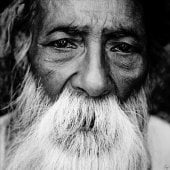
How to make a marker which can remove your wanted level
killingyasoon replied to killingyasoon's topic in Scripting
function MarkerHit (player,hitElement, matchingDimension) if getPlayerMoney(player) < 500 then outputChatBox("you dont have money", player, 255, 0, 0) return end outputChatBox("You lost your stars", player, 255,255,0) setPlayerWantedLevel (player, 0 ) takePlayerMoney(player, 500) end addEventHandler( "onMarkerHit", Marker, MarkerHit ) --this isnt the full script how can i restrict it for 1 to 5 stars -
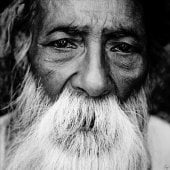
How to make a marker which can remove your wanted level
killingyasoon replied to killingyasoon's topic in Scripting
it is working good , but i can make it not work for none wanted -
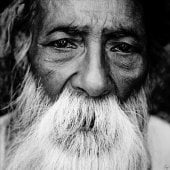
How to make a marker which can remove your wanted level
killingyasoon replied to killingyasoon's topic in Scripting
Thank you -
Hey, I want to add a marker when you get inside it takes some amount of money and you lose your wanted level
-
how to move the camera, cant get it done. local cameras = { { 329.10980224609, -2117.2749023438, 50.161201477051, 329.65179443359, -2116.4926757813, 49.853763580322 }, { 1463.18, -1143.13, 194.36, 1463.18, -1143.13, 194.36 } } function cam( plr ) local theplr = nil if ( source and getElementType ( source ) == 'player' ) then theplr = source elseif ( plr and getElementType ( plr ) == 'player' ) then theplr = plr end setTimer ( function ( p ) local ind = math.random ( #cameras ) setCameraMatrix ( p, unpack ( cameras[ind] ) ) fadeCamera ( p, true ) end, 700, 1, theplr ) end addEventHandler ( "onPlayerJoin", root, cam ) addEventHandler ( "onPlayerLogout", root, cam )
-
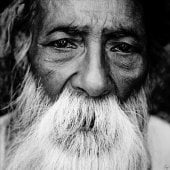
How can i make Automatic playing wallpapers
killingyasoon replied to killingyasoon's topic in Scripting
thank you both, works totally fine. -
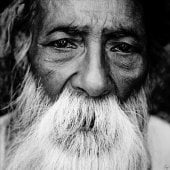
How can i make Automatic playing wallpapers
killingyasoon replied to killingyasoon's topic in Scripting
actually, it works, but it's some sort of glitchy and causes some fps drops. @JeViCo i am using it on a login panel by the way, when i login, it still keeps running @Nexus -
as you can see on the title, How can i make Automatic playing wallpapers, i got 4 wallpapers and i want to play them all but 1 by 1, they get changed every 5 secs or so. any type of help will be appreciated.
-
okay
-
no :~ in debugscript, yes i do i'm using the server part in server file, and idk how it's not working.
-
none of both are working, sorry ik i am a :O, but i need your help.
-
sorry for late responise, but it's not working, no errors so far.
-
function binds() bindKey(KeyToOpen or "F1","down", function () guiSetVisible(panel,not guiGetVisible(panel) ) showCursor(guiGetVisible(panel)) if guiGetVisible(panel) == true then mode = "no_binds_when_editing" else mode = "allow_binds" end guiSetInputMode(mode or "allow_binds") end end ) can you add it here? if possible
-
can you show me just an example?
-
as the title says, how to disable f1 if player is muted.
-
it works totally fine right now thank you bud, appreciated.
-
thank you, it works .
-
actually it's working but on main dim.
-
still nothing..
-
nothing happend so far.
-
can you add it here? please if you dont mind.
-
local safezone = createColRectangle (22,22,22,20,30) --this is just a random number.. local Radar = createRadarArea ( 790.6, -1120.1,50,50,r, g, b, alpha) addEventHandler ( "onColShapeHit", safezone, function (thePlayer,matchingDimension ) if matchingDimension and isElement(thePlayer) and getElementType(thePlayer) == "player" then toggleControl ( thePlayer, "fire",false ) end end) addEventHandler ( "onColShapeLeave", safezone, function ( thePlayer, matchingDimension ) if matchingDimension and isElement(thePlayer) and getElementType(thePlayer) == "player" then toggleControl ( thePlayer, "fire", true ) end end) how can i change the dim of this safezone ?, i tried doing everything, any help would be appreciated.
-
thanks.

