-
Posts
68 -
Joined
-
Last visited
#Gubiani's Achievements

Snitch (10/54)
5
Reputation
-

[Hospedagem] Inovados Host [PREÇO BAIXO]
#Gubiani replied to #Gubiani's topic in Serviços de hospedagem
Boa tarde pessoal, só para feedback não estou mais atuando com a Inovados Host, criei minha própria linha de hosts (Gubiani Host), temos planos à partir de 6,99/mês, interessados: ip de teste: mtasa://gubianihost.ddns.net:22003 Discord: discord.gg/sxuXs2x. Taxa de ping -
Boa tarde galera! Iniciei a empresa à pouco tempo e estou com uns preços bem baixos! Dá uma passada lá! IP [SERVIDOR TESTE]: 158.69.156.184:22083 Site: https://inovadoshost.net/mta.html Whats: +55 (14)9 9662-3649 Obrigado.
-

Veiculo andando sozinho [A até B] (Dúvida)
#Gubiani replied to #Gubiani's topic in Programação em Lua
Certo, muito obrigado! -

Veiculo andando sozinho [A até B] (Dúvida)
#Gubiani replied to #Gubiani's topic in Programação em Lua
Então basicamente tu ta falando pro computador fazer o calculo para ele percorrer até no máximo 360 graus, e com isso ele conseguir rotacionar? -

Veiculo andando sozinho [A até B] (Dúvida)
#Gubiani replied to #Gubiani's topic in Programação em Lua
Meu deus surreal isso cara! tu é insaaaanoo!!!! Muito obrigado mesmo ta rodando perfeitamente com esse cálculo ! Aproveitando esse tópico tu poderia me explicar o que acontece nesse cálculo que tu fez? ele verifica a rotação? -

Veiculo andando sozinho [A até B] (Dúvida)
#Gubiani replied to #Gubiani's topic in Programação em Lua
Mas daí o que eu preciso mudar no script do mapeamento ? Se poder me ajudar a fazer ele verificar a rotação pelo moveObject vou ficar muito grato cara *-* é só eu adicionar as variáveis de rotação do lado do x, y, z ? -

Veiculo andando sozinho [A até B] (Dúvida)
#Gubiani replied to #Gubiani's topic in Programação em Lua
Nossa muito obrigado @MaligNos nem sei como agradecer, funcionou só que ele da o delay do tempo que foi pego as coordenadas, se eu diminuir o tempo de mapeamento acho que fica lisinho, ele conta 1 segundo pra atualizar a rotação dai fica todo travado. Muito obrigado -

Veiculo andando sozinho [A até B] (Dúvida)
#Gubiani replied to #Gubiani's topic in Programação em Lua
eu comentei a linha 20 do primeiro código, aonde ele seta a rotação, e não mudou nada no andamento, ele não está executando a rotação que foi programada... -

Veiculo andando sozinho [A até B] (Dúvida)
#Gubiani replied to #Gubiani's topic in Programação em Lua
Nossa muito obrigado mesmo! @MaligNos ele fica meio artificial mas ta muito bom, ele não está rotacionando como programado tem como arrumar ? ele fica na mesma posição de saída, mas se não der ta bom de mais da conta! Obrigado novamente! -

Veiculo andando sozinho [A até B] (Dúvida)
#Gubiani replied to #Gubiani's topic in Programação em Lua
Caramba, que loucura, nunca vi um programa assim, que crie arquivos e tal, achei muito interessante valeu @MaligNos vou testar em cima dessa base, no primeiro exemplo, eu posso ignorar as rotas e substituir pelo segundo exemplo, ele irá funcionar normal? -

Veiculo andando sozinho [A até B] (Dúvida)
#Gubiani replied to #Gubiani's topic in Programação em Lua
Muito obrigado @Mewjas e @Lord Henry vou, analisar os dois argumentos, e verei o que eu faço! No caso ali do NPC dentro do veiculo dirigindo, tem alguma função que eu possa usar para fazer que o ônibus ande e faça curvas? (Ou seja, como vou falar para o jogo acelere o veiculo tanta velocidade, vire aqui vire lá até chegar nos pontos?) -
Boa tarde! Estou pensando em fazer um script que faça um ônibus traçar uma rota, sem alguém para dirigir, se puderem me ajudar dando as funções que irei usar para fazer esse script ficarei muito Grato!
-

Existe algum conversor estilo GM2MC, só que, para objetos?
#Gubiani replied to PrisonSong's topic in Portuguese / Português
GM2MC serve para todo Model ID não apenas carros, se você tem um objeto para ser substituído, apenas pegue o model ID e aplique com DFF e TXD, esses tempos eu fiz um trabalho de leiteiro, e consegui substituir um objeto e por uma vaca no lugar, funcionou perfeitamente! -
Valeu @Lord Henry Deu tudo certo aqui só tive que adicionar umas variáveis na table por que tava dando erro no debug, agora vou batalhar pra tentar criar mais caixas muito obrigado mesmo.
-
Então eu fiz o esquema das datas porém ele continua bugando pra quem esta nas datas hehe, mas pra quem nao ta não buga segue a baixo: mCarregamento = createMarker(-2253.13, 2387.62, 3.95, "cylinder", 2, 255, 0, 0, 255, getRootElement()) balsa = createVehicle (454, -2224.43, 2432.65, 2.14, 0, 0, 45) function criarObjeto(thePlayer) if getPedOccupiedVehicle(thePlayer) then return end if thePlayer and isElement(thePlayer) and getElementType(thePlayer) == "player" then if not getElementData(thePlayer, "criar.objeto") or getElementData(thePlayer, "criar.objeto") ~= 1 then if source == mCarregamento then setElementData(thePlayer, "criar.objeto", 1) obj1 = createObject(964, -2260.14, 2382.28, 3.90, 0, 0, 0, true) setObjectScale (obj1, 0.5) ox, oy, oz = getElementPosition(obj1) mObjeto = createMarker(ox, oy, oz, "cylinder", 2.5, 255, 0, 0, 0, thePlayer) bObjeto = createBlipAttachedTo(mObjeto, 0, 2, 255, 0, 0, 255, 0, 999, thePlayer) addEventHandler("onMarkerHit", mObjeto, carregarObjeto) end end end end addEventHandler("onMarkerHit", mCarregamento, criarObjeto) function carregarObjeto(thePlayer) if getPedOccupiedVehicle(thePlayer) then return end if thePlayer and isElement(thePlayer) and getElementType(thePlayer) == "player" then if not getElementData(thePlayer, "carregando.objeto") or getElementData(thePlayer, "carregando.objeto") ~= 1 then if source == mObjeto then destroyElement(bObjeto) setElementData(thePlayer, "carregando.objeto", 1) setPedAnimation( thePlayer, "CARRY", "liftup", 1.0, false ) setTimer(function() setElementData(thePlayer, "caixa.armas", 1) setPedAnimation( thePlayer, nil ) setPedAnimation( thePlayer, "CARRY", "crry_prtial", 4.1, true, true, true ) attachElements(obj1, thePlayer, 0, 0.5, 0.3) toggleControl( thePlayer, "jump", false ) toggleControl( thePlayer, "fire", false ) toggleControl( thePlayer, "sprint", false ) toggleControl( thePlayer, "crouch", false ) toggleControl( thePlayer, "enter_exit", false ) destroyElement(mObjeto) mEntrega = createMarker(-2230.40, 2438.80, 1.49, "cylinder", 2, 255, 0, 0, 255, thePlayer) bEntrega = createBlipAttachedTo(mEntrega, 0, 2, 255, 0, 0, 255, 0, 999, thePlayer) addEventHandler("onMarkerHit", mEntrega, entregarObjeto) end, 1000, 1) end end end end function entregarObjeto(thePlayer) if getPedOccupiedVehicle(thePlayer) then return end if thePlayer and isElement(thePlayer) and getElementType(thePlayer) == "player" then if getElementData(thePlayer, "caixa.armas") and getElementData(thePlayer, "caixa.armas") ~= 0 then if source == mEntrega then setPedAnimation( thePlayer, "CARRY", "liftup", 1.0, false ) setTimer(function () setPedAnimation( thePlayer, "CARRY", "crry_prtial", 4.1, true, true, true ) toggleControl( thePlayer, "jump", true ) toggleControl( thePlayer, "fire", true ) toggleControl( thePlayer, "sprint", true ) toggleControl( thePlayer, "crouch", true ) toggleControl( thePlayer, "enter_exit", true ) destroyElement(mEntrega) destroyElement(bEntrega) print("01") end, 1000, 1) carg1 = attachElements(obj1, balsa, 0, 0, 0.3) setElementData(thePlayer, "caixa.armas", 0) setElementData(thePlayer, "criar.objeto", 0) setElementData(thePlayer, "carregando.objeto", 0) end end end end function teste( thePlayer, command ) setElementData(thePlayer, "caixa.armas", 0) setElementData(thePlayer, "criar.objeto", 0) setElementData(thePlayer, "carregando.objeto", 0) outputChatBox("Desbugado", thePlayer, 255, 0, 0, true) end addCommandHandler("desbugar", teste, command) Seria mais viável fazer o esquema dos markers e das cols na client?




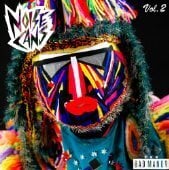

.thumb.jpg.e5328c8220b5a5211dbdc1906a542728.jpg)

.thumb.png.7c1bc6905d7f9f47a19dce6a7a807c57.png)