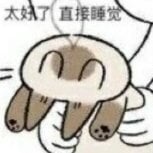-
Posts
535 -
Joined
-
Last visited
-
Days Won
9
Everything posted by thisdp
-
Why I compiled it is that I just want to protect the version. And I don't have the source code of it either. If you think it is useless, I will delete it.
-
You can try to make custom nos effect.
-
You cannot do this. I have tested something with marker about 1 year ago. The marker will delay to render after created or set its size.Obj + shader is better than using marker.
-
You can not upgrade dgs if this script load failed. Plz redownload it. I don't think mtaserver can not load compiled script. This will be a bug of mta, if your server can't load compiled script while others' can.
-
Good idea. And here is a funny property DGS = exports.dgs local labelfunction = [[return math.random(0,100)]] local label = DGS:dgsDxCreateLabel(100,100,30,10,"test",false) DGS:dgsDxGUISetProperty(label,"functions",labelfunction) Update has pushed
-
. It is easy. 2 dxguis compose this, The left side is dxedit and the right side is dximage.
-
This is a light and clear dx lib.
-
to prevent the update version. It actually is a encoder and decoder over 2 years. But your dxLib is clearer and lighter than mine. DGS is a complicate script. I updated dgs serveral days ago, but ccw doesn't allow the update system in dgs and he banned it.
-
only 1 file is complied which saves update version. client.lua includes render functions , function.lua includes other functions, every type of dgs gui create function is defined in Core/ actually i do not have the source code of code.lua yet.
-
Ok. DGS 1.62 Update has been delivered with new tab panel. You can find the update notice when you run dgs. To find the update log : http://angel.mtaip.cn:233/dgsUpdate/ I think the tab panel isn't smarter than that you do yourself by dgs-dximage and dgs-dxbutton or dgs-dxgridlist
-
What I want to do is that I can type other language into the memo and can also use "ctrl + c/v".
-
yes. you should script with your hands. It is a large work for me to make a dgs editor. I add a function that when you got too much tabs which can't be shown, you can scroll tabs like scroll bar by mouse wheel. And I added dgsDxTabPanelMoveTab which can change the order of tabs.
-
I lost a quotation mark. The correct one is DGS:dgsDxGUISetProperty(label,"textcolor",0xFF0000FF) or DGS:dgsDxGUISetProperty(label,"textcolor",tocolor(255,0,0,255)) I just want more scripter to use my system
-
nonono ,not this. DGS:dgsDxGUISetProperty(label,key,value) key = "textcolor" value = color and You should do DGS:dgsDxGUISetProperty(label,"textcolor,0xFF0000FF) or DGS:dgsDxGUISetProperty(label,"textcolor,tocolor(255,0,0,255)) Yyou shouldn't use gui* functions on my dgs, because they are different things. guiLabelSetHorizontalAlign and guiLabelSetVerticalAlign in dgs is dgsDxGUISetProperty(label,"rightbottom",{"center","center"})
-
Install my script and start it. Create a client.lua in your login panel resource. Here is an example. DGS = exports.dgs loginpanel = {} loginpanel.userlabel = DGS:dgsDxCreateLabel(0.3,0.43,0.2,0.1,"Username:",true) loginpanel.passlabel = DGS:dgsDxCreateLabel(0.3,0.47,0.2,0.1,"Password:",true) loginpanel.usern = DGS:dgsDxCreateEdit(0.3,0.43,0.5,0.1,"",true) loginpanel.passw = DGS:dgsDxCreateEdit(0.3,0.57,0.5,0.1,"",true) loginpanel.login = DGS:dgsDxCreateButton(0.4,0.7,0.3,0.1,"Login",true) addEventHandler("onClientDgsMouseClick",resourceRoot,function(button,state) if source == loginpanel.login then local usern = DGS:dgsDxGUIGetText(loginpanel.usern) local passw = DGS:dgsDxGUIGetText(loginpanel.passw) if not usern or #usern == 0 then outputChatBox("Please enter your username.",255,0,0) return end if not passw or #passw == 0 then outputChatBox("Please enter your password.",255,0,0) return end triggerServerEvent("onClientSendLoginData",localPlayer,usern,passw) end end)