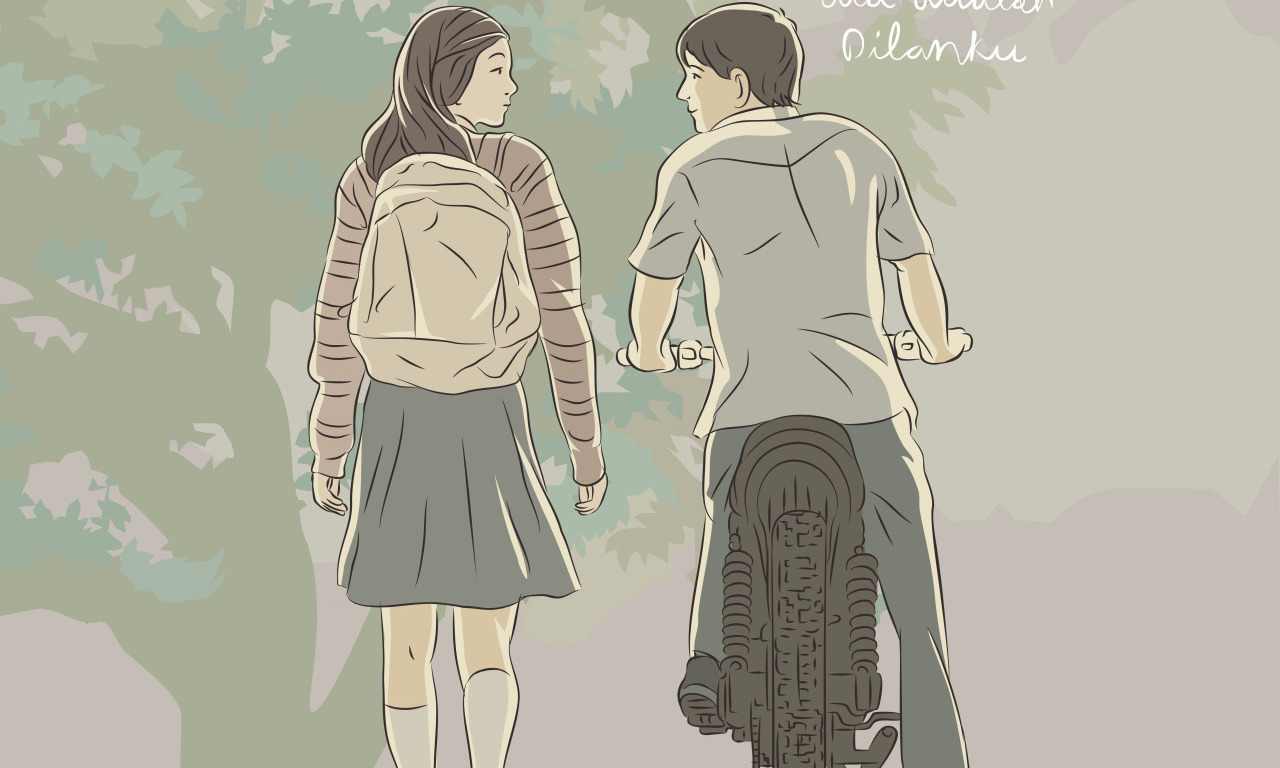-
Posts
14 -
Joined
-
Last visited
Mydilan's Achievements

Square (6/54)
2
Reputation
-
Dilan and Milea conversation:
Milea: "Ha ha ha"
Dilan: "Hey... Don't laugh!"
Milea: "Why?"
Dilan: "Because that guy will like you"
Milea: "And why is that?"
Dilan: "Because your laugh is beautiful"
Milea: "He he he, I will laugh and he will like me"
Dilan: "Whatever! I will beat him up later!"
Milea: "Why?"
Dilan: "Trying to win you"
Milea: "He he he, you are going to win"
Dilan: "Why?"
Milea: "Because... I wanted you to win"