-
Posts
843 -
Joined
-
Last visited
-
Days Won
1
Posts posted by Bilal135
-
-
This should do the job. (Not tested)
local vehicle = {}; function isVehicleOccupied(vehicleID) if vehicle[vehicleID] = true then return true end return false end function createVehicleForPlayer(player, cmd, model) if not tonumber(model) then return false end if isVehicleOccupied(model) then return false end local x, y, z = getElementPosition(player) local veh = createVehicle(model, x + 5, y, z) if not veh then return false end vehicle[model] = true; end addCommandHandler("vh", createVehicleForPlayer) function destroyVehicleOnQuit(player) if not isPedInVehicle(player) then return false end local veh = getPedOccupiedVehicle(player) if not veh then return false end local model = getElementModel(veh) if not isVehicleOccupied(model) then return false end if not isElement(veh) then return false end destroyElement(veh) vehicle[model] = false; end addEventHandler("onPlayerQuit", root, destroyVehicleOnQuit)
-
I don't know about others but I use GUI editor from the community.
-
 1
1
-
-
I figured it out. Thank you @IIYAMA

-
 1
1
-
-
local crewData = {}; function createCrew(crew, tag, r, g, b) if not tostring(crew) or not tostring(tag) or not tonumber(r) or not tonumber(g) or not tonumber(b) then return outputDebugString("* createCrew: Wrong args.", 1) end if doesCrewExist(crew) then return outputDebugString("* createCrew: Crew already exists.", 1) end crewData[crew] = { Members = {}, crewTag = tag, Color = {r, g, b}, Leader = {}, Experience = 0, }; outputDebugString(crew.." successfully created.") return crew end -- getPlayerCrew function getPlayerCrew(player) if not player then return outputDebugString("* getPlayerCrew: Wrong args.", 1) end local account = getPlayerAccount(player) if isGuestAccount(account) then return false end local accountName = getAccountName(account) for k, v in pairs(crewData) do for k1, v1 in pairs(crewData[v].Members) do -- Error: attempt to index field '?' (a nil value) if v1 == accountName then return v end end end return false end -- addPlayer function addPlayer(player, crew) if not player or not tostring(crew) then return outputDebugString("* addPlayer: Wrong args.", 1) end local account = getPlayerAccount(player) local accountName = getAccountName(account) if isGuestAccount(account) then return end if getPlayerCrew(player) then return end -- getPlayerCrew is called here. table.insert(crewData[crew].Members, accountName) return true end
I've been scratching my head over this error for a while now. crewData[v]. Members should not be nil. I've tested that by adding a few test strings in Members table (in addPlayer function), and then by this command. It does output the strings, but still gives error when getPlayerCrew is called.
function listMembers(player, cmd, crew) for k, v in pairs(crewData[crew].Members) do outputChatBox(v, root) end end addCommandHandler("fmem", listMembers)
Thanks.
-
It does exist and its in meta.xml..
-
I'm trying to add an image in scoreboard but i'm getting this error:
this is the line in dxscoreboard_client.lua:
dxDrawImage ( topX+theX, y, itemWidth, itemHeight, content.src, content.rot, content.rotOffX, content.rotOffY, content.color, drawOverGUI )
and this is what im doing,
setElementData(source, "Rank", {type = "image", src="admin.png"})Thanks.
-
Is it possible to change the colour of a smoke that is created by createObject? E.g object ID 2780 is smoke but its white, any way to change its colour?
-
1 hour ago, MIKI785 said:
Is it server or client? If it's on the server, there is no need to declare the files in meta.xml for it to work. However, the resource that does the loading needs access to the general.ModifyOtherObjects permission to be able to read files located in other resources.
His problem was solved in this topic.
-
That sums it up. Thank you.
-
I have heard that inserting players in a new table with 'for i = 1, #playerTable' method reduces the time it takes for the loop to complete, as compared to the more common 'for k, v in ipairs / pairs' loop. I know that the first method is more efficient from Lua guides, but I fail to understand the logic behind it.
In the case of the common loop, it would directly iterate over the table returned by getElementsByType. As for the for i = 1 method, we would first have to add the contents of the table (returned by getElementsByType) in a new indexed table, in this instance, playerTable, and then we would loop over it once again to get the players in it.
I wrote the following code to compare the time it takes to finish each type of iteration. However, both results were 0. Perhaps, it is because the difference is so minute that the machine is not able to identify it? If that's so, whats the point of preferring the first type over the second, when the difference is barely noticeable?
local players = getElementsByType("player"); local playerTable = {}; local sT = getTickCount(); -- Supposed to be a faster way? for i = 1, #players do playerTable[i] = players; -- Insert players in a new indexed table. outputChatBox(getPlayerName(playerTable[i][1]), root); local eT = getTickCount(); outputChatBox(eT - sT, root); -- Output: 0 end -- Compared to the more common loop for k, v in ipairs(players) do outputChatBox(getPlayerName(v, root)); -- Directly access the contents of the table. local endTime = getTickCount(); outputChatBox(endTime - sT, root); -- Output: 0 end
EDIT:
I realised there is no need to insert the players in a new indexed table. (Still the same output)
for i = 1, #players do outputChatBox(getPlayerName(players[i]), root); local eT = getTickCount(); outputChatBox(eT - sT, root); -- Output: 1 end -- Compared to the more common loop for k, v in ipairs(players) do outputChatBox(getPlayerName(v, root)); -- Directly access the contents of the table. local endTime = getTickCount(); outputChatBox(endTime - sT, root); -- Output: 1 end
- Why is the first sort of iteration faster?
- Would the difference be even larger, if the number of players were extraordinarily large? If that's the case, I'd understand why we would want to use the first loop over the second.
-
Show where this table is implemented in the code
-
Debug your code.
xml = xmlLoadFile("cars/saved.xml") if xml then print("File is loaded") else print("File is NOT loaded") end
-
If you have added that in meta.xml, what does the debugscript output?
-
Probably create an export function that returns the desired xml file.
@stPatrick oh I didn’t know that was even possible

-
Lol I thought you were trying to load a file from a different folder within the same script.
-
What’s the error?
-
<file src="folder/filename.xml"/>
xml = xmlLoadFile("folder/filename.xml")
-
Perhaps, what you're looking for is dxDrawImageOnElement.
-
I loved how you introduced the features in a humorous way. Great to see original content in MTA Roleplay after such a long period of rip offs. Good luck, @Blast3r.
-
 1
1
-
-
@IIYAMA, ah yes, i misunderstood. He might have wanted to trigger the event somewhere else.
-
 1
1
-
-
From what I have come to understand is, when you type 'test', you want to create an object, and if it already exists, then delete it. Imo you don't even need an event to do that, but if you want to do it your way, it would be better to pass the object as an argument to the trigger event.
local obj addEventHandler("test", function(plr, cmd) if not isElement(obj) then obj = createObject(1234, getElementPosition(plr)) -- spawn object with '1234' id at our current position. else triggerEvent("deleteObject", obj) end end) addEvent("deleteObject", true) addEventHandler("deleteObject", function(object) if not isElement(object) then return outputChatBox("Object does not exist.", source, 255, 0) end destroyElement(object) end end)
An alternative and much simpler way to do this would be like this (but of course it depends on how you intend your script to work).
local obj addEventHandler("test", function(plr, cmd) if not isElement(obj) then obj = createObject(1234, getElementPosition(plr)) -- spawn object with '1234' id at our current position. else outputChatBox("Destroying object.", plr) destroyElement(obj) end end)
-----------
@stPatrick, with all due respect, where did you trigger the 'trigger' event? Custom events have to be manually triggered.
-
Line 20: Replace m_dthru with m_dthru[index]. You may also want to make sure that r, g, b, and a are defined, and for the sake of testing, remove -1 from third arg of createMarker, just to make sure that isn't causing any problem.
If it still does not work, try running the script server side. (Don't forget to change the outputChatBox arguments in this case)
-
Check if this works.
local drivethru = { {2376.21, -1908.87, 13.11}, {2409.42, -1488.03, 23.56}, {789.30, -1619.01, 13.11} } function usunGui() outputChatBox("test2") end function triggerujKupno() outputChatBox("test") end local index = 1; local m_dthru = {}; for k,v in ipairs(drivethru) do m_dthru[index] = createMarker(v[1], v[2], v[3]-1, "cylinder", 2.0, 255, 255, 0, 200) createBlipAttachedTo(m_dthru, 17, 1, r, g, b, a, 0, 300) index = index + 1; end addEventHandler("onMarkerHit", root, function(hitElement, matchingDimension) if (source == m_dthru) then if ((getElementType(hitElement) == "vehicle") and matchingDimension) then triggerujKupno() end end end ) addEventHandler("onMarkerLeave", root, function(leaveElement, matchingDimension) if (source == m_dthru) then if ((getElementType(leaveElement) == "vehicle") and matchingDimension) then usunGui() end end end )
-
Try this,
local drivethru = { {2376.21, -1908.87, 13.11}, {2409.42, -1488.03, 23.56}, {789.30, -1619.01, 13.11} } function usunGui() outputChatBox("test2") end function triggerujKupno() outputChatBox("test") end local index = 1; local m_dthru = {}; for k,v in ipairs(drivethru) do m_dthru[index] = createMarker(v[1], v[2], v[3]-1, "cylinder", 2.0, 255, 255, 0, 200) createBlipAttachedTo(m_dthru, 17, 1, r, g, b, a, 0, 300) addEventHandler("onMarkerLeave", m_dthru[index], usunGui, false) addEventHandler("onMarkerHit", m_dthru[index], triggerujKupno, false) index = index + 1; end

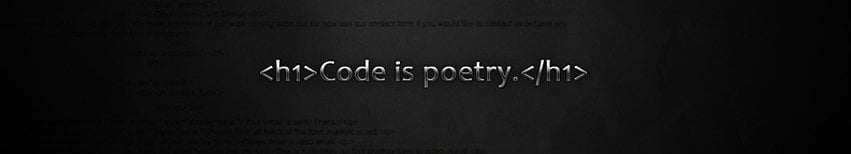

element data?
in Scripting
Posted
Try this,