-
Posts
507 -
Joined
-
Last visited
-
Days Won
5
Everything posted by Jusonex
-
setTimer expects a callback function which is a function that is called once the timer has expired. function hello() local timer = setTimer( function() -- The function that is called when the timer expires outputChatBox ("0") -- outputs, that timer is null end, 6000, -- expire after 6000ms 1 -- execute only 1 time ) end addEventHandler ("onClientResourceStart", getRootElement(), hello) This example uses an anonymous function. You can however use a named function as well (i.e. just pass for example 'hello' instead of function() ... end)
-
It's named 'voice' and is part of the default resources pack (which you can download here: https://mirror.multitheftauto.com/mtasa/resources/).
-
Please download, extract and run MTADiag and follow the instructions. Press 'n' when asked. Post any Pastebin URL MTADiag gives you.
-
Please open the Windows console (enter 'cmd' in the app search), maximize the window and type 'set' (without quotes). Next, press enter and post a screenshot of the output here.
-
I understand your concerns. However, implementing this properly is more difficult in reality than it might look like at first. Because the main problem is: It wouldn't be appropriate to ban someone for bug-using a single time (or even accidently). Instead, we would have to rely on multiple reports that refer to the same user. However, this would be very prone to abuse (e.g. people trying to get others banned for no reason or at least not for bug-using). In case of cheats, this is different: Our anticheat allows us to identify cheats very reliably. Also, it's 100% sure that people cheat on purpose. For these reasons, we don't and won't have such a section in the future. In extreme cases however, feel free to report a player via PM to an MTA team member.
-
MTA doesn't use DXSDK_DIR directly in VS project files. Instead, the real path is inserted by premake. So it will most likely/should look similar to this (in Client Core.vcxproj): <AdditionalIncludeDirectories>..\vendor;..\Shared\sdk;D:\Program Files (x86)\Microsoft DirectX SDK (June 2010)\Include;..\vendor\sparsehash\src\windows;..\Client\core;..\Client\sdk;..\vendor\tinygettext;..\vendor\zlib;..\vendor\jpeg-9b;..\vendor\pthreads\include;..\vendor\sparsehash\src;%(AdditionalIncludeDirectories)</AdditionalIncludeDirectories> If it's not in place, check the value of dxdir in /premake5.lua by adding print(dxdir) as follows after line 29: dxdir = os.getenv("DXSDK_DIR") or "" print(dxdir) ...and run create-projects.bat again
-
Ich glaube das einzige, was du öffentlich findest, sind folgende 2 Ressourcen: https://community.multitheftauto.com/index.php?p=resources&s=details&id=979 https://community.multitheftauto.com/index.php?p=resources&s=details&id=9008 Alles weitere musst du dir wohl selbst bauen.
-
It's an MTA bug, so don't worry about issues on your side. There's also a bug report since a while: https://bugs.mtasa.com/view.php?id=7910
-
Please update your MTA to the latest 1.5.3. Link: https://nightly.multitheftauto.com/?mtasa-1.5.3-latest Start MTA and let it crash again Navigate to C:\Program Files (x86)\MTA San Andreas 1.5\MTA\dumps\private\ Select all files in that folder Right click --> Send to --> Compressed (zipped) folder Upload the resulting .zip file to https://upload.mtasa.com/
-
Yes, performance has been improved significantly in 1.5.3. See: https://wiki.multitheftauto.com/wiki/Changes_in_1.5.3
-
You could enable supersampling in your graphics card settings: http://www.geforce.com/hardware/technology/dsr/technology (I guess there's something similar for AMD cards)
- 1 reply
-
- 1
-

-
Using single frames would be very bad in terms of performance. The only performant way is to use CEF. You don't even have to embed it into an HTML page since opening the video link directly works fine too (keep in mind that proprietary codecs like H.264/MP4 are not supported though). What's the problem? Sounds are supported out of the box.
-
Please remove the d3d9.dll from your GTA San Andreas directory (newer ENB mods are supported though).
-
Try starting MTA in windowed mode.To do this, open your coreconfig.xml and search for <display_windowed>0</display_windowed> Once you found it, change 0 to 1
-
Alright, it's a bug in MTA. It is fixed in the upcoming nightly though.
-
Could you show me the Lua code where you register the event that is triggered from Javascript and the guiCreateBrowser/createBrowser call? E.g.: local browser = createBrowser(...) addEventHandler("eventCalledFromJS", browser, function() -- ... end )
-
Does the webbrowser resource work for you? (start webbrowser, press Alt and click on the Chromium icon in the left bottom corner). If not, please run MTADiag (Download)
-
CEF isn't disabled. Why do you think that?
-
You have to wait for the HTML document (DOM) to be loaded. This can be archieved by using the onClientBrowserDocumentReady event. initBrowser = guiCreateBrowser(0, 0, screenWidth, screenHeight, true, true, false) theBrowser = guiGetBrowser(initBrowser) addEventHandler("onClientBrowserDocumentReady", theBrowser, function() executeBrowserJavascript ( theBrowser, "document.getElementById('rememberme').checked = true ;" ) end )
-
Try this: guiCreateStaticImage(300, 100, 200, 200, "images/icon_user.png", false) addEventHandler("onClientRender", root, function() dxSetBlendMode("modulate_add") dxDrawImage(300, 350, 200, 200, "images/icon_user.png") dxSetBlendMode("blend") end)
-
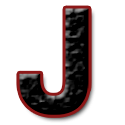
Can't start MTA server - Segmentation Fault (1.6 nightly)
Jusonex replied to limelemondk's topic in Linux-Server
Does the 1.5.2 server work flawlessly? -
Try deleting gta_sa.set in Documents\GTA San Andreas User Files. If that doesn't help, follow the following steps: 1. Create a file named debug.txt in C:\Program Files\MTA San Andreas 1.5\ 2. Start MTA 3. Once it freezes, press left and right ctrl simultaneously 4. MTA will crash 5. Zip and upload the crash dumps from C:\Program Files\MTA San Andreas 1.5\MTA\dumps\private to https://upload.mtasa.com/
-
The crash is indeed caused by getting out of memory (while allocating memory for a collision model in this case). 32-bit processes are only able to use 2GB memory effectively. You could try loading the models not all at once or if that doesn't work, implement a model streamer (e.g. calling engineImportModel when entering the zone where it is used).

