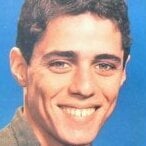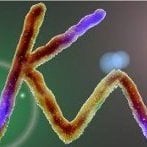Leaderboard
Popular Content
Showing content with the highest reputation on 06/02/21 in all areas
-
This is a [beta] release for the turret resource. The resource is about creating turrets in your world and assigning owners to it (account-names). Followers/profile visitors will be able to download the resource before anybody else. See [BETA] download below. The resource will be available on the community once all ? are found and important features (from you guys?) are implemented. Feature list: Custom rockets (Customizable through Lua scripting) The behaviour of rockets are writing from scratch. Heat-seeking ones even support re-sync position/orientation. Turret creation and management Replace all rockets with custom ones (Feature can be enabled/disabled through the resource settings) Easter egg Can be found within area69. Once triggered something will change in the game. Resource settings in admin panel: The available settings will enable and disable the replacements of default rockets with custom rockets. On foot (recommended ping < 150) Vehicle (recommended ping < 80) If the recommendations are not met, nothing bad will happen as you can't get hit by your own rockets, but it might look a bit weird for the rocket creator ?. The rockets are created serverside, this means that the one that creates them will notice a delay[ping] between firing and seeing the rocket. For the other players the moment of creation should look OK. Open GUI? Login as admin Command: /turret Features: Add/remove turret Multi user support (limited to 1 editor for each turret) Set position/orientation Add/remove turret owners (account-names) Pros custom rockets Re sync heat-seeking rockets Multi syncers More reliable rocket speed. People with low FPS will see the same speed as players with high FPS. Customizable without GTA restrictions. Can be created serverside. Cons custom rockets More CPU will be used to compute the custom behaviour of the projectiles. (Serverside as well as clientside) More data will be transferred between client and server. Not streamable from clientside. (Creates a delay[ping] for the rocket creator) Developers: @Ayush Rathore (database) IIYAMA ? Special thanks to: @majqq @Ayush Rathore @ViRuZGamiing @Shux [BETA] Resource download: turrets.zip Enjoy. Don't forget to leave some feedback! Hint for the easter egg, if you can't find it. ?2 points
-
Selam millet! Herkese iyi forumlar, kendimi kısaca tanıtayım. ismim Enes piyasada enesbayrktar kullanıcı adı ile tanınıyorum. Github profilim, Youtube kanalım ve Discord üzerinden benimle iletişim kurabilir, neler yaptım diye bir göz gezdirebilirsiniz. Normalde boş vakitlerimde Youtube kanalıma videolar oluşturmaktayım ancak şu sıralar özellikle yoğun olduğum için daha çok Discord üzerinden destek veriyorum, Foruma yeni başladım. Bu konunun altında da scripting sorularınızı elimden geldiğince yanıtlayabilirim. Böylelikle scripting'e yeni başlayan insanlara da destek vermiş oluruz. Bu konu altında cevaplar biriktikce birikir ve burası minik bir kütüphane halini alır. Bunun dışında ücretli olarak da sistem kodlamaktayım, aslen mesleğim Junior-backend Developer olarak geçiyor, Javascript (vue, express, nest, electron), PHP (laravel) ve C# (dotnet3, dotnet5) asıl uzmanlık alanlarım. MTA: San Andreas benim için daha çok hobi gibi sevdiğim bir ortam. Eğer benimle ücretli çalışmak isterseniz de Forum üzerinden özel mesaj yolu ile iletişime geçebilirsiniz. İyi Forumlar!1 point
-
You can use triggers or create an ElementData in server side to check if peds hit marker and then start the client side function.1 point
-
triggerEvent("onChatIncome", player, "Message") worked fine, thank you1 point
-
1 point
-
rica ederim dxDrawImage ve diğer dx fonksiyonların postGUI parametresi var sonunda true veya false onları true olarak değiştirdim bu şekilde diğer tüm yazıların ekranda ne varsa hepsinin üstüne yazıyor yani öncelik veriyor bunların hepsinin sonundaki parametreleri true yaptım dxDrawImage(x,y,hSize,vSize,mapFile,0,0,0,mapDrawColor,true) dxDrawImage(x,y,hSize,vSize,mapFile,0,0,0,mapDrawColor,true) dxDrawRectangle(hx1,hy1,width,height,tocolor(r,g,b,a),true) dxDrawImage(x-halfsize,y-halfsize,size,size,"images/blips/"..icon..".png",0,0,0,tocolor(r,g,b,a),true) dxDrawImage(mapX-8,mapY-8,16,16,"images/blips/2.png",(-r)%360,0,0,normalColor,true) bu arada likelarsan sevinirim1 point
-
If you are doing it another resource you need to export it. The syntax is addBubble(text, player, tick) but you can try it triggerEvent("onChatIncome", player, "Message") test it in client-side of bubblechat script, if it works you can export fucntion addBubble or create a function to export it.1 point
-
*- v1.2.2: Added export function: outputMessage (server-side) The created function is server-side. You are trying in client-side. If you want to use client-side, you need use trigger or search what functions does the bubble in client-side. In your case is addBubble and removeBubble1 point
-
local screenW,screenH = guiGetScreenSize() local middleX,middleY = screenW/2,screenH/2 local localPlayer = getLocalPlayer() local thisResource = getThisResource() local toggle = false local zoom = 1 local zoomRate = 0.1 local movementSpeed = 5 local minZoomLimit = 1 local maxZoomLimit = 5 local xOffset = 0 local yOffset = 0 local x,y = 0,0 local hSize,vSize = 0,0 local R,G,B,A = 255,255,255,175 local mapDrawColor = tocolor(R,G,B,A) local normalColor = tocolor(255,255,255,255) local mapFile = ":maximap/images/radar.png" local topLeftWorldX,topLeftWorldY = -3000,3000 local lowerRightWorldX,lowerRightWorldY = 3000,-3000 local mapWidth,mapHeight = 6000,6000 local pixelsPerMeter = screenH/6000 local imageOwnerResource = getThisResource() toggleControl("radar",false) local abs=math.abs function calculateFirstCoordinates() -- This function is for making export functions work without the map having been opened once hSize=pixelsPerMeter*mapWidth*zoom vSize=pixelsPerMeter*mapHeight*zoom x=middleX-hSize/2+xOffset*zoom y=middleY-vSize/2+yOffset*zoom end addEventHandler("onClientResourceStart",getResourceRootElement(),calculateFirstCoordinates) function unloadImageOnOwnerResourceStop(resource) if resource==imageOwnerResource and resource~=thisResource then setPlayerMapImage() end end addEventHandler("onClientResourceStop",getRootElement(),unloadImageOnOwnerResourceStop) function drawMap() if not toggle then dxDrawImage(0,0,0,0,mapFile,0,0,0,0,true) -- This is actually important, because otherwise you'd get huge lag when opening the maximap after a while (it seems to unload the image after a short while) else checkMovement() hSize=pixelsPerMeter*mapWidth*zoom vSize=pixelsPerMeter*mapHeight*zoom x=middleX-hSize/2+xOffset*zoom y=middleY-vSize/2+yOffset*zoom dxDrawImage(x,y,hSize,vSize,mapFile,0,0,0,mapDrawColor,true) drawRadarAreas() drawBlips() drawLocalPlayerArrow() end end addEventHandler("onClientPreRender",getRootElement(),drawMap) function drawRadarAreas() local radarareas=getElementsByType("radararea") if #radarareas>0 then local tick=abs(getTickCount()%1000-500) local aFactor=tick/500 for k,v in ipairs(radarareas) do local x,y=getElementPosition(v) local sx,sy=getRadarAreaSize(v) local r,g,b,a=getRadarAreaColor(v) local flashing=isRadarAreaFlashing(v) if flashing then a=a*aFactor end local hx1,hy1 = getMapFromWorldPosition(x,y+sy) local hx2,hy2 = getMapFromWorldPosition(x+sx,y) local width = hx2-hx1 local height = hy2-hy1 dxDrawRectangle(hx1,hy1,width,height,tocolor(r,g,b,a),true) end end end function drawBlips() for k,v in ipairs(getElementsByType("blip")) do if not getElementData(v,"DoNotDrawOnMaximap") then local icon=getBlipIcon(v) or 0 local size=(getBlipSize(v) or 2)*4 local r,g,b,a=getBlipColor(v) if icon~=0 then r,g,b=255,255,255 size=16 end local x,y,z=getElementPosition(v) x,y=getMapFromWorldPosition(x,y) local halfsize=size/2 dxDrawImage(x-halfsize,y-halfsize,size,size,"images/blips/"..icon..".png",0,0,0,tocolor(r,g,b,a),true) end end end function drawLocalPlayerArrow() local x,y,z=getElementPosition(localPlayer) local r=getPedRotation(localPlayer) local mapX,mapY=getMapFromWorldPosition(x,y) dxDrawImage(mapX-8,mapY-8,16,16,"images/blips/2.png",(-r)%360,0,0,normalColor,true) end function zoomOutRecalculate() local newVSize=pixelsPerMeter*mapHeight*zoom if newVSize>screenH then local newY=middleY-newVSize/2+yOffset*zoom if newY>0 then yOffset=-(middleY-newVSize/2)/zoom elseif newY<=(-newVSize+screenH) then yOffset=(middleY-newVSize/2)/zoom end else yOffset=0 end local newHSize=pixelsPerMeter*mapWidth*zoom if newHSize>screenW then local newX=middleX-newHSize/2+xOffset*zoom if newX>=0 then xOffset=-(middleX-newHSize/2)/zoom elseif newX<=(-newHSize+screenW) then xOffset=(middleX-newHSize/2)/zoom end else xOffset=0 end end function checkMovement() -- Zoom if getPedControlState("radar_zoom_in") and zoom<maxZoomLimit then zoom=zoom+zoomRate if zoom>maxZoomLimit then zoom=maxZoomLimit end elseif getPedControlState("radar_zoom_out") and zoom>minZoomLimit then zoom=zoom-zoomRate if zoom<minZoomLimit then zoom=minZoomLimit end zoomOutRecalculate() end -- Move if getPedControlState("radar_move_north") then local newY=y-yOffset*zoom+(yOffset+movementSpeed)*zoom if newY<0 then yOffset=yOffset+movementSpeed end end if getPedControlState("radar_move_south") then local newY=y-yOffset*zoom+(yOffset-movementSpeed)*zoom if newY>(-vSize+screenH) then yOffset=yOffset-movementSpeed end end if getPedControlState("radar_move_west") then local newXOff=(xOffset+movementSpeed) local newX=x-xOffset*zoom+newXOff*zoom if newX<0 then xOffset=xOffset+movementSpeed end end if getPedControlState("radar_move_east") then local newX=x-xOffset*zoom+(xOffset-movementSpeed)*zoom if newX>(-hSize+screenW) then xOffset=xOffset-movementSpeed end end end addEvent("onClientPlayerMapHide") addEvent("onClientPlayerMapShow") setElementData(getLocalPlayer(),"mapRender",true) function toggleMap() if not getElementData(getLocalPlayer(),"logedin") then return end if not getElementData(getLocalPlayer(),"mapRender") then return end if getElementData(getLocalPlayer(),"Harita") < 1 then return end --Eğer Harita var ise F11 Haritayı Açar. if toggle then if triggerEvent("onClientPlayerMapHide",getRootElement(),false) then toggle=false end else if triggerEvent("onClientPlayerMapShow",getRootElement(),false) then toggle=true end end end bindKey("F11","up",toggleMap) -- Export functions function getPlayerMapBoundingBox() return x,y,x+hSize,y+vSize end function setPlayerMapBoundingBox(startX,startY,endX,endY) if type(startX)=="number" and type(startY)=="number" and type(endX)=="number" and type(endY)=="number" then -- TODO return true end return false end function isPlayerMapVisible() return toggle end function setPlayerMapVisible(newToggle) if type(newToggle)=="boolean" then toggle=newToggle if toggle then triggerEvent("onClientPlayerMapShow",getRootElement(),true) else triggerEvent("onClientPlayerMapHide",getRootElement(),true) end return true end return false end function getMapFromWorldPosition(worldX,worldY) local mapX=x+pixelsPerMeter*(worldX-topLeftWorldX)*zoom local mapY=y+pixelsPerMeter*(topLeftWorldY-worldY)*zoom return mapX,mapY end function getWorldFromMapPosition(mapX,mapY) local worldX=topLeftWorldX+mapWidth/hSize*(mapX-x) local worldY=topLeftWorldY-mapHeight/vSize*(mapY-y) return worldX,worldY end function setPlayerMapImage(image,tLX,tLY,lRX,lRY) if image and type(image)=="string" and type(tLX)=="number" and type(tLY)=="number" and type(lRX)=="number" and type(lRY)=="number" then sourceResource = sourceResource or thisResource if string.find(image,":")~=1 then sourceResourceName = getResourceName(sourceResource) image = ":"..sourceResourceName.."/"..image end if dxDrawImage(0,0,0,0,image,0,0,0,0,false) then imageOwnerResource = sourceResource mapFile = image topLeftWorldX,topLeftWorldY = tLX,tLY lowerRightWorldX,lowerRightWorldY = lRX,lRY mapWidth,mapHeight = lRX-tLX,tLY-lRY pixelsPerMeter = math.min(screenW/(mapWidth),screenH/mapHeight) zoom = 1 xOffset = 0 yOffset = 0 return true end elseif not image then imageOwnerResource = thisResource mapFile = ":maximap/images/radar.jpg" topLeftWorldX,topLeftWorldY = -3000,3000 lowerRightWorldX,lowerRightWorldY = 3000,-3000 mapWidth,mapHeight = 6000,6000 pixelsPerMeter = screenH/6000 zoom = 1 xOffset = 0 yOffset = 0 return true end return false end function getPlayerMapImage() return mapFile end function setPlayerMapColor(r,g,b,a) local color=tocolor(r,g,b,a) if color then mapDrawColor = color R,G,B,A = r,g,b,a return true end return false end function setPlayerMapMovementSpeed(s) if type(s)=="number" then movementSpeed=s return true end return false end function getPlayerMapMovementSpeed() return movementSpeed end function getPlayerMapZoomFactor() return zoom end function getPlayerMapZoomRate() return zoomRate end function getBlipShowingOnMaximap(blip) if isElement(blip) and getElementType(blip)=="blip" then return not getElementData(blip,"DoNotDrawOnMaximap") end return false end function setBlipShowingOnMaximap(blip,toggle) if isElement(blip) and getElementType(blip)=="blip" and type(toggle)=="boolean" then return setElementData(blip,"DoNotDrawOnMaximap",not toggle,false) end return false end function setPlayerMapZoomFactor(z) if type(z)=="number" then if z>=minZoomLimit and z<=maxZoomLimit then local prevZoom=zoom zoom=z if z<prevZoom then zoomOutRecalculate() end return true end end return false end function setPlayerMapZoomRate(z) if type(z)=="number" then zoomRate=z return true end return false end function setPlayerMapMinZoomLimit(l) if type(l)=="number" then minZoomLimit=l return true end return false end function setPlayerMapMaxZoomLimit(l) if type(l)=="number" then maxZoomLimit=l return true end return false end function getPlayerMapMinZoomLimit() return minZoomLimit end function getPlayerMapMaxZoomLimit() return maxZoomLimit end function getPlayerMapColor() return R,G,B,A end1 point
-
خبر هام : بسبب ايقاف تطبيق على متجر جوجل بلاي وايقاف الأعلانات داخل التطبيق , سوف يتم ايقاف خدماتنا بشكل كامل بتاريخ ١٩-١-٢٠٢١ , يرجى دخول الى لوحة تحكم الخاصة بسيرفرك وأخد نسخة احتياطية وتحميلها على جهازك قبل تاريخ الموضح اعلاه وفي حال واجهت أيا مشكلة يرجى تواصل معنا .1 point
-
hmmm ozaman postgui parametresini true yap bakalım ne olcak function drawMap() if not toggle then dxDrawImage(0,0,0,0,mapFile,0,0,0,0,true) -- This is actually important, because otherwise you'd get huge lag when opening the maximap after a while (it seems to unload the image after a short while) else checkMovement() hSize=pixelsPerMeter*mapWidth*zoom vSize=pixelsPerMeter*mapHeight*zoom x=middleX-hSize/2+xOffset*zoom y=middleY-vSize/2+yOffset*zoom dxDrawImage(x,y,hSize,vSize,mapFile,0,0,0,mapDrawColor,false) drawRadarAreas() drawBlips() drawLocalPlayerArrow() end end addEventHandler("onClientPreRender",getRootElement(),drawMap)1 point
-
if getElementData(getLocalPlayer(),"logedin") then toggleControl ("radar",false) setPlayerHudComponentVisible ("clock",false) if(isPlayerMapVisible() == true) then setPlayerHudComponentVisible ("radar",false) end setPlayerHudComponentVisible ("money",false) setPlayerHudComponentVisible ("health",false) setPlayerHudComponentVisible ("weapon",false) setPlayerHudComponentVisible ("breath",false) setPlayerHudComponentVisible ("area_name", false ) setPlayerHudComponentVisible ("vehicle_name", false ) setPedTargetingMarkerEnabled(false) --(true) olarak yaparsan Karakter üstü Target işareti aktif hale gelir. -- if getElementData(getLocalPlayer(),"Harita") >= 1 then -- toggleControl ("radar",true) -- end if getElementData(getLocalPlayer(),"GPS") >= 1 then if(isPlayerMapVisible() == false) then setPlayerHudComponentVisible ("radar",true) end end if getElementData(getLocalPlayer(),"Saat") >= 1 then setPlayerHudComponentVisible ("clock",true) end end end setTimer(playerStatsClientSite,1000,0) if ile kontrol edebilirsin ancak her 1 saniyede bir radarı neden kapatıyorsun ki? tek seferlik yapsan çalışacaktır birde isPlayerMapVisible fonksiyonu normal mta nın fonksiyonu o fonksiyonun ismini değiştirsen iyi olur sorun çıkartabilir birde map görününürlüğünü kontrol fonksiyon ile survival dediğin script ayrımı? ayrı ise farklı scriptler olduğu için exports kullan exports yoksa map scriptin meta.xml sine exports ile ekle o fonksiyonu1 point
-
function toggleMap() if not getElementData(getLocalPlayer(),"logedin") then return end if not getElementData(getLocalPlayer(),"mapRender") then return end if getElementData(getLocalPlayer(),"Harita") < 1 then return end --Eğer Harita var ise F11 Haritayı Açar. if toggle then showChat(true) setPlayerHudComponentVisible("radar", true) if triggerEvent("onClientPlayerMapHide",getRootElement(),false) then toggle=false end else showChat(false) setPlayerHudComponentVisible("radar", false) if triggerEvent("onClientPlayerMapShow",getRootElement(),false) then toggle=true end end end bindKey("F11","up",toggleMap) change this part of your code like this1 point
-
Today i proudly present to you: OSWS (OpenSourceWaterShader) for MTA: San Andreas! What is this? This resource is a project that i started long ago in order to finally (!) get a decent water shader working for MTA that benefits everybody. The main goal is to get an amazing shader where everyone should contribute to make it the very best looking water that we can get for this game engine. The code is pretty well optimized and the performance should be good for everyone, but a shader model 3.0 graphics card is REQUIRED for this resource! The effect is applied to the water texture itself. It is NOT a post-processing water shader. This means that we do not have to deal with any issues that come with post-processing, for example smoke and any other effect that is rendering behind the drawn water. The downside of this method is the fact that we can not (as far as i know) add refraction to the stuff that is below the water surface. But maybe some genius knows a way to make it happen, or fix the rendering issues of post-processed water. Stuff like that is the main reason why i decided to make this resource a community project, improvements for everyone! Features: Water reflections, surface refraction: Shore fading, shore foam: Dynamic_sky support with sun + moon specular lighting: DOWNLOAD: https://community.multitheftauto.com/index.php?p=resources&s=details&id=18239 DOWNLOAD DYNAMIC_SKY RESOURCE BY @Ren_712: https://community.multitheftauto.com/index.php?p=resources&s=details&id=68281 point
-
1 point
-
1 point
-
set script type "shared" in xml. example: <meta> <script src="table.Lua" type="shared" cache="false"/> </meta>1 point
-
Hey. Do not try to hack my development. You spoil the life of people who want to have the privacy of their assets.1 point

.thumb.gif.c29ee37846ce237b099d0e0c84eb1eba.gif)