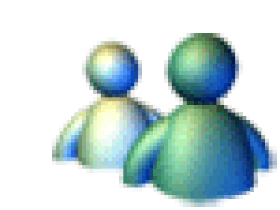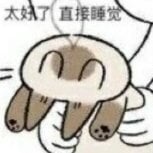Leaderboard
Popular Content
Showing content with the highest reputation on 04/06/20 in all areas
-
The functions that @Tut provided are the way to go to achieve that. You can find here an example resource on how to use the second function:2 points
-
For setting high LOD model's distance: https://wiki.multitheftauto.com/wiki/EngineSetModelLODDistance For setting an object as the low LOD object (which can be rendered maximum 1500 units away): https://wiki.multitheftauto.com/wiki/SetLowLODElement Given I'm not into coding, this is probably the most I can help.2 points
-
I want to share this tool and method to optimize PNG files, which are used a lot in gamemodes. This topic will focus on a tool called ZopfliPNG (which I built from source and will provide a file download for) - refer to the bottom of this topic, step 2 for that. https://github.com/google/zopfli Because of the intensive usage of PNG in MTA, optimizing them will benefit total download size for players and performance. 1) use Paint.NET software (https://www.getpaint.net/) to resize your image's resolution (CTRL + R), for example half it with the power of 2, like 256 x 256 to 128 x 128. Depending on the type of image or how far whatever script zooms it, you can go beyond that and make it even lower. Use default settings for saving it, you don't have to worry about size optimization yet. Drawing a lot of high resolution images or textures will affect client performance, and cause lag on low-end PC's. So following this step is highly recommended. You can always gauge the quality outcome while you're saving it using a lower resolution. Note: you can skip this step, if you care more about file & DL size rather than client rendering/memory performance, or if the type or usage of your image(s) result in rapid deterioration in quality upon resizing. By not doing this, and sticking to the main subject of this guide, ZopfliPNG from step 2, you will keep the same quality but only get a file size reduction. After doing the initial optimization with Paint.NET, which is the part that matters to client (rendering) performance, you'd usually think that is the end of it, that the file size Paint.NET outputs (on the various saving profiles, like bit depths, you compare) is the best you can get. But you're wrong, since advanced software like ZopfliPNG can squeeze more out of it, notably most of all without any quality decrease. It's software that assembles PNG format compression from scratch, with all pixels matching 100%. So there's no reason not to do it, also if you didn't initially use step 1) about Paint.NET resizing/actual image tweaks. So, to get a lower size, it's not neccesary to compromise more of your image quality using editing, like resize even more in Paint.NET. So now to get to the point of this guide; 2) ZopfliPNG Download it from: LINK (click) Usage instructions are in the README.txt files in either 32-bit or 64-bit version folders. It's a command-line utility, you can use it in the simplest way by entering this into cmd from the binary's location (after copying your png files): This will optimize the file using default configuration, which guarantees 100% matching pixels (absolutely no worse quality) and usually a huge reduction in file size. As I mentioned in one of the notes, you will benefit also if you won't "pre-process" your PNG's using Paint.net, but only use ZopfliPNG, to not possibly impact your quality but still get a lower resources download size. As you can see here; I made sure to document its usage (README.txt) and included mass optimization (multiple files at once) .bat files, their usage also explained in README.txt. Unfortunately this is as close we can get to mass-optimizing files, because i built zopflipng.exe from original ZopfliPNG source code (https://github.com/google/zopfli) and it doesn't currently feature it in a more convenient way (without having to edit/specify ranges of file names to optimize). Here's some additional information on ZopfliPNG and why it is so groundbreaking over other compression tools: https://ariya.io/2016/06/using-zopfli-to-optimize-png-images https://blog.codinghorror.com/zopfli-optimization-literally-free-bandwidth/ No other tool can theoretically achieve this, let alone with 100% quality preservation. It's state-of-the-art technology. Edit (25th Dec 2019): updated ZopfliPNG binaries (re-built from latest official repository version)1 point
-
pDownloader version 1.2.1 Better looking progress bar and players can play while downloading files. Video: https://streamable.com/bedf40 Documentation moved to GitHub! Go to GitHub...1 point
-
ما فهمت وش تقصد , لكن إذا قصدك ربط الملفات مع بعض فإستخدم ال meta لكن إذا قصدك نقل المعلومات من ملف إلى ملف: triggerServerEvent -- إستخدامه فالكلنت triggerClientEvent -- إستخدامه فالسيرفر1 point
-
1 point
-
1 point
-
1 point
-
Bom, da para você mudar a TXD (textura) do veiculo com shaders, agora referente a DFF do veículo, até onde eu saiba a resposta é não. algumas palavras chaves sobre o assunto: texture replace shader texture paintJob Um resource lançado pelo dutchman em 2017:1 point
-
Hello @Berkay67 We have a Turkish language forum section where you're able to write in said language. Otherwise please convert your post into the English language. Please let me know if you want this thread moved to the Turkish section. https://forum.multitheftauto.com/forum/95-turkish-türkçe/1 point
-
EXEMOD means that you definately replaced gta_sa.exe with a custom version that was modified for the purpose of unfair advantage or cheating, such as edited handling code or other vehicle-physics related things. These files are spread and advertised only for these bad uses, so it's very unlikely you "accidentally" used one. Most of these modifications are detected. Lots of people that try to use it, are DD players that want unfair advantage over others. So i don't think it was an accident. But that doesn't matter, because temporary bans cannot be appealed anyways - it doesn't matter if someone sent you a "cheat" or file like this without you knowing it was such a thing, or whether your cat, brother, or whoever else used or placed it. You simply gotta wait for the ban to expire..1 point
-
بإختصار مكاتب الدي اكس زي دقس تسهل لك استعمال فنكشنات الدي اكس بفنكشنات سهلة بدال ما ترسمها وتبرمجها بنفسك لأن ذا بياخذ جهد جدًا كبير dxDrawText dxDrawRectangle وتبرمج الضغطات بنفسك وووو مكتبة الدي اكس تختصر ذا كله لك CEGUI وتستخدمها كأنها وطبعًأ تقدر تسوي مكتبة بنفسك بس تحتاج خبرة شوي وتسويها بطريقتك أو تستخدم جاهزة مثل دقس1 point
-
Tópico movido para a seção OffTopic. Mesmo caso do tópico do outro membro: Solicitações de Staffs devem ser feitos na seção Offtopic e não na seção de Servidores para Jogar. Para postar na seção de Servidores para Jogar, é necessário que o servidor tenha um IP público e acessível para jogar.1 point
-
ائا بدك بتحفظ الحساب راح تستخدام executeSQLQuery وائا تبي تسوي اديت بوكس دي اكس بدون (dgs) guiSetAlpha -- عشان تخفي Edit guiGetText -- عشان تاخد النص موجود بال Edit ----------- بالنسبه password مخفي بدون مايشوف رمز السري الاعب string.rep --- ونفس شي فوق ^ -- لو تبي تسهل عليك افضل شي dgsCreateEdit كل شي عن Dgs https://wiki.multitheftauto.com/wiki/Resource:Dgs1 point
-
لما تصمم لوحه gui وتبي تحول لوحه من gui الي dgs استخدام الامر dgs g2d وبعدين g2d -add اسم مودك بعدين g2d -e اسم مودك وقبل كل هاذا يجب عليك تدخل ع ملف G2dManger_s.Lua وتغير acc ل اسم حسابك وبس هاذا هوا عشان ماتعب نفسك ....1 point
-
1 point
-
https://community.multitheftauto.com/?p=resources&s=details&id=160521 point
-
@#-aL3NAZI~> https://community.multitheftauto.com/?p=resources&s=details&id=160521 point
-
Recomendo deixar apenas pra funcionar no chat "say" function Block_Chat (_, messageType) if messageType == 0 then cancelEvent() outputChatBox ("#00ff00✘ #ffffffINFO #00ff00✘➺ #ffffffImpossivel Utilizar o #00ff00T #ffffffComo Chat, Utilize A Tecla #00FF00U #ffffffPara Se Comunicar com Jogadores Local", source, 255,255,255,true) end end addEventHandler("onPlayerChat", root, Block_Chat)1 point