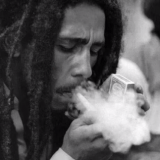Leaderboard
Popular Content
Showing content with the highest reputation on 02/05/20 in all areas
-
السلام عليكم ورحمة الله وبركاته اليوم بحمد الله تم افتتاح سيرفر شطاره الرسمي نوع السيرفر: هجولة - حياة واقعية بعض الصور من السيرفر مهمات السيرفر مهمة الجري مهمة الديربي مهمة الشوتر مهمة النجمة وجاري زيادة المهمات وظائف السيرفر مكافحة المخدرات مركز الشرطة سرقة اللاعبين مسعف السيرفر التنقيب عن النفط وجاري زيادة الوظائف باقي اشياء كثيره صراحه ماقدر اغطيها . ادخلو واكتشفوها بانفسكم واتمنى ان اعجبكم السيرفر ونتشرف في زيارتكم لنا . معلومات عن السيرفر ip: mtasa://51.255.215.208:22450 عدد الاعبين : 50 Q2 : اختصار السيرفر الادارة 1- OxeJEn / 2- # D7ooM / 3-YouSeF والسلام اخر الختام2 points
-
You didn't passed table. I prefer adding elements manually. local someTable = {} local somePed = createPed(11, 0, 0, 3) -- 1st way, ped will be accessible via number, mostly you will need to loop whole table if there's more elements someTable[#someTable + 1] = somePed print(tostring(someTable[1])) -- output: ped userdata -- 2nd way, ped will be accessible via reference someTable[somePed] = somePed print(tostring(someTable[somePed])) -- output: ped userdata2 points
-
Para verificar se ele está em download usa isTransferBoxActive, daí no meta do resource você coloca ele com prioridade 1. <download_priority_group>1</download_priority_group>2 points
-
OK so after many requests from people asking me to install discord bots to their servers I have decided to make the simplest tutorial on setting up a bot for your servers. [NOTE]: THIS IS A VPS TUTORIAL. IF YOUR SERVER ISN'T RUNNING ON A VPS THIS WILL NOT WORK FOR YOU UNLESS YOU UNDERSTAND HOW NODE.JS WORKS. Part 1: Bot creation Part 2: Files Configuration Part 3: SSH commands That should be all now go have fun annoying players in your server. Some feedback would be appreciated Good luck1 point
-
بسم الله الرحمن الرحيم السلام عليكم ورحمة الله وبركاتة ( اليوم سنكمل درسنا السابق ( إن لم تشاهد الدرس فيجب عليك مشاهدته قبل أن تبدأ في هذا الدرس https://forum.multitheftauto.com/topic/123998-تعلم-لغة-الجافا-مقدمة/ اليوم بحول الله سوف نكتب اول برنامج لنا في الجافا Hello World وسنطبع جملة main اولاً لابد أن نعرف ماهي دالة Console عبارة عن دالة رئيسية في الجافا مهمتها تنفيذ الاكواد واظهارها في Console اي جميع مايوضع داخل جسم الدالة يتم تنفيذه في main شكل دالة * المحدد باللون الأصفر تعني (جسم الدالة) اي كل مايوضع من اوامر داخل الدالة * اما الأقواس تعني بداية جسم الدالة ونهاية جسم الدالة * { بداية } نهاية (امر الطباعة (دالة الطباعة System.out.print(); (console) دالة الطباعة وظيفتها تعرض لنا أي شي نكتبه في شاشة -: Hello World في هذا المثال سوف نقوم بطباعة الجملة public class Test { public static void main(String[] args) { System.out.print("Hello World"); } } : ستكون النتيجة كالتالي لو اردنا نطبع جملتين ولكن كل جملة بسطر جديد نستعمل * System.out.println(); ملاحظة مهمة اي شي نضعه بين علامة التنصيص مثل * " " String يعتبر اي مجموعة من الأحرف ولا يمكن إجراء العمليات الحسابية عليه - : مثال توضيحي System.out.println("3"+"3); هنا سيصبح عملية دمج للنص - : وتكون النتيجة كالتالي 33 لذلك إذا اردنا وضع عمليات حسابة نضعها بدون علامة تنصيص مثل System.out.println(3+3); النتيجة تكون 6 وكذا انتهى درسنا اليوم وقريباً سوف نشرح انواع البيانات وامثلة عليها والي عنده سؤال يسأل1 point
-
1 point
-
1 point
-
Because you are creating for each event a new gridlist. The following code will create a gridlist if it does not exist if not pedGridList then pedGridList = guiCreateGridList(0, 0, 50, 50, false) end1 point
-
1 point
-
You don't check if this gridlist exists. About this part of code, you are destroying your server network. for k,v in ipairs(getElementsByType("ped") do if getElementData(v, "created") then pedsToTrigger = {} table.insert(pedsToTrigger, v) triggerClientEvent(thePlayer, "someEvent", resourceRoot, pedsToTrigger) end end Trigger will be called 1 * count of peds, it's very bad. Because it could be done with just 1 trigger. -- Client local pedsGridlist = false -- function customEvent(serverTable) if not pedsGridlist then pedsGridlist = guiCreateGridList(200, 100, 50, 50, false) end -- Finish your code end addEvent("customEvent", true) addEventHandler("customEvent", resourceRoot, customEvent) local peds = { {11, 0, 0, 3, "NPC 1"}, {11, 0, 0, 4, "NPC 2"}, } -- function createPeds() local ped = false local pedData = false local dataToSend = {} for i = 1, #peds do pedData = peds[i] ped = createPed(pedData[1], pedData[2], pedData[3], pedData[4]) dataToSend[#dataToSend + 1] = {ped, pedData[5]} end setTimer(function() triggerClientEvent(root, "customEvent", resourceRoot, dataToSend) end, 1000, 1) end addEventHandler("onResourceStart", resourceRoot, createPeds)1 point
-
1 point
-
1 point
-
Boa tarde, utiliza o getAccountID (Para erificar o id do player) e o isObjectInACLGroup (Para verificar se o player está na acl staff)1 point
-
You need to add it to a .Lua script. I'm not big at scripting but I think it'll work in both client and server sided scripts. You can also start the resource 'runcode' and in F8 (console) type srun setOcclusionsEnabled ( false ) and it should take effect. It's either 'srun' or 'crun'. Make sure that you're logged in as admin on the server.1 point
-
1 point
-
Você pode utilizar o mesmo outputChatBox , sem nada escrito dentro das aspas " " , apenas com um espaço para por uma linha vazia em seu chat. function MensagemRP(source, cmd, ...) local MessagemFRP = table.concat ( { ... }, " " ); local name = getPlayerName(source); for _,v in ipairs(getElementsByType("player")) do outputChatBox(" #FFD700[RJRP] 「ғᴏʀᴀ ᴅᴏ ʀᴘ」 #ffffff"..name..": #FFD700"..MessagemFRP,v, 255, 255, 255, true) outputChatBox(" ",v, 255, 255, 255, true) end end addCommandHandler("forarp", MensagemRP)1 point
-
You dont need to use killTimer due to setTimer function already has an argument which allow you to execute the same function x times. myTimer = setTimer(function() outputChatBox("only one time") end, 1000, 1) --HERE IT IS, The las value '1' are the times that it is going to be executed. For future cases, if you want to use killTimer function, be aware that you have to check first if the timer exists using the function. isTimer() Regards.1 point
-
Por favor, antes de criar um tópico nesta categoria, certifique-se que o seu tópico esteja de acordo com cada uma destas etapas: Formule sua pergunta corretamente Coloque um bom título para o seu tópico. Não intitula o seu tópico com: Ajuda por favor; Dúvida; Alguém me ajuda?; Como faço isto? Em vez disso, você pode deixar especificado o que você precisa no título do tópico. Detalhe sua dúvida para que possamos entender o seu problema melhor Tente informar onde está o erro, por meio do debug (/debugscript 3). Certifique-se de ter verificado o debug. Diga o trecho que não está funcionando caso saiba. Além disso, poste um trecho do código para nos ajudar. E informe o que o script deve fazer para ajudar as pessoas que responderem. Não espere que as pessoas deduzam sem ter informações necessárias! Consulte pelo fórum algo relacionado ao seu problema antes de criar um tópico Uma boa ferramenta é a barra de pesquisa, você pode pesquisar por palavras-chave relacionadas ao que você procura. Isso evitará que vários tópicos similares sejam criados ao longo do tempo. Não peça scripts prontos nem para que façam um script para você* A menos que você esteja procurando por um resource existente. MAS, tenha em mente que este local é exclusivo para ajuda com scripting. Outra exceção, é se você estiver disposto a pagar por um recurso. Por favor postar aqui se você quer pagar por um serviço. * É importante entender como um bom conselho; pedir algo pronto, de fato, nunca vai te ajudar a se desenvolver, além disso, não espere obter suporte para resources vazados na internet e nem ajuda com códigos da mesma origem. Na realidade, é mais benéfico se esforçar em aprender do que pedir pronto, por isso, saiba utilizar este local de ajuda e não apenas para conseguir códigos prontos. Se você já criou um tópico e ele não foi resolvido, não crie outro igual Em vez disso, você pode repostar no seu tópico anterior. Você também pode reviver outros tópicos que tenham o mesmo problema que o seu, mas lembre-se de fornecer informações necessárias pertinentes ao seu problema. Não se esqueça de postar o seu código com a devida formatação (botão Code) : Por fim, lembre-se de definir a linguagem ao qual seu código pertence:1 point
-
1 point
-
if u won't Cursor remove line 3 bindKey( "F4", "down", function( ) guiSetVisible( GUIEditor.window[1], not guiGetVisible( GUIEditor.window[1] ) ) showCursor( guiGetVisible( GUIEditor.window[1] ) ) end )1 point








.thumb.gif.886d0d2370b9a61f7a310d6e63ff359e.gif)