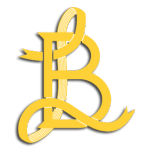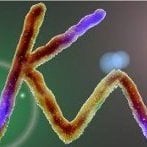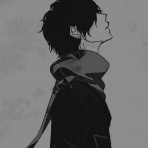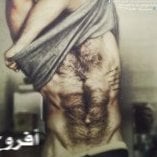Leaderboard
Popular Content
Showing content with the highest reputation on 11/06/17 in all areas
-
2 points
-
تم انشاء الشرح نظراً لوجود بعض الاشخاص الذين يطلبون المساعدة وعند التجربة يكون الناتج خاطئ نظراً لوجود اخطاء في ملف الميتا ما هو ملف الميتا وما هي اهميته في السكربت ؟ ملف الميتا هو اهم جزء من السكربت حيث انه هو المسؤول عن تشغيل باقي الملفات الاخرى بمعنى انه اذا كان هناك سكربت بدون ملف ميتا فإنه بغير فائدة . بعض الملاحظات xml : صيغة ملف الميتا تكون هكذا meta : اسم ملف الميتا يكون هكذا meta.xml : الصيغة الكاملة للملف تكون هكذا . الآن سأشرح ابسط شئ في ملف الميتا وهو تعفيل الملفات الاخرى فيه . ولكن اولاً ما هو التكون الرئيسي لملف الميتا ؟ انظر المثال الثاني وستعرف <meta> <!-- الكلام في هذا السطر لا يشكل اي شئ في ملف الميتا --> </meta> . والآن كيفية تفعيل ملفات السكربت .. انظر المثال التالي لتعرف كيف تقوم بتفعيل الملفات داخل ملف الميتا . في البداية يوجد بعض الاساسيات مثل <script /> يتم وضع اكواد تعفعيل الملفات الاخرى فيه وما يتعلق بها .. للملفات التيم يمكنك الكتابة فيها فقط src اسم الملف الذي تريد تفعيله مع الصيغة الخاصة بهذا الملف type نوع الملف اللذي تريد تفعيله ومن امثلته "client" او "server" او "shared". cache وهذه تستعمل لإخفاء الملفات التي تم تحميلها <meta> <script src="الملف و الصيغة" type="نوع الملف" /> </meta> <!-- ex 1 --> <meta> <script src="file.lua" type="shared" /> </meta> <!-- ex 2 --> <meta> <script src="file.lua" type="shared" /> <script src="server.lua" type="server" /> <script src="client.lua" type="client" cache="false" /> </meta> . ملاحظة مهمة جداً يجب ان يكون الملف موجود داخل السكرب لكي تستطيع تشغيل السكربت . والآن كيف تضع ملف " صور / صوت / خط / الخ " داخل ملف الميتا ؟ . في البداية يوجد بعض الاساسيات مثل <file /> يتم وضع اكواد تعفعيل الملفات الاخرى فيه وما يتعلق بها .. مثل الصور و الصوت / الخ src اسم الملف الذي تريد تفعيله مع الصيغة الخاصة بهذا الملف . مثال لتفعيل ملف في ملف الميتا <meta> <file src="الملف و الصيغة"/> </meta> <!-- ex 3 --> <meta> <file src="image.png" /> </meta> <!-- ex 4 --> <meta> <file src="image.png" /> <file src="sound.mp3" /> </meta> . تعلمت كيف تقوم بتفعيل الملفات الآن كيف تقوم بوضع الحقوق الخاصة بك ؟ . في البداية يوجد بعض الاساسيات مثل <info /> يتم بداخلها وضع اكواد الـ حقوق مثل author وهو الشخص الذي انشأ السكربت version وهو اصدار السكربت name اسم الـ سكربت description وصف مختصر لـ السكربت type وهو نوع الـسكربت ومن امثلته "gamemode" او "script" او "map" او "misc". . مثال لوضع الحقوق على السكربت <meta> <info author = "من صنع السكربت" name = "اسم السكربت" version = "اصدار السكربت" description = "وصف مختصر" type = "نوع السكربت"/> </meta> <!-- ex 5 --> <meta> <info author = "killerProject" name = "test" version = "1.0.0" description = "test test test" type = "script" /> </meta> <!-- ex 6 --> <meta> <info author = "you" name = "killer job" version = "1.5.0" description = "kill people" type = "script" /> </meta من الشروحات الاخرى لمن يريد التوسع في معرفة ملف الميتا . وضع ملفات الماب داخل ملف الميتا .. مثل وضع الملفات التي يمكن الكتابة فيها الا انه ينقص بعد الاكواد مثل نوع الملف ويوجد شئ جديد وهو موقع التصميم في العالم الوهمي . في البداية يوجد بعض الاساسيات مثل <map /> يتم وضع اكواد تفعيل ملف التصميم داخلها src اسم ونوع ملف التصميم dimension مكان التصميم بالنسبة للعالم الوهمي . مثال لكيفية وضع اكواد تفعيل ملفات التصميم <meta> <map src="اسم وصيغة ملف التصميم" dimension="رقم العالم الوهمي"></map> </meta> <!-- ex 7 --> <meta> <map src = "killerProject.map" dimension = "4112"></map> </meta> <!-- ex 8 --> <meta> <map src = "MyMap.map" dimension = "0"></map> </meta> . الآن وقت الشرح من نوع آخر وهو الاعدادات الخاصة بالسيرفر مثل الوقت / عدد ذخيرة الاسلحة الخ <settings> <setting name="" value=""/> </settings> يوجد صفحة خاصة بالإعدادات التي يمكنك التعديل عليها https://wiki.multitheftauto.com/wiki/Settings_system من الاساسيات الاخرى friendlyname اسم الشئ الذي تريد تغيير اعداداته accept القيمة التي تريد تغيير اعدادات الملف اليها examples بعض الامثال على القيمة التي وضعتها desc وصف الاعدادات التي وضعتها . مثال من الويكي على تغيير الاعدادات من ملف الميتا <meta> <settings> <setting name="roundlimit" value="[6]" /> <setting name="teamdamage" value="[1]" /> <setting name="teambalance" value="[1]" /> <setting name="spazammo" value="[25]" /> <setting name="m4ammo" value="[100]" /> <setting name="shotgunammo" value="[25]" /> <setting name="sniperammo" value="[20]" /> <setting name="ak47ammo" value="[120]" /> <setting name="rifleammo" value="[40]" /> <setting name="deserteagleammo" value="[45]" /> <setting name="pistolammo" value="[132]" /> <setting name="uziammo" value="[150]" /> <setting name="tec9ammo" value="[150]" /> <setting name="silencedammo" value="[65]" /> <setting name="grenadeammo" value="[4]" /> <setting name="satchelammo" value="[4]" /> <setting name="teargasammo" value="[4]" /> <setting name="molatovammo" value="[4]" /> <setting name="isAllowedToShoot" value="true" /> </settings> </meta> يوجد شروحات اخرى عن ملف الميتا سيتم شرحها في اقرب وقت بإذن الله مثل <include /> Include resources that this resource will use resource: Resource name that you want to start with this resource minversion: Minimum version that resource needs to be (optional) maxversion: Maximum version that resource needs to be (optional) <config /> Config file (.xml) can be accessed by resource, possible parameters are: src: The file name of the config file type: The type of the config file: "client" or "server" <export /> This exports functions from this resource, so other resources can use them with call function: The function name type Whether function is exported server-side or client-side (valid values are: "client", "server" and "shared") http: Can the function be called via HTTP (true/false) <html /> src: The filename for the HTTP file (can be a path) default: The html file is one that is shown by default when visiting /resourceName/ on the server. Only one html can be default, the rest are ignored. (true/false) raw: The html file is not parsed by the Lua interpreter and is treated as binary data. Must be used for binary files (images mainly) (true/false) <settings> <setting name="" value=""/> </settings>: Most gamemodes use settings system to let server admins to configure it how they like. For instance you could set round time and then use get and set to get the value or change it, respectively. <min_mta_version /> Minimum version requirements for this resource to run correctly. When authoring resources, the minimum version should usually be set to the current released version of MTA:SA (which at the moment is "1.5.4"). See example for example. client: The minimum client version server: The minimum server version <aclrequest /> A list of ACL rights this resource will need. <sync_map_element_data /> Controls whether map element data such as "PosX" and "DoubleSided" are transferred to the client. This data is usually not required by most gamemodes or resources. (Map Editor and Interiors require this to be not set to false to work). When set in a gamemode meta.xml, the setting will apply to all maps loaded by that resource. false: Disable transfer of map element data for all resources. This can reduce map download times considerably. true: Enable transfer of map element data for all resources. (If false and true are set in different resources, true will have priority and all resources will transfer map element data) <oop/> OOP - Please refer to OOP for documentation. false: Disable OOP. true: Enable OOP. <download_priority_group/> If not set, the download priority group for a resource defaults to 0. If this is set higher than 0, then the resource will be downloaded and started on the client earlier than other resources. If set to less than 0, the resource will be downloaded and started on the client later than other resources. هدف هذا الشرح هو تعليم الاشخاص المبتدئين اما بالنسبة للشرح في آخر هذا الموضوع فهو لـمن يريد ان يعرف اكثر عن ملف الميتا والسلام خير ختام1 point
-
Hello Community! I have a problem, I've been trying to make a sex script for a week but I still can not make it work. The animations within the "SEX" group do not work for me, those of the "SNM" group and "BLOWJOBZ" work perfectly, but the ones that interest me are SEX and I still can not find the reason why they do not work for me. function animationCommand ( source ) setPedAnimation (source, "SEX", "SEX_1_FAIL_W", -1, true, false, false ) end addCommandHandler ( "sex1", animationCommand ) function animationCommand ( source ) setPedAnimation (source, "SEX", "SEX_1_FAIL_P", -1, true, false, false ) end addCommandHandler ( "sex2", animationCommand )1 point
-
السلام عليكم و رحمة الله و بركاتة سويت سكربت جيم مود هجولة فحبيت اشاركم اياه طبعا في الاول مثلا تختار النخيل لو مت تروح النخيل و هكذا صورة اتمني يعجبكم و يمكنكم تغيير الصور او الاغنية الي تجي في الاول لين تسجل رابط التحميل Gamemode v1.0 وقريبا ان شاء الله راح يكون في مودات كير1 point
-
1 point
-
1 point
-
1 point
-
هات الكود كآمل , لانه عندك أخطاء بسطر 7 triggerClientEvent رآجع الأرقيومنت للفنكشن1 point
-
1 point
-
Reset X form of this component in 3ds max, this is an ancient bug.1 point
-
Impossible because this effect is not an element and you cannot limit shaders to a certain effect of a certain vehicle... If you change the color of one NOS effect, all will be changed because you need to apply this shader to the world in order to work at all. Unless you use some haxy workaround and add a custom object that can be attached to the vehicle which isn't really that easy for a beginner.1 point
-
createColSphere createRadarArea "onColShapeHit" setRadarAreaFlashing setRadarAreaColor1 point
-
وعليكم السلام , والله حلو من الافتتاح توصل 25 كيف بعدين بس متى راح يفتح السيرفر ؟1 point
-
1 point
-
,وعليـكـم السلآم هـذة مشـكـلـة في سيـرفـر1 فقـط؟! أو جمـيـع سيـرفرآت ؟ جـرب تـسوي إعادة تـنـصـيـب للـعـبـة مـرة اخـري Mta 1.5.4 اذا سـويـت إعادة تـنـصـيـب للـعـبـة !! وصارت مـعـاك نـفـس المـشـكـلــة !!؟ _______________ حمـل هـذة الأدآة MTADiag # بـعـد التحـمـيـل فـك ألضـغط MTADiag.exe أضـغـط عـلي واتركـة يـقـوم بـالعـمل ,, وان شاء الله ؛ مشكلة تـنـحـل #حـيـاك الله1 point
-
ههههههههههههه عجبتني الدعوه حياك اخ كور ان شاء الله انا من اول الزائرين :*1 point
-
1 point
-
افهمها بالمستوى الذي يناسب عمرك تسلم ، حياك الله ملحوظة : السيرفر مغلق حالياً لإحداث تغييرات جذرية الافتتاح كان لإحصاء عدد اللاعبين الي ممكن يدخلو للسيرفر والحمد لله يوم الافتتاح تعدينا ال ٢٥ لاعب انتظروا جديدنا1 point