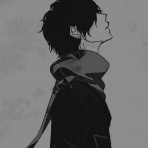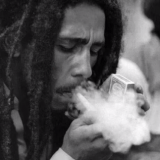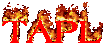Leaderboard
Popular Content
Showing content with the highest reputation on 29/04/17 in all areas
-
Hi! Following the community discussion in our forums, we have created an official Discord server quite a while ago, as an alternative (and maybe a full replacement in the future) to our current IRC channels. We kept it in under the radar while we were fine tuning things, but we believe we can now present it to you guys. All MTA players and fans are welcome to join our Discord server (though please behave while you are in there ). You can join it by using this link: https://discord.gg/mtasa What is Discord? Discord is a hybrid of IRC, an Instant Messenger and a Voice Chat software. It incorporates the most important features of these elements into a handy and multiplatform app which you can run on your desktops, smartphones or tablets. Why is it cool? Compared to IRC, it offers a built-in chat history buffer, so even if you are offline, you can still catch up with what happened in the channels then. IRC also offers that, but only through an IRC Bouncer that you either need to pay for, or have someone host it for you. It also has a modern look and features such as URL embedding (regular websites, but also pictures and videos), handy syntax colouring for pasted code snippets, emojis (also custom ones), chat messages reactions, Steam integration and more. What can I find while I am there? We currently have some channels created, including: #general - for general MTA and offtopic chats #scripting - for Lua scripting-related queries #support - for any problems related to MTA:SA client or server #announcements - for all important messages from us as well as some others. We are still thinking of how to put our Discord server into its full potential, so we may add more channels soon. Can I have Discord app installed and/or running on several of my devices concurrently? Can I use more than one server? Sure, absolutely. It will sync the messages automatically. And yes, you can add more servers than just our one. How do I join it? Hey, we have mentioned that already. Just click the link below and follow the instructions: https://discord.gg/mtasa I have a suggestion about the Discord... Okay, let us know. As usual, we are open for suggestions. Just post in this topic or hit us up directly on Discord. Hope to see you there! -- MTA Team3 points
-
He estado probando de diferentes formas pero por ahora la mas simple que veo es usando interpolateBetween. local screenWidth, screenHeight = guiGetScreenSize( ) local stopAngle = 0 local time = 5000; local speed = ((getFPSLimit() / 60) * 100) / (time / 60); local tick = getTickCount(); addEventHandler( "onClientRender", root, function( ) local now = getTickCount() local endTime = tick + time local elapsedTime = now - tick local duration = endTime - tick local progress = elapsedTime / duration local angle = interpolateBetween ( 0, 0, 0, 360, 0, 0, progress, "Linear") dxDrawCircle( screenWidth / 2, screenHeight / 2, nil, nil, nil, nil, angle ) end )3 points
-
About SAPD:FR Online is mainly based on the popular GTA:SA SAPD:FR mod and it's aim is to bring the fun online and allow players to patrol together, assist other player officers, etc. This project has been going on for a few years already and has had it's ups and down, it also used to be known as FR:MP & 7Precint before receiving it's current SAPD:FR Online name. Originally it has been created by the original creators of SAPD:FR Palm Beach Games (previously known as FR Mods) and was officially taken over by Advanced Gaming near the end of 2016 through a signed contract. Our aim is to bring as realistic and fun at the same time police experience with the Non Player Characters (NPCs) spread around the map being potential fellas that are up to no good. The server gives ability for players to progress through the ranks by arresting criminals, respond to callouts that have different variety of possibilities to happen every time, patrol inside of the patrol zones, simply have fun with your friends or other players, pursuit suspects both on foot and in vehicles, do speed traps, etc. Features The server has quite a lot of features in store for the players to have fun with and the best part is that the features only keep expanding further and further with our weekly updates. Some noteable features are: Ability to patrol in 6 different departments, 3 Sheriff Departments and 3 Police Departments which have different ranking structure and each seperated into "saves" which save your progress in a specific department Callout system which contains a lot of different callout each which can have different outcomes when either you arrive on scene or try to interact with the Non Player Characters (NPCs), these vary from simple callouts such as injured person to somewhat big callouts such as armored truck robbery, street brawls, etc. A ELM system which lets you switch both your primary and secondary lights through different modes, 15 modes to be exact A neatly designed HUD which gives you the most cruical information such as your current level, exp amount, callout that you're in (if any), money, vehicle you're in, speedometer, zone that you're in, etc. Patrol zones which let you patrol around San Andreas for a small experience reward Multiple additional unmarked vehicles that have been designed by our outstanding modder ThatOneIowan Rank system which unlock different vehicles, equipment, etc. A dispatch (aka Central) with which you can interact to check for civilian's background, vehicle's information, request backup, inform that there's an armed suspect, request prisoner transport, etc. Ability to request special units which will assist you in different occasions, such as medics for injured civilians, towtrucks for vehicles that are in the way, etc. Ability to request backup to which other players can respond to Ability to see every unit's locations by opening the map on F11, each unit's number is displayed there Ability to interact with Non Player Characters (NPCs), ask them for their IDs, frisk them, arrest them, perform requests such as sit, flee, pursue them (if they evade), and much more Ability to install mods by just dragging them into a folder (full explanation of the system is available on our forums) Edited vehicle handlings to match IRL acceleration and top speeds and let you travel through San Andreas faster than originally intended by the game Multiple translations for our non English speaking players Helper system which lets new players use /ask to ask a question Simple Pay 'n' Spray script which lets you fix your vehicles for free Inventory system which lets you hold multiple items, in addition to this each precint has a officer vendor at which you can buy (or take) items such as armor, medical kits, spikestrips, vehicle repair kits and more Multiple precints spread around the major cities which players can use to arrest their suspects or reach vendors NEW Ability to play as a medic unit And much more! Updates & community feedback The script itself is being updated weekly, every saturday to be exact. Due to the script being a few years old we're focused onto polishing it as much as we can while also adding more fun features for you guys to use. We respect our community's feedback and are quite happy with the fact that they've already gave us 4 forum pages worth of suggestions to deal with. We may not add those suggestions as fast as some would expect but that's because we either need other features for it to get added or we have some more important focuses onto them, but we can assure you any suggestion we like will be eventually added in, so far we've added in 30+ different suggestions into the server and don't plan on stopping anytime soon. In addition, the server tends to undergo some major changes sometimes and to prevent us from making a mistake with such ideas we create public polls on our forums and notify our members everywhere about it to let them give their vote and also post their opinion on that. If the majority votes against it then ofcourse, we scratch the idea and make something else instead. Media Ever since the server started our users have been posting media around youtube, our facebook inbox or the forums. We're also happy to say that we've inspired few people to start youtube channels as well as have an long active youtube member recording videos in the server actively. Therefore, before the media we'd like to point out some channels that you might want to check if you're interested in seeing more of the server: Unit23OnPatrol Unit 170 Officer371 Unit 28 Videos: **All of the following media is created by our users, full credits go to them** Screenshots: **Warning: a lot of pictures inside of the spoiler** Social Media SAPD:FR Online Website Forum Discord: https://discordapp.com/invite/0sefStnGcNuXyA8u Where to join? IP: 37.187.250.129:220042 points
-
Happy Spring Break! We have got a new release for you - Multi Theft Auto: San Andreas 1.5.4! This release includes security updates for the server that protect both you and us, so we recommend all server owners to upgrade as soon as possible - see the steps below for tips on that. Failure to do so may affect your server's visibility on the Master Server List in the ingame server browser. Aside from security fixes, there are some feature updates in this version for the client as well, so regular players are more than welcome to update. What do you need to do to upgrade your server properly Stop your server, then upgrade your server binaries like usual. You can also upgrade your server resources if you use any of the default MTA:SA ones. Start your server, and when it is running, stop your server again (This will step will ensure mtaserver.conf is upgraded) Edit your mtaserver.conf file, and find <owner_email_address> (it should be just below the <servername> parameter) and insert a valid e-mail address that we can use to contact you, should there be an issue with your server. This e-mail address IS NOT visible publicly and will only be used for means listed earlier. That is, only if those occur. Save the mtaserver.conf file, then start your server again. Release Highlights Authorized Serial Account Protection is now enabled by default. To put it simply, this feature prevents players from logging in to an account on the server if their serial differs from the serial associated with that account. Naturally, this feature is configurable so you can restrict it to specific account groups and you can authorize more than just one serial for a specific account. You can also disable this in the mtaserver.conf file if you are sure you do not need the feature. Database Credentials Protection is now enabled by default. passwordHash() & passwordVerify() can now be used to store and verify passwords securely and efficiently fetchRemote() now supports parallel downloads with the queue name parameter setWorldSpecialPropertyEnabled() now has settings for "sniper moon", "random foliage" and "extra air resistance" New scripting functions: get/setVehicleLODDistance() setElementDimension() now supports element omnipresence, which means that an element can be in all dimensions at once fixes for weapons/fists desync Corona markers should now have a correct attach offset position SQLite or MySQL no longer makes the server freeze if the connection is lost (#9520) Goggles no longer stay after player was killed (#9477) updates for CEF and other dependencies and redists fakelag command for testing sync issues fixes for some crashes and improvements for error handling for installation and startup issues removed max password length limit for server account passwords added server option to allow locally modified (gta3.img) vehicles added world special property "extraairresitance" to remove speed limiter on certain road sections (#7546) resource pack: various changes in acpanel, editor, freeroam, killmessages, playerblips, race and webbrowser ... plus more! A complete list of changes can be found here (recommended read) and here (incomplete, from r10623 upwards). List of changes to the resource pack can be found here (starting from and including Oct 29, 2016 upwards). Want to download MTA:SA 1.5.4? Click here to download the build for Win 7+. Looking for a legacy build for XP/Vista? You can download it here. Or you can click here to go to our home page. Once there, click the Download button at the top center of the page, then choose your build and you are set. Linux server packages are also available. This release is backwards compatible with the 1.5.3 (also 1.5.2, 1.5.1 and 1.5). If you use these versions, then you may as well upgrade to the newest one. Credits for this release: 4O4, Arran, Dutchman101, einheit-101, Fernando, lopezloo, Necktrox, next, Noki_, qaisjp, ZReC ^ (Have you contributed to MTA:SA 1.5.4's source code/resources pack but were not mentioned in the above list? PM @jhxp with a link to your contribution and you will be added ASAP) ^ Oh, and did you know that we have got our very own Discord server now? Click here for details on how to join our server. Take care. -- MTA Team2 points
-
يعطيك العافية لكن إضافة ربما نسيتها وهي ^ تقريبا تقدر تقول الأسس أس2 - اس3 - الخ ... x3 و x² وهي مثل مثال a = 2 ^ 2 -- مربع 2 outputChatBox(a) -- 4 -- a = 4 ^ 2 -- مربع 4 outputChatBox(a) -- 16 -- a = 9 ^ 3 -- مكعب 9 outputChatBox(a) -- 7292 points
-
To post a topic in the Scripting section your topic should meet the following requirements: It must contain specific questions about either: the code you will include that is problematic or you are asking direct support for, or asking for help in finding the best approach to achieve something. For example, asking more experienced scripters if there is a more efficient way of coding your desired script/function. The contents of the topic must focus around code support or coding methods. It needs to follow the Formatting guidelines and Conduct guidelines listed below. This section is not for: (resource) progress show-off, recruiting scripters, or polling interest or brainstorming on what kind of project you are up to next All of the above things have their own categories to post them in. These categories are respectively: https://forum.multitheftauto.com/forum/87-resources/ https://forum.multitheftauto.com/forum/149-looking-for-staff/ https://forum.multitheftauto.com/forum/140-mta-chat/ If you still post such a topic in the Scripting section mistakenly, the first time it will get moved gracefully to the correct section. Any subsequent repeated mistakes may result in an instant deletion of your topic. Formatting guidelines It would be highly appreciated if you tag your topics appropriately and use proper topic titles. Although this is not a hard requirement, it helps to maintain overview. Use the following template for this: [BUG] TOPIC_TITLE - for problematic code that will not work or has issues that you need assistance with. This type of topic must always contain a code snippet of the script in question. Most of the times, you will need to provide the entire script. [QUESTION] TOPIC_TITLE - scripting questions, including (but possibly not limited to): asking for help in understanding scripting principles, function or code usage, or if you wonder whether your approach to achieve something is the most optimal and efficient one. We are all learning and aid from more experienced scripters can be useful. Use code snippet tags. Always add your code (if applicable) in this uniform way. Click the ''< >'' shortcut in the text editor, as seen in below screenshot: Then put your code within the box that said button (< >) creates. Be sure to select Lua for highlighting from the drop-down list in bottom right corner for automatic syntax colouring, wiki links for built-in functions and events and other cool features. Please do not use loose [ code] tags for the sake of readability. Do not mass-quote code snippets, or else it would fill up the whole topic with repeats of the same code over and over again. Remove the code column from a previous quote before posting or limit your own quote by narrowing down the parts of code you are replying about. Quote selectively. Advice Last but not least, please try to explain your issue or question the best way you can. A clean and detailed topic can increase the chance that someone will sit down to analyse your problem and actually help you. Clear communication and description is also the key to attracting scripters who may potentially take a look for you. Note that a common request is to "post the full script" and that isn't without reason - problems often go deeper than you think (or the issue is structural / architectural of nature) and other scripters will find it difficult to help you debug or trace it without having a good picture of everything. Especially with questions regarding bugs or something not working as it's supposed to, you may have low or non-existent outreach from others if you're not providing full code. Similarly, also keep in mind posting screenshots (or lines) from debugscript, errors or warnings, that include the line number, you will need to number any script code you provide in your topic to ensure others can intepret it and find the corresponding erroring lines. Code of Conduct Treat everyone with respect, no matter their skill in scripting. If someone posts what you think is low level/''stupid'', remember that you have once been there as a novice scripter yourself and everyone should have a chance to learn. Instead of resorting to humiliating replies, think about how hard it is to learn how to script efficiently, and dedicate yourself even more to help them understand it. You might play a noticeable role in someone's future as MTA scripter (or who knows, maybe an even more prominent role later on too). Long story short, avoid making remarks or rude comments aimed at someone's skill level, incapabilities, etc. It is not appreciated neither by us Moderators nor by regular users of the forums. The Scripting section is not meant for those unwilling to learn, whose only intent is to try get others to finish the scripts they need, line by line. We see this happening way too often - someone with seemingly zero scripting skills does not react on-topic to the set of functions they can use that other users provide them, and does not seem to take any pushes in the right direction forward; they are just waiting for a collective effort from other scripters to develop what they want. This is what we do not want to see. Do not expect all the work to be done for you while you lean back. You should at least try to script it by yourself - users on this subforum are generally happy to help in any particular issue you come across while coding. If you see someone who keeps bumping their topic that is clearly oriented at letting his work be done by others, then please report the post. The bumping policy in scripting section is a bit different from other forum sections, because scripting topics serve as a sort of knowledge-base for those dealing with the same issue/question as described in existing topics. It is often suggested (and usual practise for many scripters) that prior to posting a new topic, someone searches the forums to see if their question has been asked/answered before. Therefore, you may bump old topics if you're certain your approach or solution/code is better than other posted answers, and if it's a fairly common question (not someone just asking how to have their own code fixed or similar case-specific topics). However, we the moderating team may still review if your posts are really useful bumps with new insights, and even if so, we can lock the topic to prevent derailing of an old topic/continuous posts. So expect your useful bumps to possibly be the last ever made in a certain topic (which means if you do it, do it well). If you believe a popular topic for a really common scripting problem should be unlocked for you to post input, or you wish to improve upon someone's earlier bump after which it was locked, then please use the Report button referring to this part of the regulations. No support is offered for leaked code or scripts (even if they only partially originate from a leak) and such topics will be locked and trashed on sight. If you notice a topic where something related is being asked, or other clandestine requests (such as questions how to decompile scripts, etc, anything with not-so-noble intentions) then please report the topic and do not reply as it may incite unnecessary arguments. Mention the source proving that it is a leaked code within your report, though you can omit that if you feel that it is fairly obvious that the resource/script was leaked. In the latter case however, keep in mind that we may not be aware of such a leak, so the Moderator who handles your report will have to take his judgement upon it if you do not provide evidence. Still, keep in mind that you should not openly accuse users who post pieces of your (or someone else's) code as per https://forum.multitheftauto.com/topic/46410-stolen-resource-accusations/. If this happens, simply report such posts. Failure to abide by the Code of Conduct may result in a forum punishment. If you notice anything that violates the Code of Conduct, please report those posts instead of enforcing the rules yourself. It just takes a few seconds, but greatly benefits the Section and makes it a better place to seek help from.1 point
-
Bueno, aprovechando esta nueva sección Española, me gustaría crear mi tema para pequeños aportes para diferentes modalidades de juego, empezando por un simple script de specteo a otros jugadores el cual cuenta con lo siguiente: Comando: Utilizando el comando /spectate [nombre del jugador] podremos observar lo que hace en cada momento ya que nuestra cámara se redirigirá a la suya. Nuestra posición antes de spectear se guardará en la tabla lPos y al volver a teclear el comando /spectate, nos devolverá a la misma. Cualquier error, postear abajo. O sugerencias. SCRIPT SERVER-SIDE local lPos = { } local specteando = { } local g_permitidos = { "Admin", "Moderator", "Helper" } addCommandHandler( "spectear", function( player, cmd, name ) local name = tostring( name ) local accName = getAccountName( getPlayerAccount( player ) ) for i=1, #g_permitidos do local grupo = g_permitidos[i] if isObjectInACLGroup( "user."..accName, aclGetGroup( tostring( grupo ) ) ) then if specteando[ player ] == true then if lPos[ player ] then local x, y, z = lPos[ player ].x, lPos[ player ].y, lPos[ player ].z setElementPosition( player, x, y, z ) setCameraTarget( player, player ) setElementFrozen( player, false ) setElementAlpha( player, 255 ) else setElementPosition( player, 0, 0, -0.9 ) setElementFrozen( player, false ) setElementAlpha( player, 255 ) end else if name then local p_ = getPlayerFromName( name ) if p_ then local x, y, z = getElementPosition( player ) lPos[ player ] = { x = x, y = y, z = z } specteando[ player ] = true outputChatBox( "Ahora estás specteando a "..name, player, 0, 150, 0 ) setCameraTarget( player, p_ ) setElementFrozen( player, true ) setElementAlpha( player, 0 ) setElementPosition( player, 0, 0, 0 ) else outputChatBox( "No se ha encontrado al jugador", player, 255, 0, 0 ) end else outputChatBox( "/spectear [nombre del jugador]", player, 255, 255, 255 ) end end break end end end )1 point
-
Vice City Roleplay is an entirely new roleplaying experience made completely from scratch utilizing MTA's latest script features in currently in Closed Beta. Our service exhibits a wide array of features, ranging from common functionalities such as factions and vehicle dealerships to a unique vehicle sound system based off of RPM with manual and automatic gear shifting or a slot based inventory system. The server is set in current day Vice City and due to the entire map being hosted on the server, players can connect and play without having to install a single client-side modification. The server tailors to your needs by giving players the ability to adjust the object streaming distance to their own preferences. Our core features are listed below, but as time passed and development continues, you can expect much more content even after the server's release. Roleplay in Vice City. An entirely new script: Scripted from the ground up. Multi-faction system: Players can be in 3 factions at the same time, whilst each faction provides 5 sub-divisions. Unrestricted faction ranks: Each member of a faction can have a unique rank set to them. Jobs-system: Players can make money in a simple way by working jobs, such as thrash masters or taxi drivers. Business-system: Players can start their own business and link jobs to them, meaning you can hire people to your business as thrash masters who will collect garbage. A slot-based inventory-system. Makes players able to expand their inventories using backpacks, which they can drop on the ground whilst the contents of it save. A right click menu allows players to interact with the objects in their inventory such as equipping different types of body armor. A Health System that calculates damage and simulates pain, and bleeding effects based off of the type of injuries such as cuts, blunt trauma, and even the caliber of a bullet. A Suppression system which makes firefights even more intense and realistic. An in-depth weapon-system which utilizes an entire library of firearms, magazines, and calibers where firearms can be named after real-life counterparts and will be displayed using the correct image in the inventory. Magazine compatibility checks ensure that the correct magazines can only be used in compatible weapon systems. Interior System: Enter interiors without delay or lag, even when entering interiors located in San Andreas. Or create your own using our Interior Builder. Place each wall or floor individually and in different sizes, making the perfect interior for your character. Furniture System: After you purchase or create your own interior, you can purchase furniture and model your home to your own liking. Texture System: Makes players able to texture anything from a Wall, Floor, Couch or Television, using a library provided by the server, or their own by simply putting in a link. A Vehicle System that uses custom vehicle sounds and calculates RPM, allowing cars to use any sound in our library independently whilst also giving players to option to purchase automatic or manual transmission vehicles. An MDC System that integrates both a dispatch and a web-interface, allowing easy callsign distribution, dispatching and accessing of reports. As states the features listed above are our core systems, meaning there's much more for players to enjoy and much more will be added as the server development progresses. Below you can go through some of our media and updates released in the past. Vice City Roleplay Teaser #1 Interior Building Timelapse Teaser #2 Status Updates You can find all of our Status Updates on our forums with no registration required at: https://forums.vc-rp.net/index.php?/forum/12-news-announcements/ Additionally, you can visit our own Wikipedia page for a more detailed explanation of our project's features: https://wiki.vc-rp.net/index.php/Main_Page Joining the Server Forums: https://forums.vc-rp.net/ MTA Server: mtasa://164.132.201.51:22003 (Closed Beta Participants Only) Teamspeak: 51.255.165.214 Discord: https://discord.gg/kpaJHft1 point
-
السلام عليكم ورحمة الله تعالى وبركاته, كيف الحال ياحلوين !؟ عساكم بخير اليوم سويت لكم مود المعرض على طريقتي وغيرت اشياء بالشكل ولوحة الشراء الجديدة, طبعا السكربت معروف + السكربت غير مشفر للتعليم والإفادة ---------- الصور : ---------- ---------- نتمنى منك الإنضمام لنا في : Multi Theft Auto Arab لتحميل المود : MR.GRAND للتواصل معي : Skype : kamel1234128 E-mail : [email protected] في أمان الله . . . أخوكم مستر جراند1 point
-
Hello everyone! I want to present my little development - website template for servers, with information about your server online, embed statistic, and other Useful information. Based on PHP, bootstrap html/css framework, and seegaming servers API. Global update v1.1:- Now using API via JSON- New design- Easy to configure- Supporting API reviews- Support white, dark and blue themes- Parsing favicon, backgrounds, icons (if used default settings)- You can enable/disable players history graph / reviews page- Fast connect from browser to your server Demo page: Link Download: Link1 point
-
@MickeyPoo This is the .png file of the .txd file. All you need to do is export this image from the edited skin of the police and make it work with shaders in MTA. If you bring me that .png image of the edited police i will make it for you for free1 point
-
1 point
-
Try this. if getPlayerMoney(source) >= tonumber(string.sub(price, 2)) then -- attempt to compare string with number. I if use tonumber(price) the error is => attempt to compare nil with number giveWeapon(source,weaponID,ammo) -- without the condition it gives me the weapon end1 point
-
try this ------------------------------------------------ function Invitar (player) if (getTeamFromName("F.B.I")) then setElementData ( source,"F.B.I",true) outputChatBox ( "#00FF00To Join #2EFF9A*F.B.I* #FF0000/accept",source, 0, 255, 0, true ) end end addEvent( "FBI", true) addEventHandler( "FBI", getRootElement(), Invitar ) ------------------------------------------------------------- addCommandHandler( "accept", function(player) if getElementData(player,"Player") and getElementData(player,"F.B.I") then setPlayerTeam(player, getTeamFromName("F.B.I")) triggerClientEvent (player, "lainvitacion", player) else outputChatBox ( "#FF0000You Are Not Invited To Any Clan !!",player, 0, 255, 0, true ) end end)1 point
-
This script has more errors than the given debug error messages. Would you mind if I rewrite the whole thing?1 point
-
1 point
-
if string.len( getPlayerName ( element ) ) >= 10 then المثال الخامس بدلها بهذا ^1 point
-
@D![G]Ao contacted me and said @Mr.7a[ss]an had betrayed him. He asked for my support in this topic. Obviously they both used to be working together, but for some reason it didn't go well between them and thus they split to two servers, end of the story.1 point
-
You'll have to set all the files in the meta to download="false", so only scripts are downloaded when the player connects. As scripts are usually fairly small it shouldn't take too long. After that you'll have to make a custom downloader to load all the files. For that you will have to use the downloadFile function as well as the onClientFileDownloadComplete event. While I don't think that you can get the status of the currently downloading file you can get the progress of the overall download by getting all files sizes and working with them.1 point
-
1 point
-
1 point
-
ترتيب الفيم يا قلبي لو تلاحظ هنا table.insert(table,{plr=v,mo=getPlayerMoney(v)}) end table.sort(table,function(a,b) return a.mo>b.mo end) moمتعرفه بانها فلوس اللاعب فهمت علي؟1 point
-
1 point
-
1 point
-
Hey guys, We've just released our second teaser in anticipation of the server's release. Make sure you check it out below!1 point
-
Open commandprompt (cmd) as admin and type: ''chkdsk /F /V /R /X /B /spotfix'' then it will ask to schedule on next reboot, hit ''Y'' and enter, so it will. Restart your PC and let the disk scan proceed. After it's done, and your PC is booted up again, please re-download the chipset driver I earlier mentioned: http://support.amd.com/en-us/download/chipset?os=Windows+10+-+64 Then try to install it again and see if the error for driver update still pops up. If it does and it wont install using AMD setup, take these steps to do it manually: 1) go to Device Manager and click the category ''IDE ATA/ATAPI CONTROLLERS'' 2) rightclick the ''AMD SATA CONTROLLER'' or generic SATA controller device and click the ''Driver'' tab 3) click ''Update driver'' on the device driver tab, and pick ''Choose from a custom location on my PC'' 4) pick ''choose from a list'' and then click the ''Browse'' button, and here put in the AMD chipset driver extracted files location: C:\AMD\Chipset\Packages\Drivers\SBDrv\hseries\AHCI\WB64A (exact..) Now, press Next on the first compatible driver that is auto-highlighted, so it will update the driver. Restart your PC. Dont forget to tell me the results on lagspikes afterwards. Also please tell me what's the device name under ''Storage controllers'' for something with SATA or ATA in its name, if the category is present besides ''IDE ATA/ATAPI controllers'' in Device manager grid. When you completed all steps, please generate a new MTADiag log and share it. Btw, I'm starting to run out of solutions and we're clearly working with an OS that's somehow bugged and some fishy stuff is going on that we're trying to break through, so soon I will be advising you to re-install Windows, if this won't fix it. It can also be your harddisk is not in bad condition but even just slow for a conventional HDD, if you can get your hands on one, please share a benchmark result of speeds. Do you happen to have another harddisk lying around that you can add as secondary, just create an empty partition on it and move the GTA SA installation to it, as means of a test if better reading speeds improve the spikes?1 point
-
I'm pretty sure you can't get process of download which is MTA's built-in, you have to make your own downloader for that. Not sure how to do it though, i'm guessing using fetchRemote.1 point
-
1 point
-
1 point
-
1 point
-
1 point
-
Nuevo script: 25/04/2017 Este script de nametags al estilo SA:MP cuenta con una barra de vida y barra de chaleco indicando el nivel de cada uno de los estados. Se puede modificar a vuestro gusto. Se añade el nametag únicamente si el jugador está logueado, esto se puede editar también: SERVER-SIDE addEventHandler( "onPlayerQuit", getRootElement( ), function( ) triggerClientEvent( root, "nmtgs:removePlayer", root, source ) end ) addEventHandler( "onPlayerLogout", getRootElement( ), function( ) triggerClientEvent( root, "nmtgs:removePlayer", root, source ) end ) addEventHandler( "onPlayerLogin", getRootElement( ), function( ) triggerClientEvent( root, "nmtgs:addPlayer", root, source ) end ) CLIENT-SIDE local players = { } addEvent( "nmtgs:addPlayer", true ) addEventHandler( "nmtgs:addPlayer", getRootElement( ), function( player ) players[ player ] = player end ) addEvent( "nmtgs:removePlayer", true ) addEventHandler( "nmtgs:removePlayer", getRootElement( ), function( player ) if players[ player ] then players[ player ] = nil end end ) addEventHandler( "onClientRender", root, function() local cx, cy, cz = getCameraMatrix() local lx, ly, lz = getElementPosition( localPlayer ) local jugadores = getElementsByType( "player" ) for i=1, #jugadores do local p = jugadores[i] if players[ p ] then local x, y, z = getElementPosition( p ) local dist = getDistanceBetweenPoints3D( lx, ly, lz, x, y, z ) if dist < 15 then if isLineOfSightClear( lx, ly, lz, x, y, z, true, false, false, true, false, false, false, localPlayer ) then local name = getPlayerName( p ) local bone = { getPedBonePosition( p, 5 ) } local c = { getScreenFromWorldPosition( bone[1], bone[2], bone[3]+0.3 ) } local width, health = 80, getElementHealth( p ) local armor = getPedArmor( p ) if c[1] and c[2] then dxDrawText(name, c[1], c[2]-38, c[1], c[2], tocolor( 0, 0, 0 ), 1.5, "default-bold", "center", "center") dxDrawText(name, c[1], c[2]-40, c[1], c[2], tocolor( 255, 255, 255 ), 1.5, "default-bold", "center", "center") dxDrawRectangle( c[ 1 ] - ( width / 1.90 ), c[ 2 ] - 4, width+3, 11, tocolor( 0, 0, 0, 255 ) ) dxDrawRectangle( c[ 1 ] - ( width / 2 ), c[ 2 ] - 2.3, width, 8, tocolor( 150, 0, 0, 255 ) ) dxDrawRectangle( c[ 1 ] - ( width / 2 ), c[ 2 ] - 2.3, width * ( health / 100 ), 8, tocolor( 255, 0, 0, 255 ) ) if armor and tonumber( armor ) > 0 then dxDrawRectangle( c[ 1 ] - ( width / 1.90 ), c[ 2 ] + 10, width+3, 11, tocolor( 0, 0, 0, 255 ) ) dxDrawRectangle( c[ 1 ] - ( width / 2 ), c[ 2 ] + 11.3, width, 8, tocolor( 150, 150, 150, 150 ) ) dxDrawRectangle( c[ 1 ] - ( width / 2 ), c[ 2 ] + 11.3, width * ( armor / 100 ), 8, tocolor( 255, 255, 255, 255 ) ) end end end end end end end ) IMÁGENES1 point
-
Nuevo script: 24/04/2017 Bueno, no hay mucho que explicar. Se trata de un script que permite, cuando mueves la cámara, mover la cabeza del jugador como en SA:MP. Puede ser útil para servidores Roleplay o RPG, que es donde se suele usar para no rolear mirar a x lado, etc. SCRIPT CLIENT-SIDE addEventHandler( "onClientCursorMove", getRootElement( ), function ( _, _, _, _, x, y, z ) setPedLookAt( getLocalPlayer( ), x, y, z ) end )1 point
-
Очень забавно наблюдать, как кто-то ругается на мта. В чем проблема то? Тебе не нравятся сервера? Поругай их админов.1 point
-
1 point
-
Estaba aburrido y llevaba bastante tiempo sin scriptear así que me puse a buscar por la wiki funciones que nunca usé y encontré dxDrawMaterialLine3D. Aquí os dejo un vídeo y el código de un scoreboard simple que he hecho para probar la función, por si os es útil el tema del scroll y lo que podáis encontrar. Código Client-Side:1 point
-
According to wiki using the 'refresh' command only searches for new resources to add or deletes ones which aren't there anymore. Using the 'refresh all' command restarts changed resources and also does everything that the 'refresh' command does. https://wiki.multitheftauto.com/wiki/Server_Commands#refresh But i always restart each resource manually after changing something in it just to be sure + some resources actually require to be restarted manually for changes to apply.1 point
-
1 point
-
markers = {} local spots = { {2488.32886, -1670.63599, 12.33595}, {2490.92886, -1670.63599, 12.33595}, {2495.92886, -1670.63599, 12.33595} } for k,v in ipairs (spots) do markers[k] = createMarker(v[1],v[2],v[3], "cylinder", 1.2, 22, 22, 22) addEventHandler("onMarkerHit", markers[k], function(hitElement, mtd) local money = getPlayerMoney(hitElement) local hpp = getElementHealth(hitElement) if money >= 1000 and hpp < 100 then setElementHealth(hitElement, 100) takePlayerMoney(hitElement, 1000) elseif money >= 1000 and hpp >= 100 then outputChatBox("Your HP is already full", hitElement, 222, 44, 22) elseif money < 1000 then outputChatBox("You don't have enough money", hitElement, 222, 44, 22) end end i don't see them :v anyway thx now it's gonna work i'm sure1 point
-
1 point
-
markers = {} local spots = { {2488.32886, -1670.63599, 12.33595}, {2490.92886, -1670.63599, 12.33595}, {2495.92886, -1670.63599, 12.33595} } for k,v in ipairs (spots) do markers[k] = createMarker(v[1],v[2],v[3], "cylinder", 1.2, 22, 22, 22) addEventHandler("onMarkerHit", markers[k], function() local money = getPlayerMoney(hitElement) local hpp = getElementHealth(hitElement) if money >= 1000 and hpp < 100 then setElementHealth(hitElement, 100) takePlayerMoney(hitElement, 1000) elseif money >= 1000 and hpp >= 100 then outputChatBox("Your HP is already full", hitElement, 222, 44, 22) elseif money < 1000 then outputChatBox("You don't have enough money", hitElement, 222, 44, 22) end end) end This gonna work1 point
-
here is my code local cx,cy = getCursorPosition() local cxx, cyy = ( cx*2 ), ( cy*1.5 ) dxDrawImage(xxOff*cxx, yyOff*cyy, 177, 151, ":MyResource/Files/highlightedMoney.png", 0, 0, 0, tocolor(255, 255, 255, 255), false) the image moves in worng position how i can slove !1 point
-
1 point
-
you forget to add the code of isPlayerInACl :v function isPlayerInACL ( player, acl ) local account = getPlayerAccount ( player ) if ( isGuestAccount ( account ) ) then return false end return isObjectInACLGroup ( "user."..getAccountName ( account ), aclGetGroup ( acl ) ) end function whitelist (thePlayer) local thePlayer = getPlayerAccount if isPlayerInACL(thePlayer, "VIP") then outputChatBox("Access Granted!") else outputChatBox("Access Denied!") end end addCommandHandler("panelvip", whitelist)1 point
-
Open Source Roleplay.. Hmm... Storage method: mySQL, SQLite, XML? Language: English, Multilanguage? Name of the project?1 point
-
When i use xmlNodeGetValue then draw it with dxdrawtext fps will be droped to <10 function dxDrawTest () local node = xmlLoadFile("Lang/english.xml") local optionsNode = xmlFindChild ( node, "category", Count ) local instructionsNode = xmlFindChild ( optionsNode, "subcategory", tableSetText ) local instructionsNodes = xmlFindChild ( instructionsNode, "content", 0 ) local instructions = xmlNodeGetValue ( instructionsNodes ) dxDrawText(instructions, 0,5, 375, 518, tocolor(255, 255, 255, 255)) end addEventHandler("onClientRender",root,dxDrawTest)1 point
-
1 point
-
With fileDelete, the script file will be downloaded in the hard disk and will load in the RAM and deleted from the hard disk after the resource start (you can still steal the script while you downloading). But with cache, the script will be downloaded directly in the RAM and not in the hard disk (almost impossible to steal the script unless you have much knowledge of ram address or whatever it called).1 point